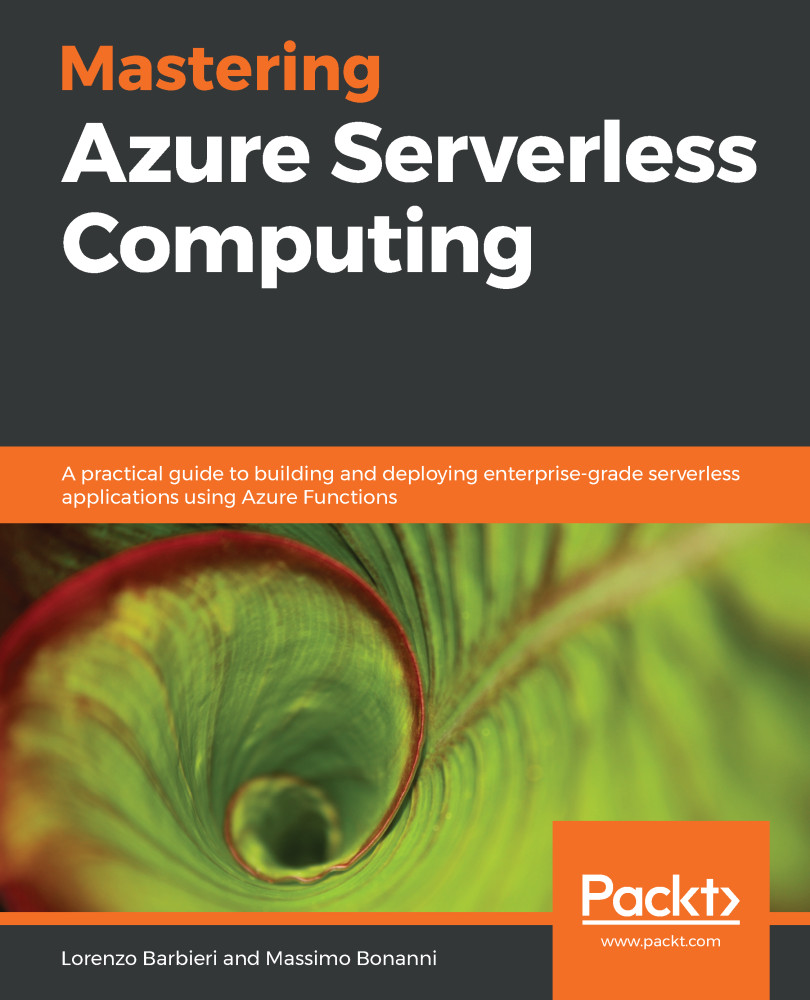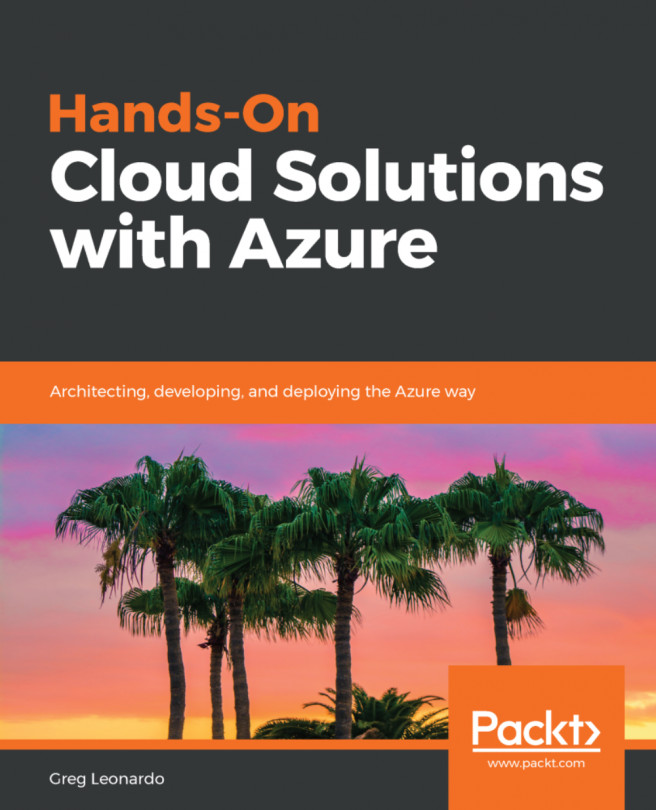If you want to start writing Azure Functions in Python you need to install Python version 3.6.x (you can download the installation package at https://www.python.org/downloads/; make sure that the minor version is 3.6). If you want to use VS Code to implement your Azure Functions in Python then you also need the Python extension for VS Code (you can download it directly inside VS Code or by going to https://marketplace.visualstudio.com/items?itemName=ms-python.python).
Once you have installed Python on your machine, you can create your first Azure Function in the same way you did for C# and Node.js.
First of all, you have to create a virtual environment. You can do this opening Command Prompt and using the following commands:
py -3.6 -m venv .env
.env\scripts\activate
In this case, you create a virtual environment called .env and activate it. Once you...