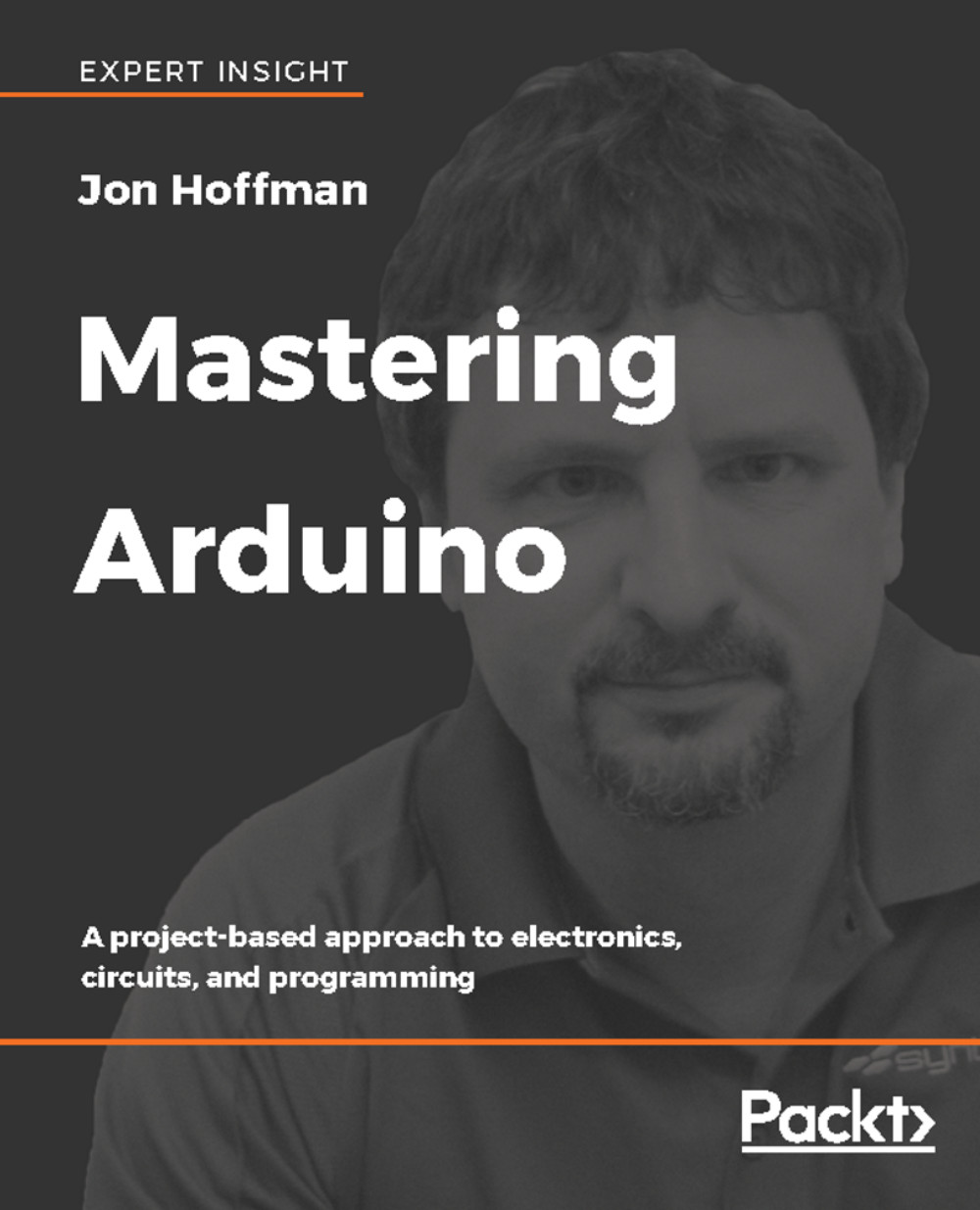There are numerous examples that are included with the Arduino IDE and the Web Editor. These examples are simple sketches that demonstrate the Arduino commands and how to use them. These examples range from the very basic sketches that demonstrate how to read and write digital I/O to more advance sketches that show how to use sensors. While these examples are designed to demonstrate the Arduino commands they can also be used as examples of how to write good code for the Arduino.
To access the examples within the Arduino IDE, click on the File option in the menu bar and then go to the Examples option. You will see a list of categories for the examples that look similar to the following screenshot:

If you go to any of the categories, you will see a list of examples for that categories. If you select an example, such as the DigitalReadSerial example under the Basics category...