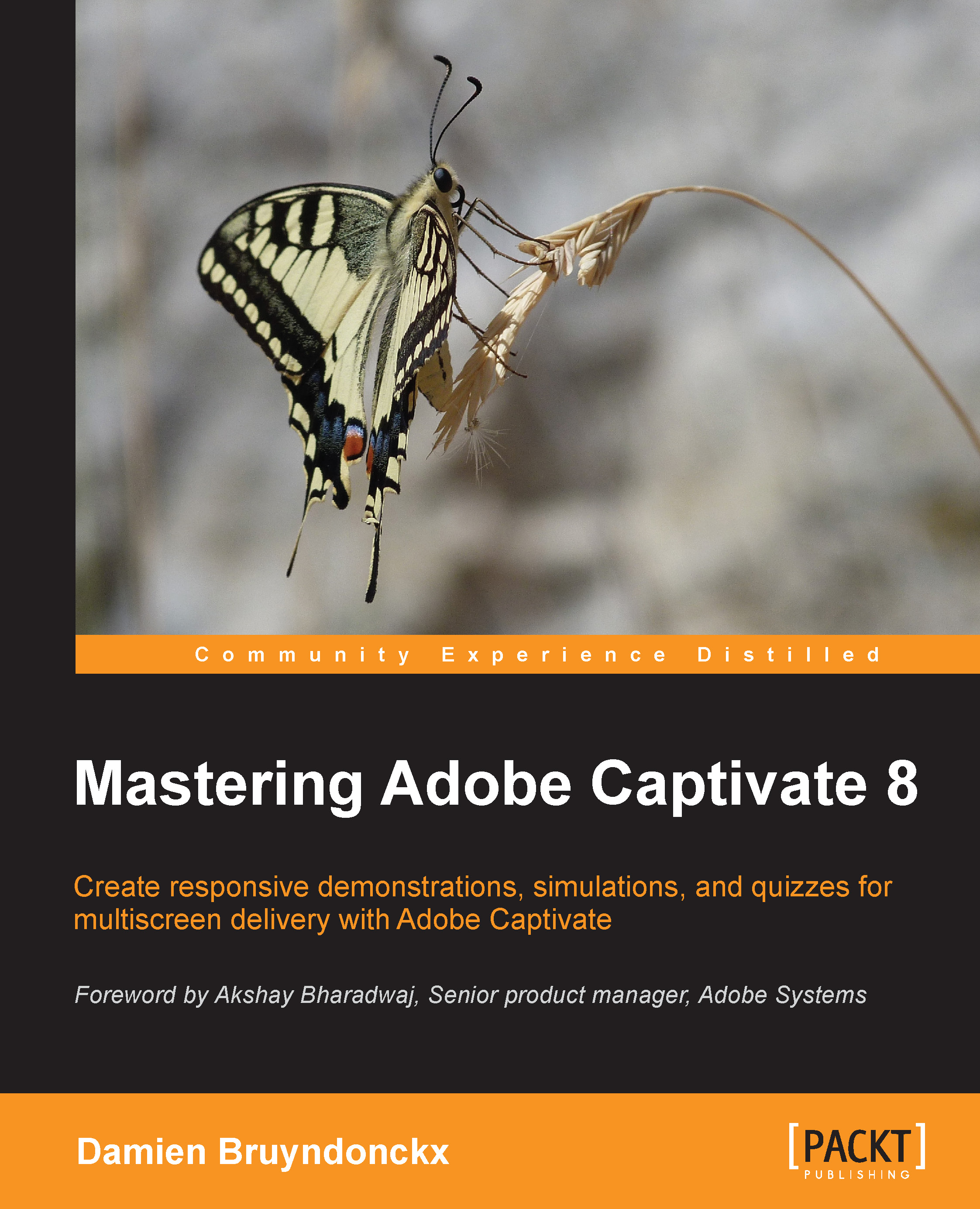Editing a Full Motion Recording
In the first exercise of this chapter, you will finalize the continuity of the mouse path in the Encoder Demonstration project using the following steps:
- Open the
Chapter04/encoderDemo_800.cptxfile of your exercises. - Use the Filmstrip panel to go to slide 15 of the project.
Remember that during the recording, you used the Print Screen (for Windows) or cmd + F6 (for Mac) shortcut to manually capture slide 15. This was necessary to have a slide available to display the needed text captions. After that, you used the F9 key (for Windows) or the cmd + F9 shortcut (for Mac) to start a Full Motion Recording and clicked on the Start Queue icon.
The goal of this exercise is to have the click on the Start Queue icon on slide 15 and the yellowish progression bar on slide 16. To make this possible, you will modify the Full Motion Recording of slide 16 so that it begins right after the click on the Start Cue icon.
- Select the Mouse object situated in the bottom-right area...