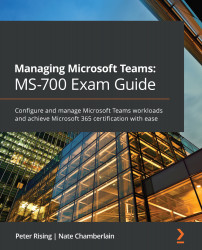Using templates to create teams
Creating a team is quick and easy and can be done by users from within Microsoft Teams itself, or by administrators from the Teams admin center. When you create a team, however, it provides you with some very basic team settings and the single General channel, and you will have some work to do to customize the team for your needs.
This is where Teams templates come in. If you have a set of channels, apps, and settings that you would like to be immediately available when you create a new team, templates can provide this. A template for a team can include all the structure definitions relating to your business requirements. In this section, we will show you how to use the pre-built templates included in Teams, and how to create your own templates.
Teams pre-built templates
There are several pre-built Teams templates now available in Microsoft Teams. You can create a new team from one of these templates by completing the following steps:
-
...