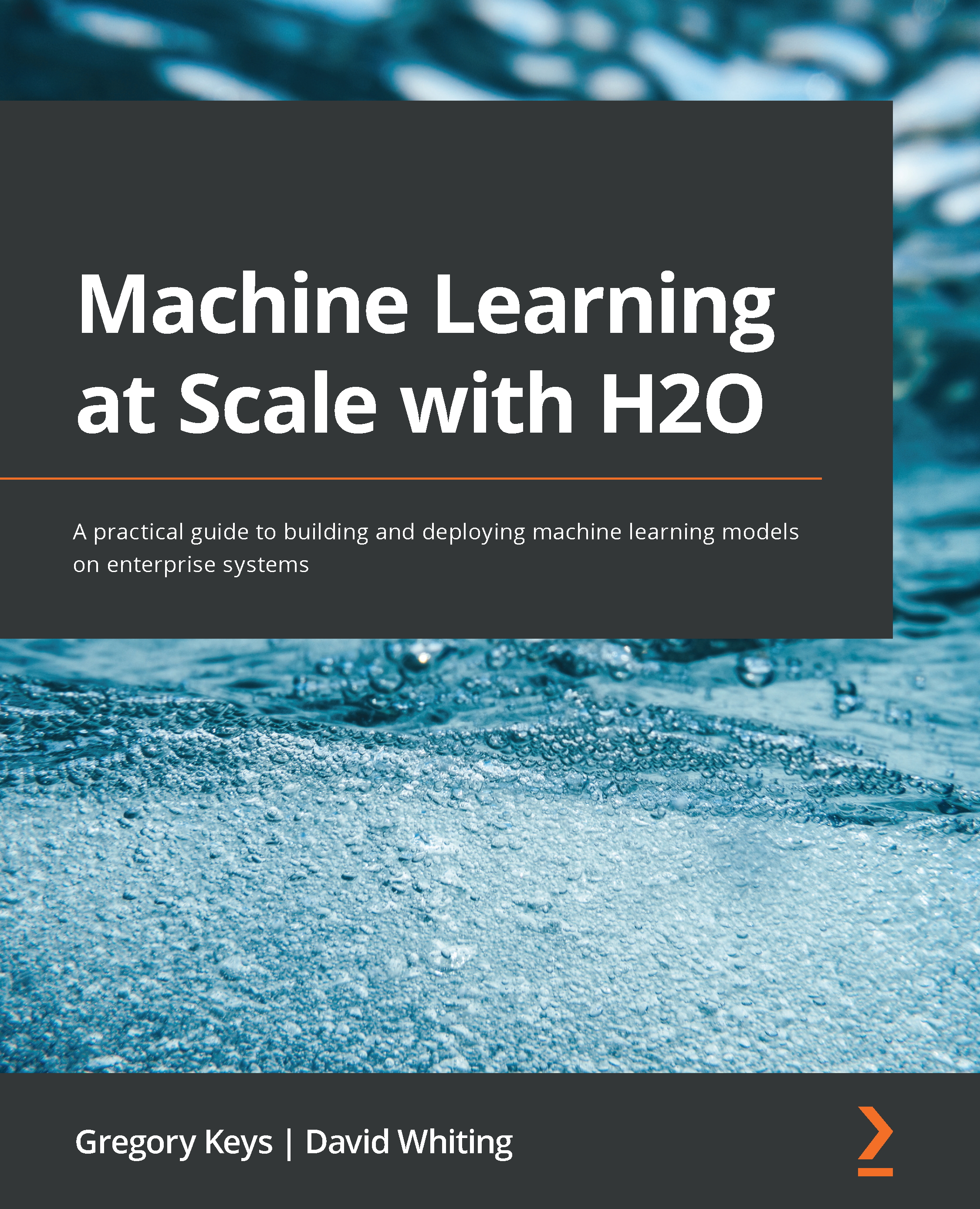H2O-3 cluster in the 90-day free trial environment for H2O AI Cloud
Here, you must interact with Enterprise Steam to run H2O-3. In this case, you will install the h2osteam module in your Python client environment in addition to the h2o module as we did when running H2O-3 locally.
Step 1 – Get your 90-day trial to H2O AI Cloud
Get your trial access to H2O AI Cloud here: https://h2o.ai/freetrial.
When you have completed all steps and can log in to H2O AI Cloud, then we can start running H2O-3 clusters as part of the H2O AI Cloud platform. Here are the next steps.
Step 2 – Set up your Python environment
To set up your Python client environment, perform the following steps:
- Log in to H2O AI Cloud and click on the My AI Engines tab. This will take you to Enterprise Steam, as shown in the following screenshot. From there, download the
h2osteamlibrary by clicking on the Python Client option from the sidebar:
Figure 15.1 –...