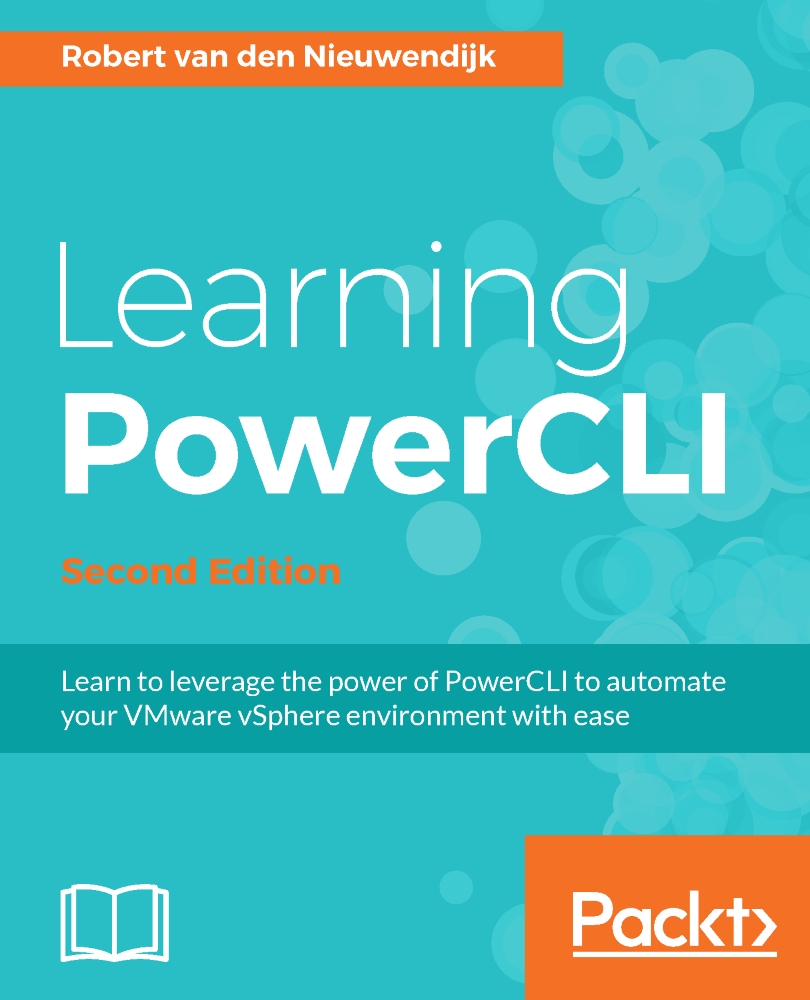Using the PowerShell object cmdlets
PowerShell has some cmdlets that are designed to work with all kinds of objects. You can easily recognize them because they all have the noun Object. You can use the Get-Command cmdlet -Noun parameter to find them:
PowerCLI C:\> Get-Command -Noun Object
The preceding command has the following output:
CommandType Name Version Source ----------- ---- ------- ------ Cmdlet Compare-Object 3.1.0.0 Microsoft.PowerShell.Utility Cmdlet ForEach-Object 3.0.0.0 Microsoft.PowerShell.Core Cmdlet Group-Object 3.1.0.0 Microsoft.PowerShell.Utility Cmdlet Measure-Object 3.1.0.0 Microsoft.PowerShell.Utility Cmdlet New-Object 3.1.0.0 Microsoft.PowerShell.Utility Cmdlet Select-Object 3.1.0.0 Microsoft.PowerShell.Utility Cmdlet Sort-Object 3.1.0.0 Microsoft.PowerShell.Utility Cmdlet Tee-Object 3.1.0.0 Microsoft.PowerShell.Utility Cmdlet Where-Object 3.0.0.0 Microsoft.PowerShell.Core
In the...