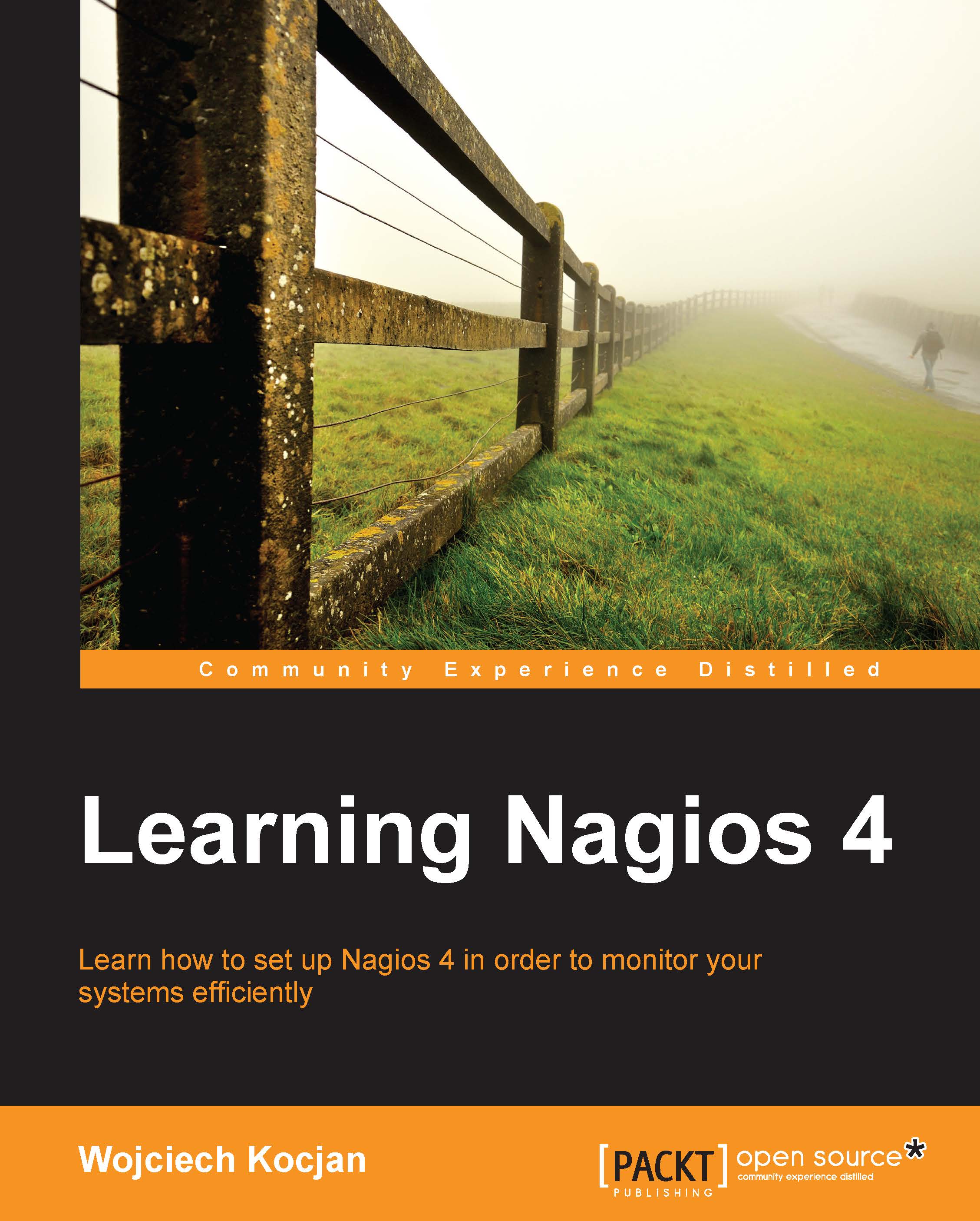Managing services
As with host-related information and operations, Nagios has panels for working with services. It consists of several service and service-group views that allow you to view detailed information on each service and modify its parameters.
Checking statuses
The Nagios web interface offers a view of all defined services, their statuses, and basic information. It can be accessed by clicking on the Services link in the left-hand menu.
The following is a screenshot reporting 11 services, all of which are currently working correctly:
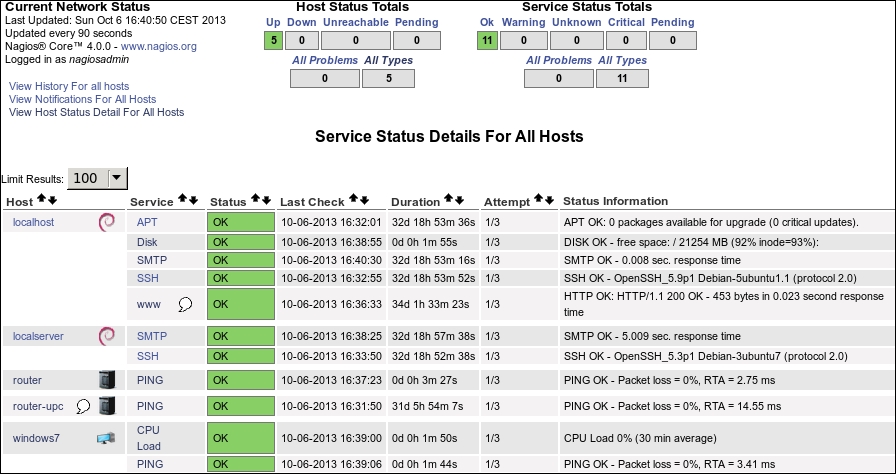
The main part of the page is the table showing all services along with their statuses and detailed information on the output from checks.
The default order by which the table is sorted is that all services are grouped by the hosts they are configured for, and they are sorted by service description. It is possible to sort the table according to your needs by clicking on the arrows in the headers for any column of the table.
Above the table, there are total...