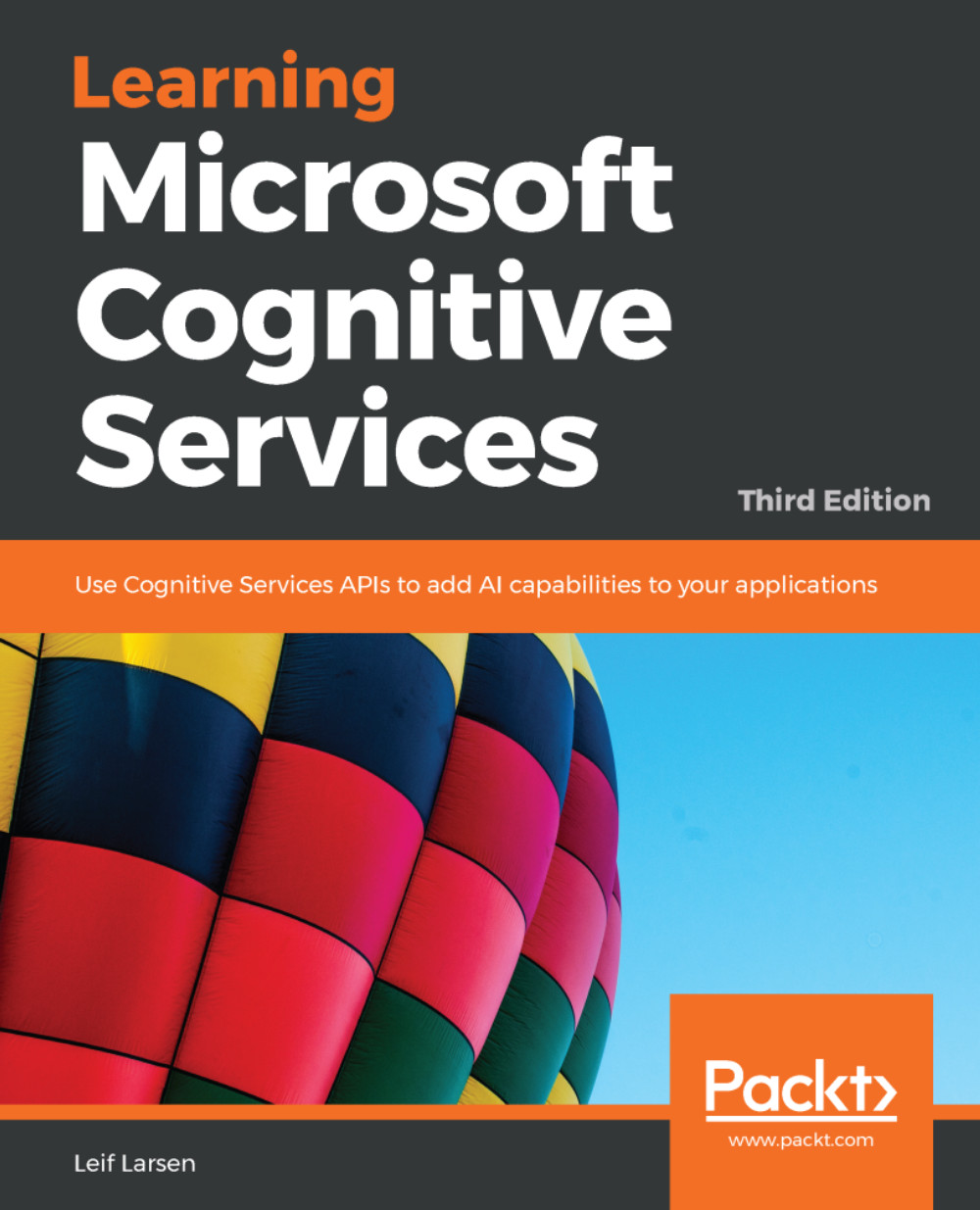Building the index
With the attribute schema and data file in place, we can build the compressed binary index. This will hold all our data objects.
Using our example files, we can build the index by running the following command:
kes.exe build_index Academic.schema Academic.data Academic.index
A successful execution should produce the Academic.index file, which we will use when we are hosting the service.
When running the command, the application will continuously output the status, which can look like the following:
00:00:00 Input Schema: \Programs\KES\Example\Academic.schema
00:00:00 Input Data: \Programs\KES\Example\Academic.data
00:00:00 Output Index: \Programs\KES\Example\Academic.index
00:00:00 Loading synonym file: Keyword.syn
00:00:00 Loaded 3700 synonyms (9.4 ms)
00:00:00 Pass 1 started
00:00:00 Total number of entities: 1000
00:00:00 Sorting entities
00:00:00 Pass 1 finished (14.5 ms)
00:00:00 Pass 2 started
00:00:00 Pass 2 finished (13.3...