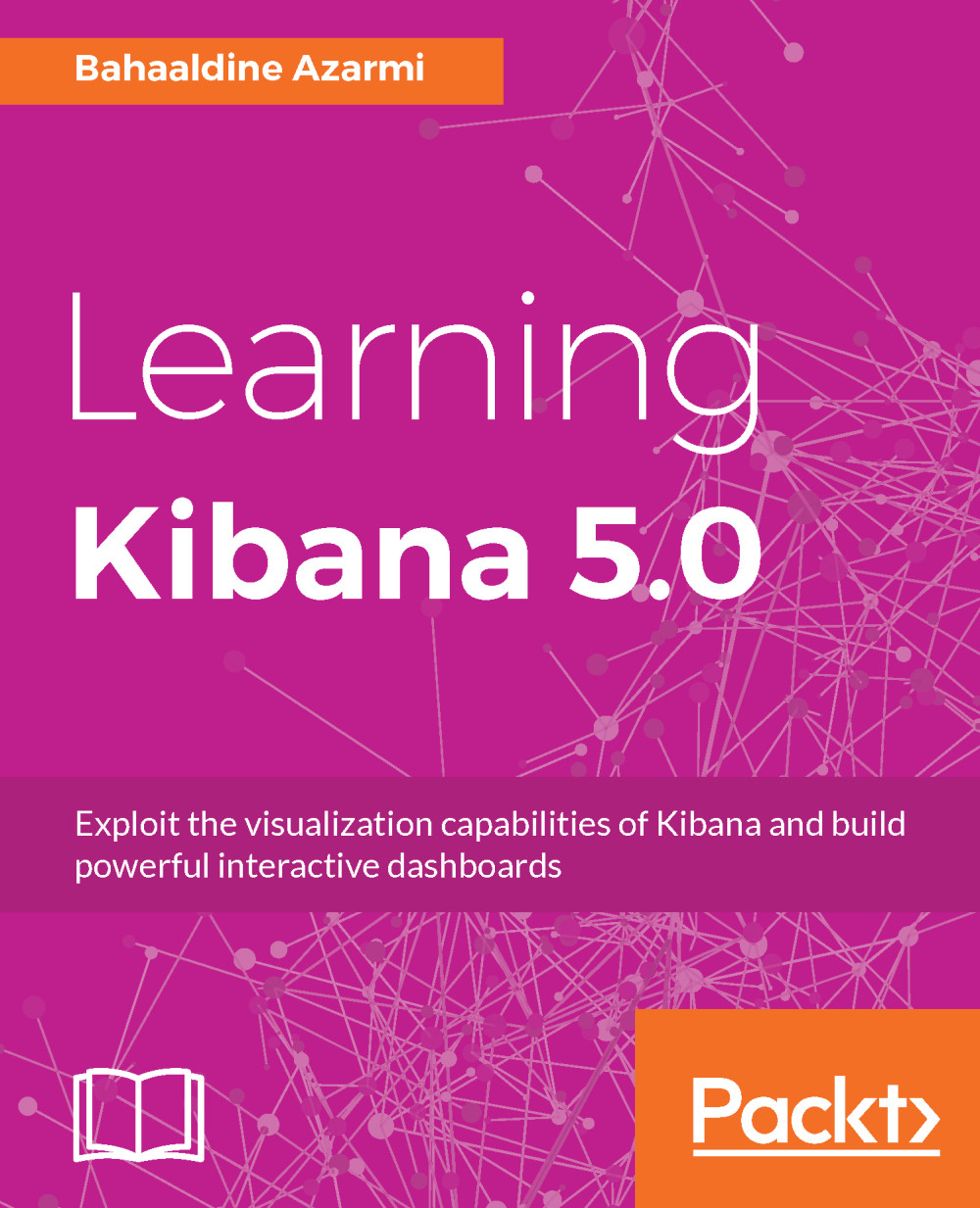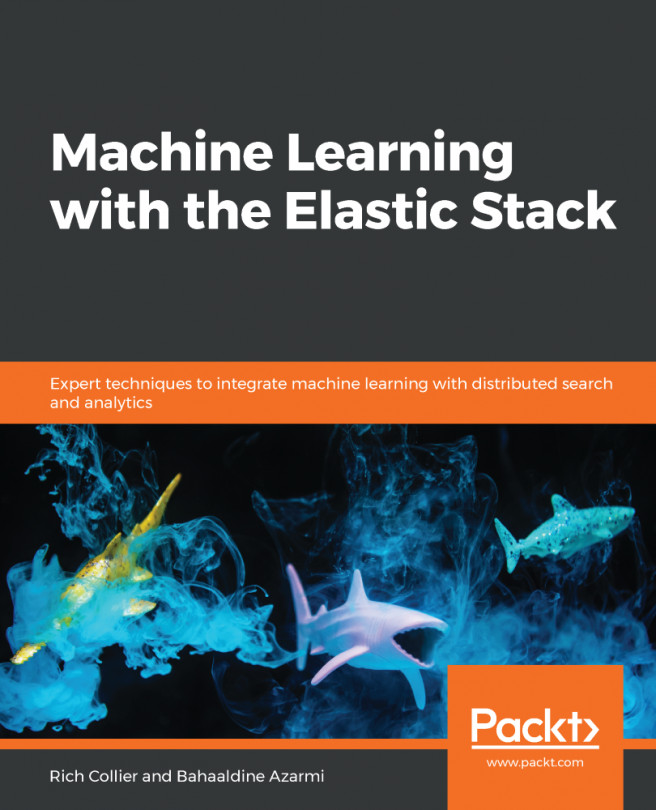Diving into Timelion code
Understanding how a Kibana plugin is structured is essential to tackle the development of extensions. This is what we'll look at first before diving into the Timelion function's code.
Understanding the Kibana plugin structure
A Kibana plugin is fundamentally an Angular application; it follows a specific structure, that is, a layout, as shown next:
public app-logo.png app.js server api.js index.js gulpfile.js package.json README.md
The
publicfolder contains all the public files that will be served to the user's browser, except theapp.jsfile, which is used to load the following:All the application UI components and libraries
All the routes that the backend API will serve
The
serverfolder contains all the backend files, which implement the API called by the front end code. Typically, the routes defined in theapp.jsfile will point to that API. Note that this folder could have a different name.The
index.jsfile is used to bootstrap the application and essentially...