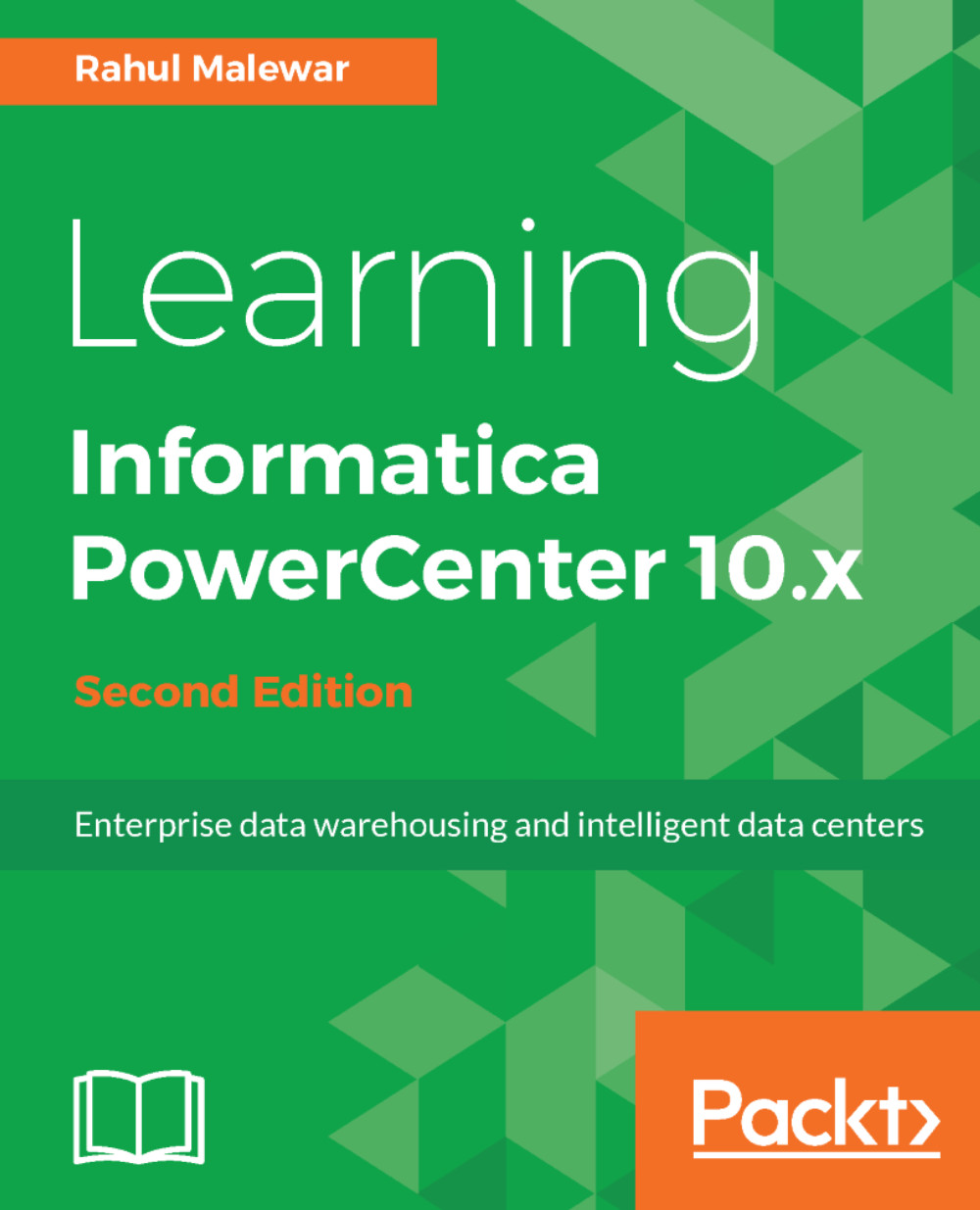Integration Service is required for the flow of data from the source to the target through Informatica. We discussed integration service in detail in the earlier section in this book. Perform the following process to configure the integration service:
- Navigate to Domain under Domain Navigator | Actions | New | PowerCenter Integration Service...:

- This will open a new screen, which will allow you to provide details for creating integration services, as shown in the following screenshot.
- Mention the following details:
- Name: Add the name of the integration service. You can specify any name as per your liking. We are using INTE for our reference in this book.
- Description: You can write some description of the integration service. This is an optional field.
- Location: Specify the domain name we created earlier. The domain...