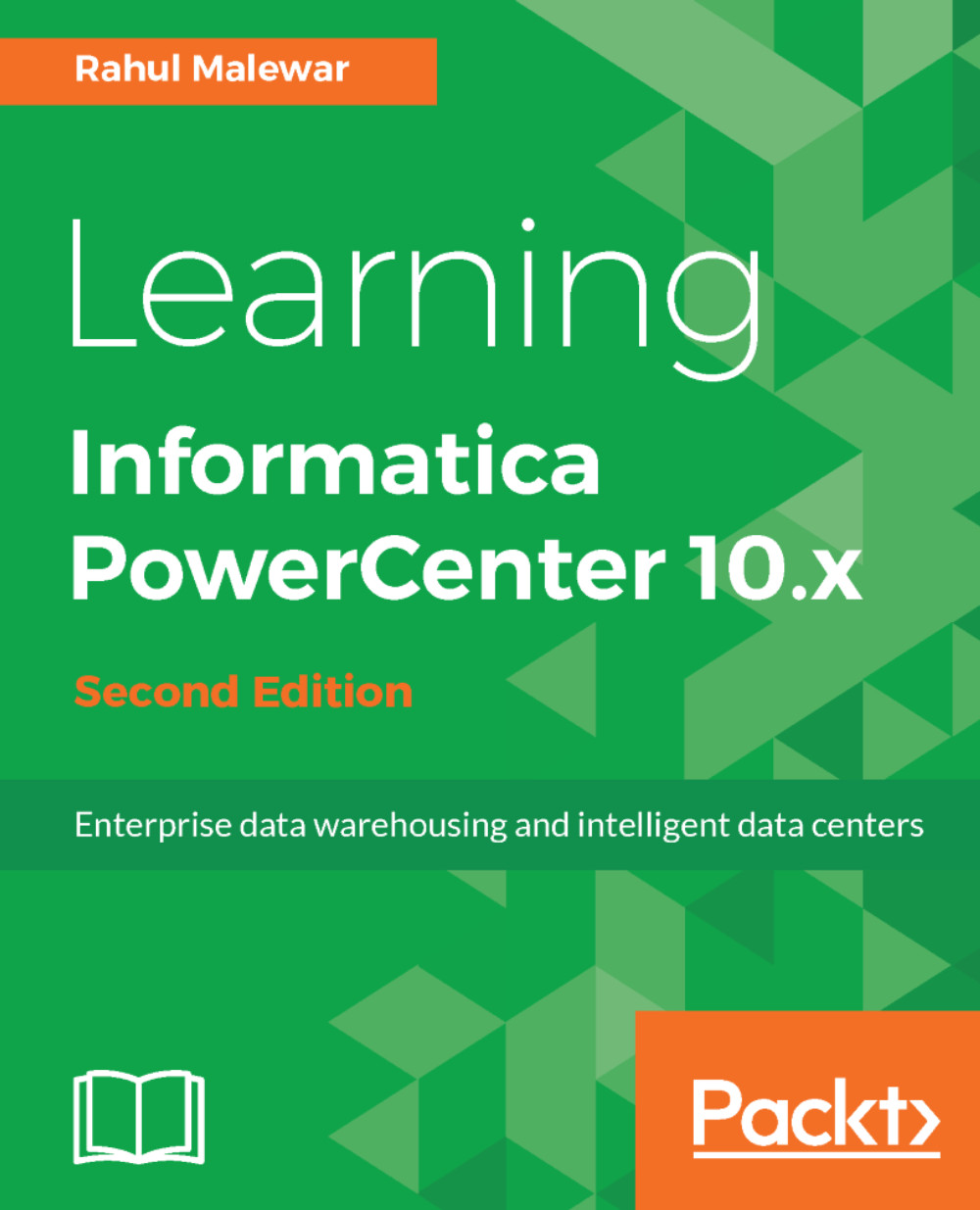Lookup transformation
Lookup transformation is used to look up the source, Source Qualifier, or target to get the relevant data. You can look up in flat files and relational tables. Lookup transformation works on the similar lines as Joiner with a few differences, such as Lookup does not require two sources. Lookup transformations can be connected and unconnected. They extract the data from the lookup table or file based on the lookup condition. Perform the following steps to create and configure Lookup transformation:
Creating the Lookup transformation
We will talk about the steps needed to create a lookup transformation:
- In the Mapping Designer, click on
Transformations, and create Lookup transformation. Specify the name of the Lookup transformation, and click onOK.
- A new window will ask you to select the source, target, or Source Qualifier on which you wish to look up. You will get a list of all the sources, targets, and Source Qualifier available in your Repository. Click on the required...