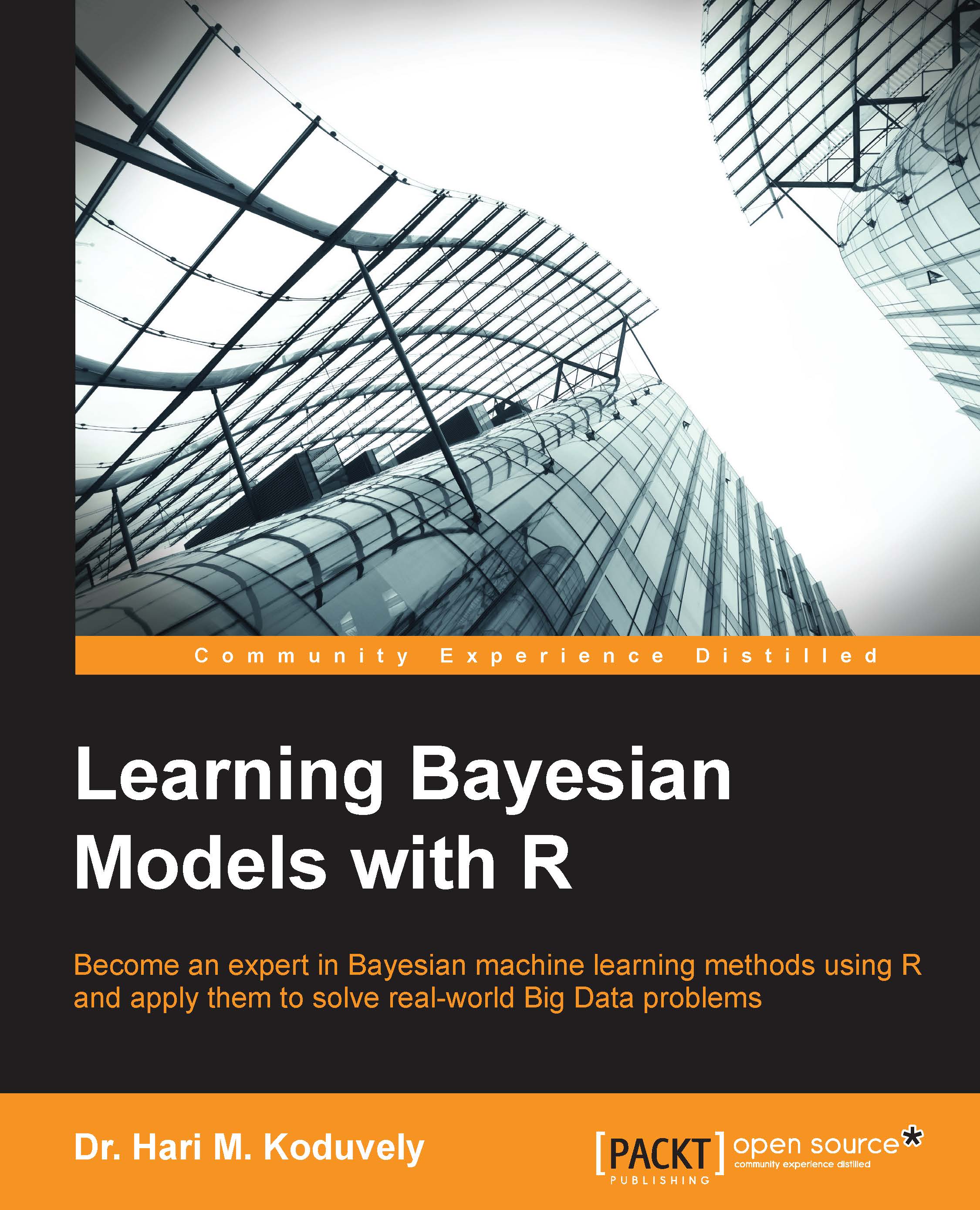Setting up the R environment and packages
R is a free software under GNU open source license. R comes with a basic package and also has a large number of user-contributed packages for advanced analysis and modeling. It also has a nice graphics user interface-based editor called RStudio. In this section, we will learn how to download R, set up the R environment in your computer, and write a simple R program.
Installing R and RStudio
The Comprehensive R Archive Network (CRAN) hosts all releases of R and the contributed packages. R for Windows can be installed by downloading the binary of the base package from http://cran.r-project.org; a standard installation should be sufficient. For Linux and Mac OS X, the webpage gives instructions on how to download and install the software. At the time of writing this book, the latest release was version 3.1.2. Various packages need to be installed separately from the package page. One can install any package from the R command prompt using the following...