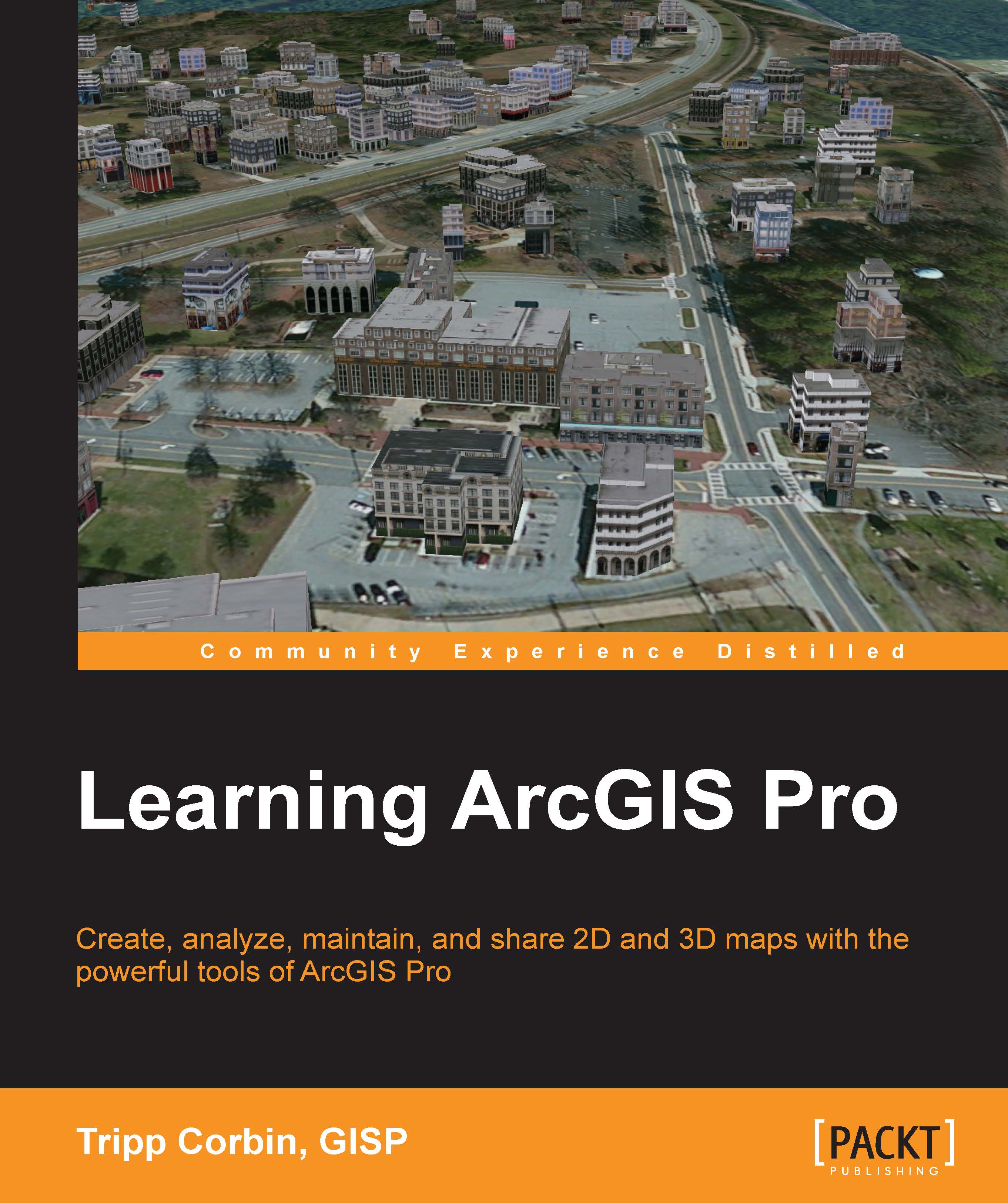Chapter 8 – Geoprocessing
- What version of ArcGIS Pro are you using?
Answers will vary depending on the user's installed version. At the time the book was written, ArcGIS Pro 1.1.0 was the current version.
- What license level of ArcGIS Pro do you have?
Answers will vary depending on what has been assigned to the user.
- What extensions if any can you use?
Answers will vary depending on the user.
- What geoprocessing tool that you have read about in this chapter do you think you should use to create a layer that only contains the streets inside the city limits?
The Clip tool. This will create a new layer that only contains the streets that are within the City limits.
- What field identifies what road each segment belongs to?
ST_NAME.
- After sorting the records in the table, what do you notice about the number of segments for each road?
There are multiple segments for each road. Many have over 10 different segments, which will make calculating the total length more difficult.
- How many...