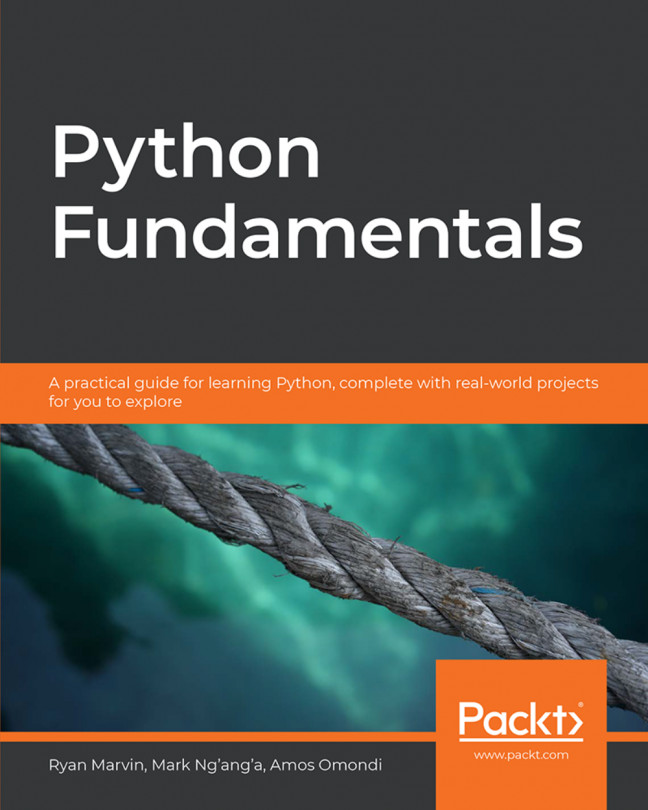In this chapter, we learned about wireframings and how they are used to mock up graphical interfaces. We also saw that, sometimes, the wireframe may already be available to you, such as a schematic diagram, so you don't have to make a new one or you can use it directly as the GUI itself.
We saw how to use Kivy's API calls to create a simple GUI using a pre-made schematic drawing and how to generate an output table of information. After making the GUI, we learned how to map the original text-based program to the GUI widgets to provide the user with a point-and-click method to adjust the program.
Finally, we looked at how to manually check the values of the fuel farm project and saw that, sometimes, it may be easier to manually test a GUI than write the automated tests if the GUI is simple enough.
There is a lot of information in this fuel farm simulation project...