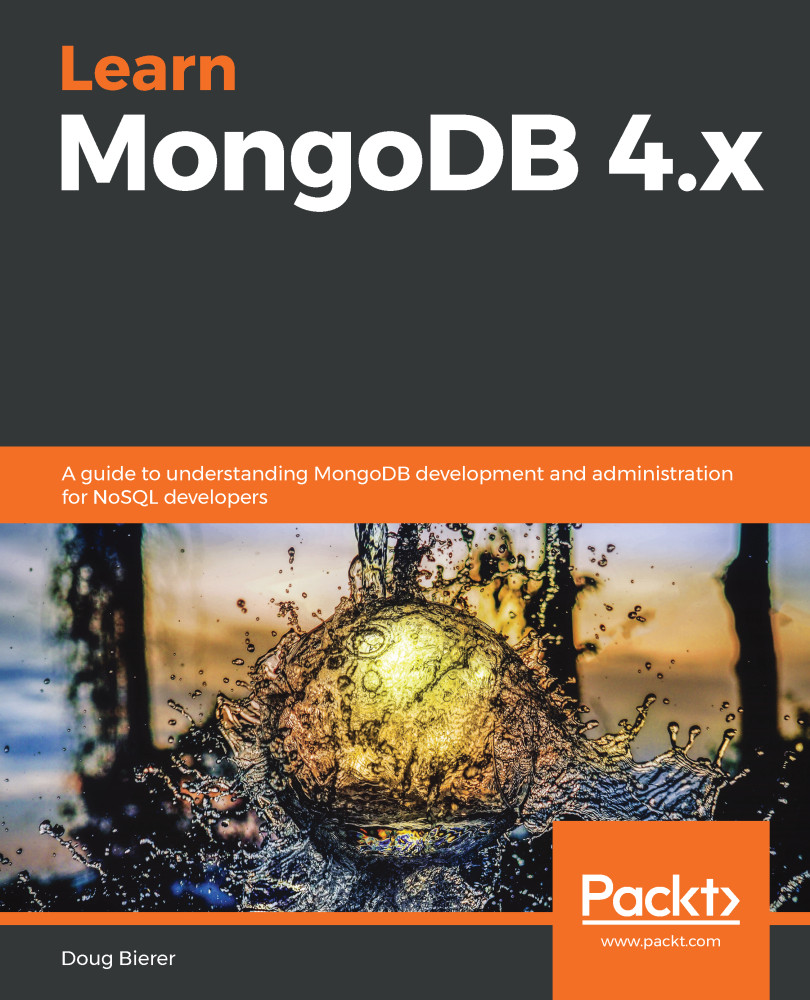The initial connection screen is very straightforward. You need to supply information pertaining to the host upon which your database resides, and any authentication information. In our example, ensure the Docker container you defined for Chapter 3, Essential MongoDB Administration Techniques, to Chapter 12, Developing in a Secured Environment, is up and running. Here is the initial screen after first starting MongoDB Compass on the host computer:

You can also select Fill in connection fields individually, in which case these are the two tab screens you can use:

You can see right away that the fields closely match the mongo Shell connection options. Here is a summary of the options available on the MongoDB Compass connection screens:
| Option | Notes |
| Hostname | Enter the DNS or IP address of the server to which you wish to connect. |
| Port | Enter the appropriate port number. The default is 27017. |
| SRV Record | Toggle this switch if... |