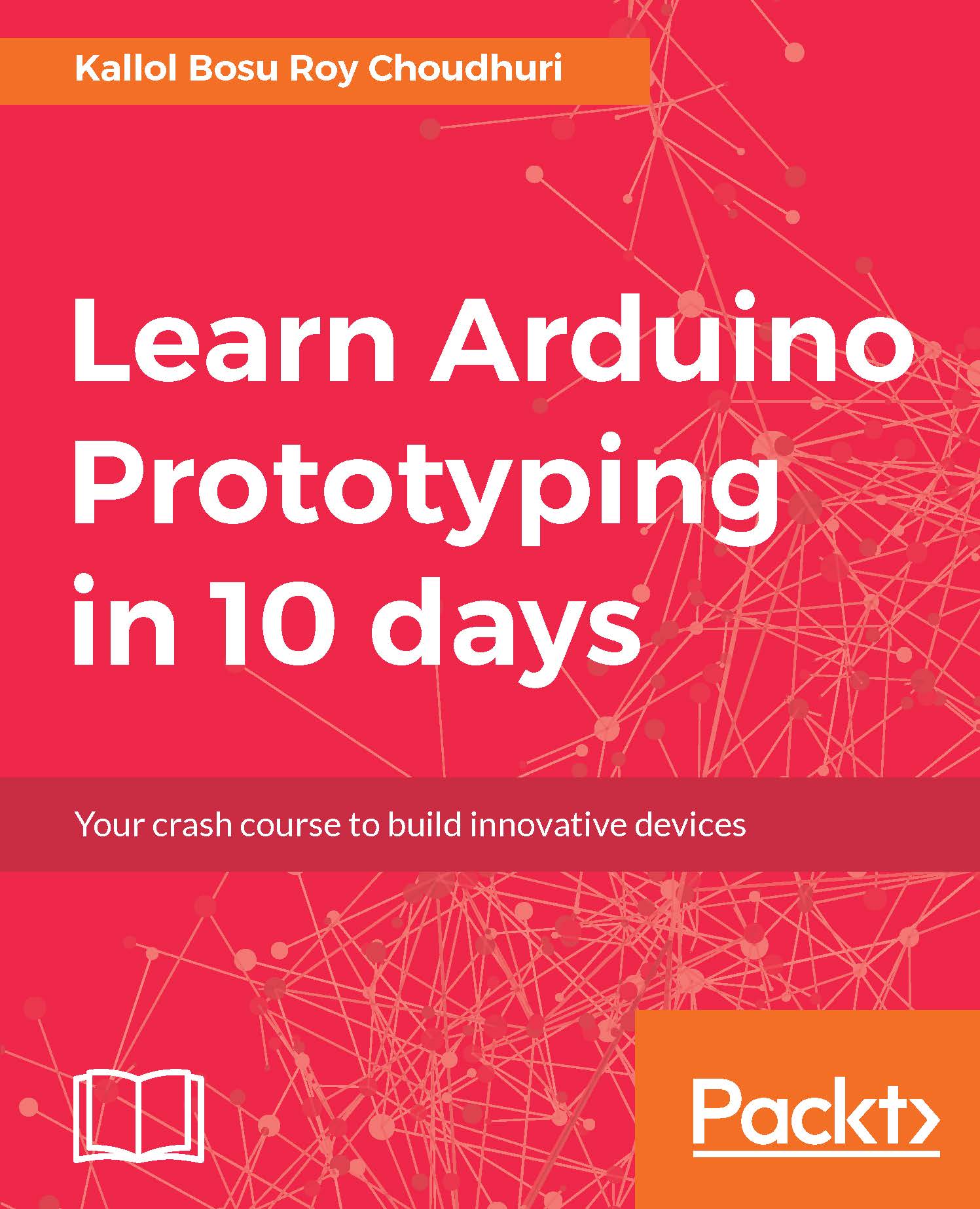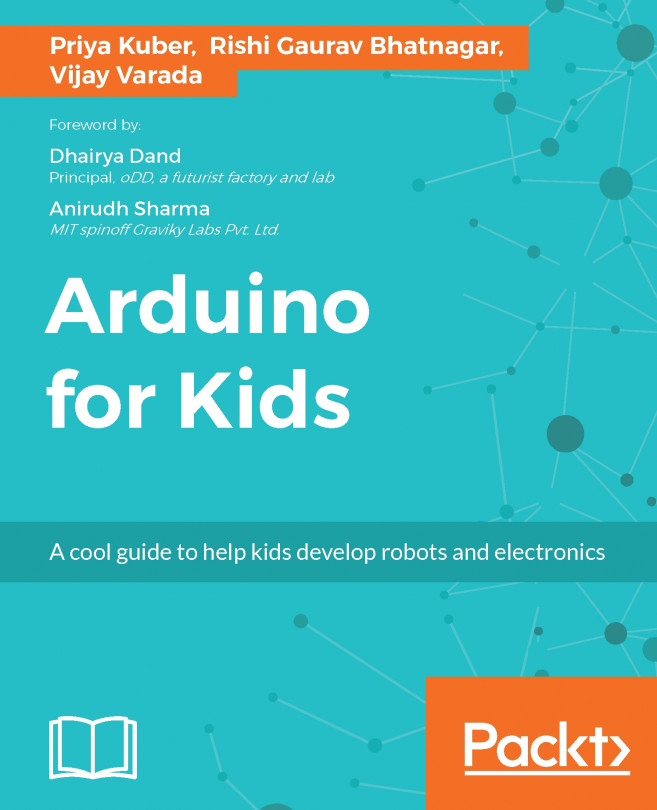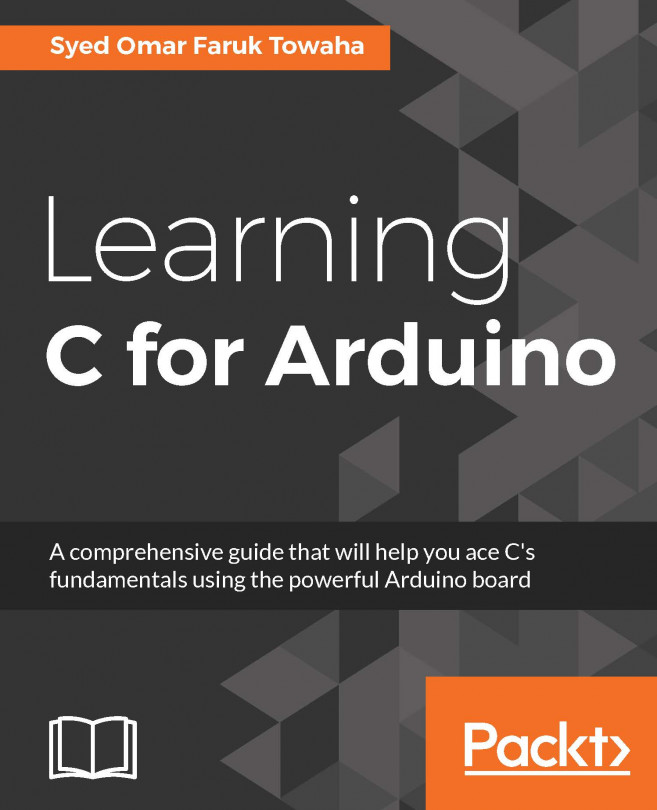Once you have assembled all the required parts together, load the following sketch. Before loading the sketch, make sure nothing is connected to Arduino's Tx (D1) and Rx (D0) pins.
The following sketch/code may be freely downloaded from the path mentioned in Chapter 1, Boot Camp. This is what a distance measurement sketch looks like.
//**********************************************************/
// Step-1: CONFIGURE VARIABLES
//**********************************************************/
#include <LiquidCrystal.h>
LiquidCrystallcd(12, 11, 5, 4, 3, 2); // create LCD object
int trigPin = 8;
int echoPin = 7;
//**********************************************************/
// Step-2: INITIALIZE I/O PARAMETERS
//**********************************************************/
void setup()
{
// one time setup code
Serial.begin (9600);
pinMode...