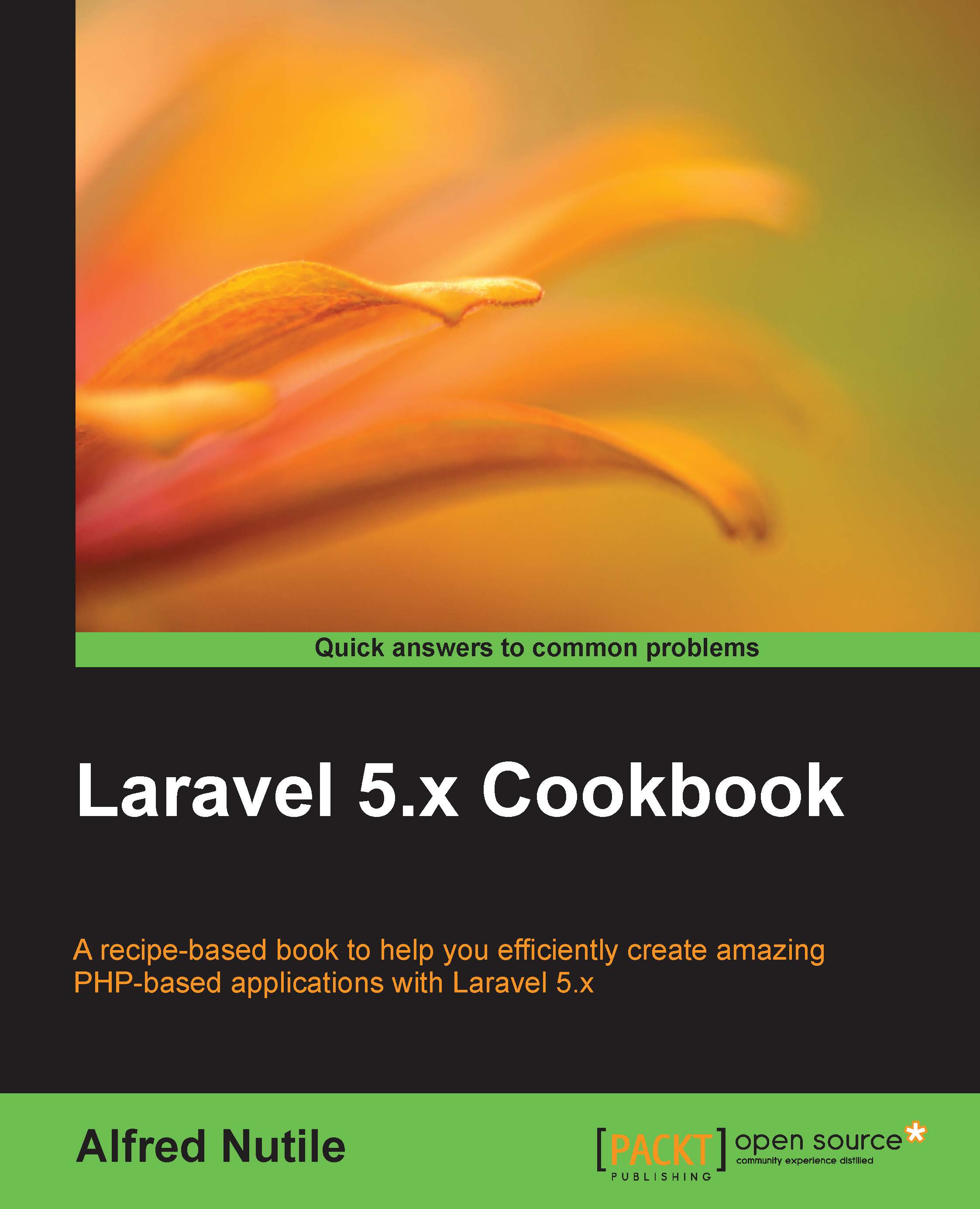Setting up your first application in Homestead
In this section, we will download Laravel and set up our local site to use for the rest of our recipes taking advantage of Homestead.
Getting ready
We have Homestead installed. My home folder called ~/Code is where we will be working.
How to do it...
- Type the following in the terminal:
>cd ~/Code - Then, download Laravel to a new folder:
>composer create-project --prefer-dist laravel/laravel recipes - Move into the directory for your new application:
>cd recipes - Now we need to tell Homestead about our new application:
>cd ~/.homestead && subl Homestead.yml - Once the editor pops open, you can add your new site:

- Under database:

- Click on Save and close the editor.
- Then, start up Homestead or just provision it:
>homestead provisionYou may be asked for a password, which is your system admin password and not the Homestead password.
- Then, we need to edit our system Host file (in this case, our local computer and not Vagrant and Homestead); this will again ask for our system password:
>sudo subl /etc/hostsTip
I will show a shortcut command in the How it works… section.
- Next, edit the host file to set your
recipes.devdomain right next to the default Homestead IP of192.168.10.10; then, save and close the editor:
- Then, visit your site at https://recipes.dev! You may get an SSL warning but click on Advanced and Proceed:

How it works...
The composer command that we ran gets Laravel from its database of applications and libraries at https://packagist.org/ then download it. We began by installing Homebrew to make installing packages easier. We will periodically need to install packages such as Wget, Webdriver, and more as we progress through this book. Using the brew command supplied by Homebrew makes installing these packages a snap.
I also used some shortcuts. One shortcut was subl, which was what you get when you install http://www.sublimetext.com/. But you can use whatever editor you want.
Using some of the preceding tips will make a shortcut called hedit adding to my ~/.bash_profile:
alias homesteadedit='cd ~/.homestead && subl Homestead.yml'
So, we are editing the main file that Laravel uses for all its Homestead settings. You will be here a lot, so shortcuts really pay off.
The same is applicable with the hostedit command that I used:
alias hostedit='sudo subl /etc/hosts'
Here, we are adding to our .bash_profile a quick way to edit the file and add the needed domain recipes.dev and save and exit. Now, when you visit https://recipes.dev, your operating system will know that it is really for Homestead.
See also
- Laravel Docs for Homestead: https://laravel.com/docs/5.2/homestead
- Some tips there on Windows and the host file: http://sherriflemings.blogspot.ca/2015/03/laravel-homestead-on-windows-8.html
- Laracasts (overall a great place for getting started): https://laracasts.com/lessons/say-hello-to-laravel-homestead-two