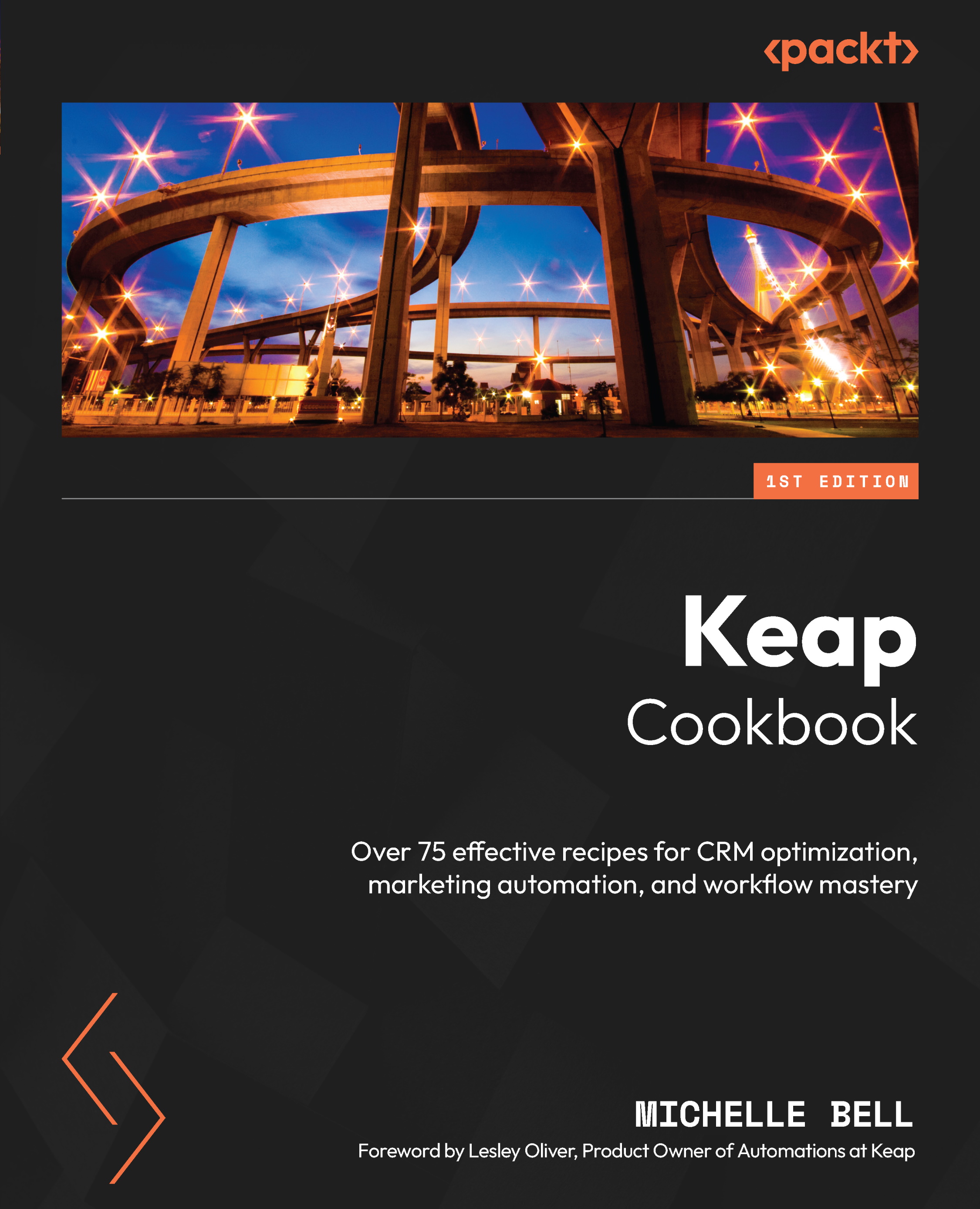Managing bounced emails
Managing bounced and invalid emails in your CRM is essential for maintaining data accuracy, improving email deliverability, and preserving the sender’s reputation. Bounced and invalid emails can clutter your CRM with inaccurate or outdated information. By regularly identifying and removing these entries, you ensure that your database remains clean, up-to-date, and reliable for effective communication and decision-making.
How to do it…
Managing bounced and invalid emails in Keap is easy if you follow these steps,
Identifying bounced email addresses
Follow these steps:
- Click on the REPORTS tab in the left-hand side navigation bar.
- Under the Contact tracker header, select Email engagement tracker.
- Click the Reset Filters button to start a new search.
- Choose the following criteria:
- In the Email Status dropdown, select contains any.
- Click inside the search box and select Hard Bounce.
As we discussed in the previous...