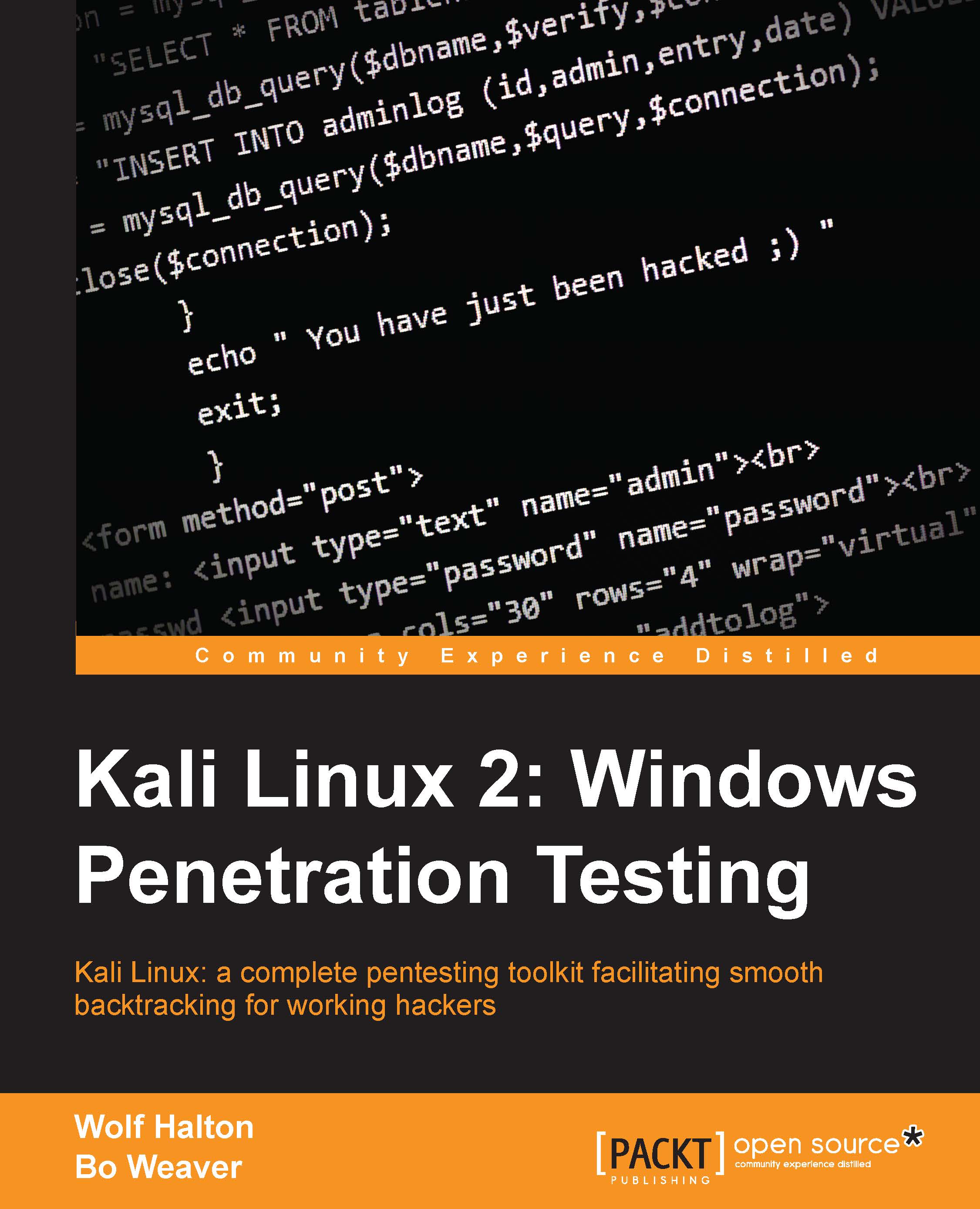Chapter 1. Sharpening the Saw
A craftsman is only as good as his tools and tools need to be set up and maintained. In this chapter we will go through the setup and configuration of Kali Linux.
There are several ways to set up Kali to perform different tasks. This chapter introduces you to the setup that works best for your Windows-hacking use case, the documentation tools that we use to make sure that the results of the tests are prepared and presented correctly, and the details of Linux services you need in order to use these tools. Most books about Kali set the chapters in the order of the submenus in the Kali security desktop. We have put all the set-up at the beginning to reduce the confusion for first-time Kali users, and because some things, such as the documentation tools, must be understood before you start using the other tools. The reason why the title of this chapter is Sharpening the Saw is because the skilled craftsman spends a bit more time preparing the tools to make the job go faster.
In the Kali Desktop Menu, there is a sub-menu, Top 10 Security Tools, and these are the tools that the creators of Kali Linux believe to be the most indispensable weapons for a working security analyst to understand. In this chapter we are going to show you the tools we use the most. Most of them are in the Kali Top 10 Menu, but not all of them!
Many of the system services on Kali Linux are the same as those on most Linux servers, but because there are security tools that use a client/server model, there are services that will need to have their servers started early to run your tests successfully.
- Learn to set up Kali Linux like a professional. There are lots of choices in setting up a Kali Linux workstation, and some are more effective than others.
- Once you have your installation complete, you need to make a decision on what documentation system you will use to keep your research notes and results organized and secure.
- The final section of this chapter is a short primer in how to use security services on a Linux OS. Almost all of the services are started in the command line (CLI), and they are almost uniform in their operation syntax.