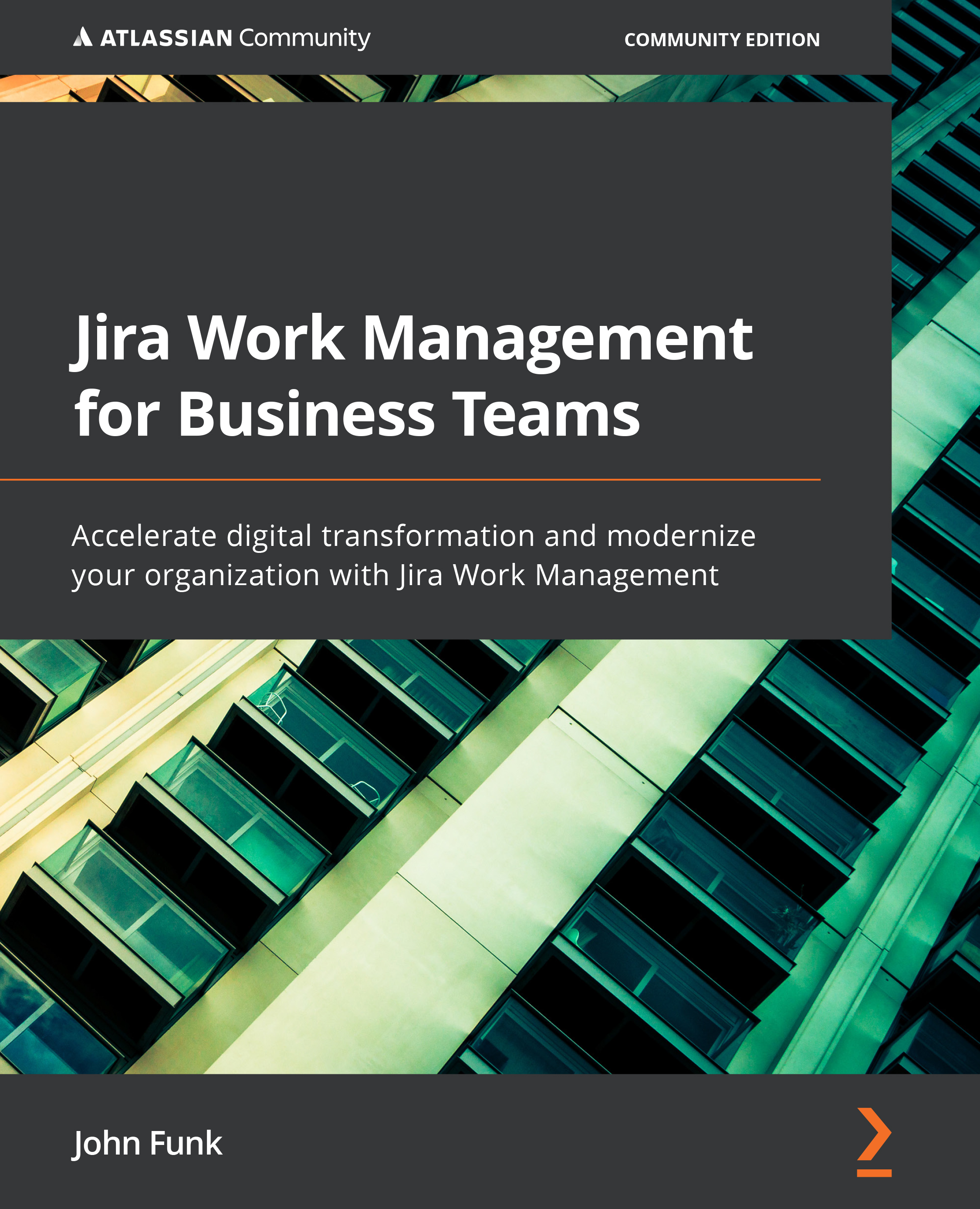Viewing issues
No matter how you receive issues—whether you create them directly yourself, or if they come via email or form submission—you will want to be able to view them and update them. If you receive an email notifying you that an issue has been created, clicking on the link in the email will take you directly to the issue.
However, you sometimes just need to take a look at a list of your current issues, or maybe even ones that have been completed in the past. While in your project, you are just a click away from this.
Regardless of which feature you might currently be viewing, you can click on the Issues menu option on the left to see your issues, as illustrated in the following screenshot:
Figure 6.10 – Issues menu option
The Issues feature is a carryover tool from the previous Jira Core product. There's not been much of a change to it for those who have used it in the past, but for those of you who are new to the product...