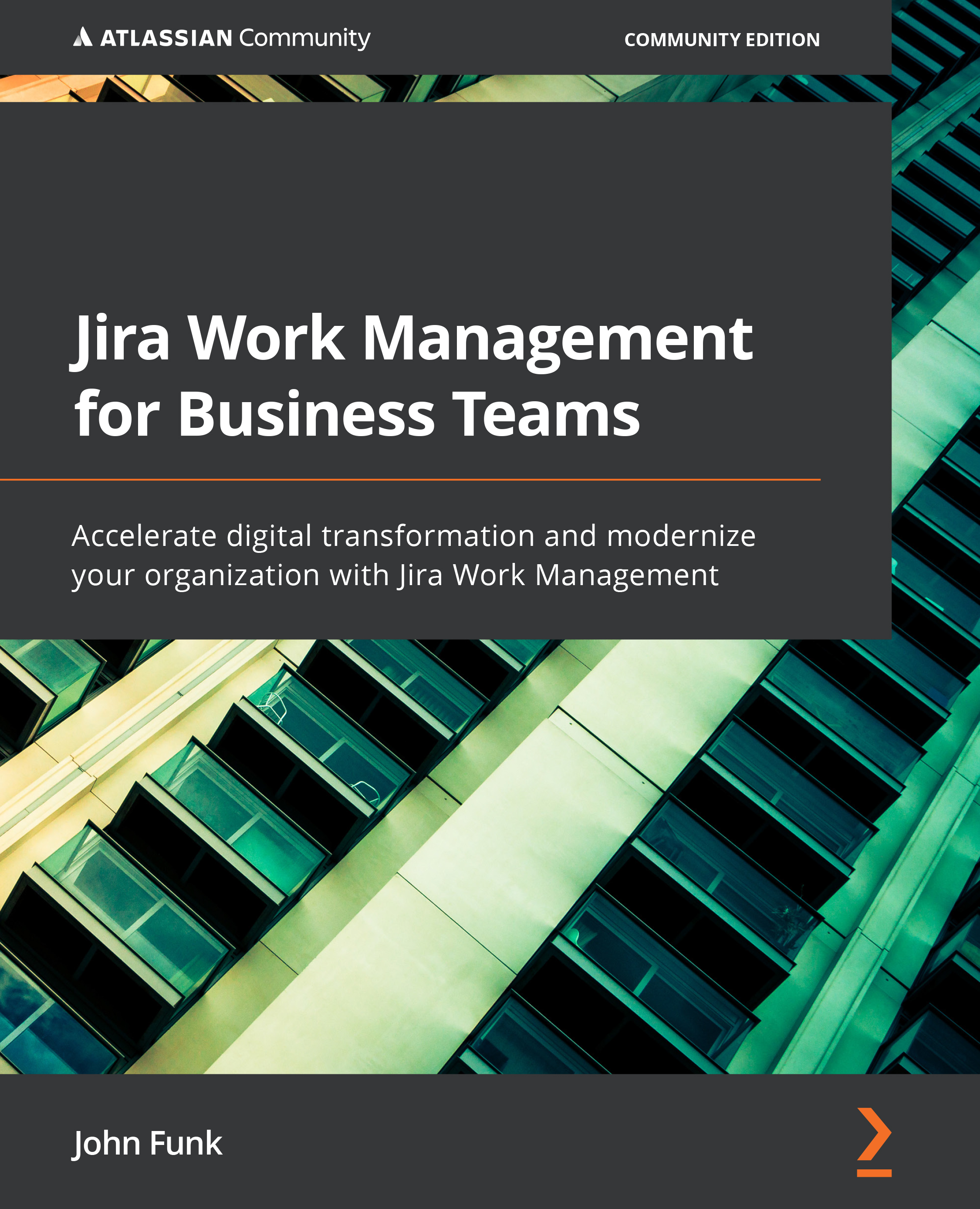Working with the Timeline
Roadmaps and Gantt-style views have long been missing from standard subscriptions in the Jira family of products. But in the last couple of years, Atlassian has made a concerted effort to bring this functionality to the masses.
First, we saw a simple roadmap appear with team-based software projects. Then came Advanced Roadmaps, which span multiple projects but are only available under a Premium subscription. And now, we see the equivalent in JWM projects under the name of Timeline.
Though it was the last of the features to come out with JWM, it has quickly gained traction and has much of the functionality you would expect with this type of tool. You can drag starting or ending points of issues to increase their length of time, you can add dependencies between issues, and—of course—you can export and share your timelines with others.
To access the Timeline, simply click on the Timeline menu option on the left, as illustrated in the...