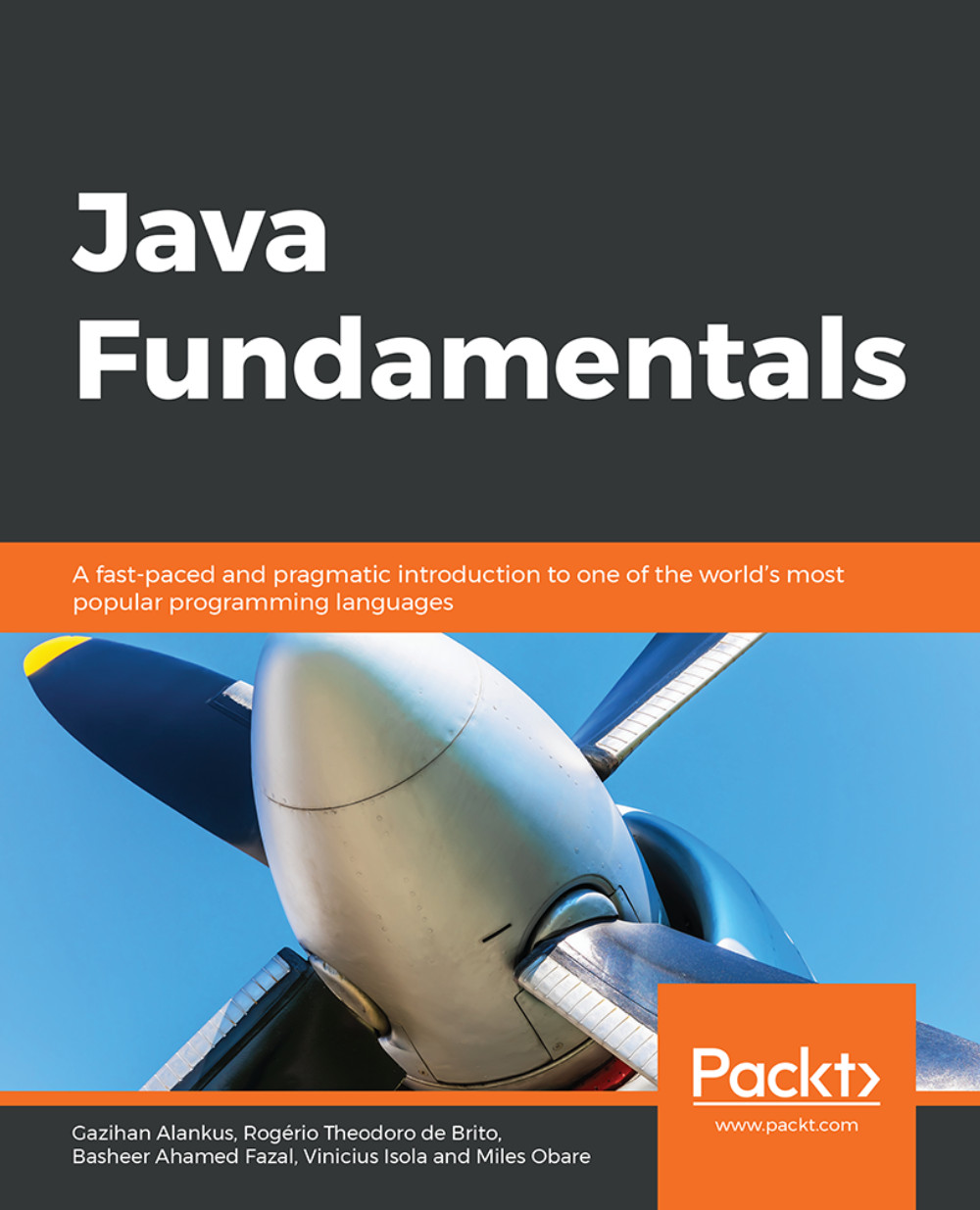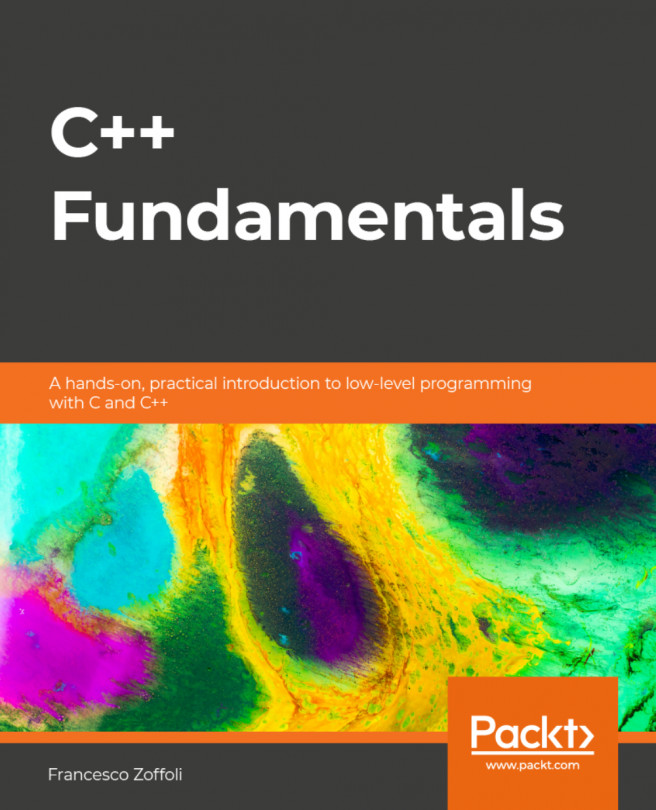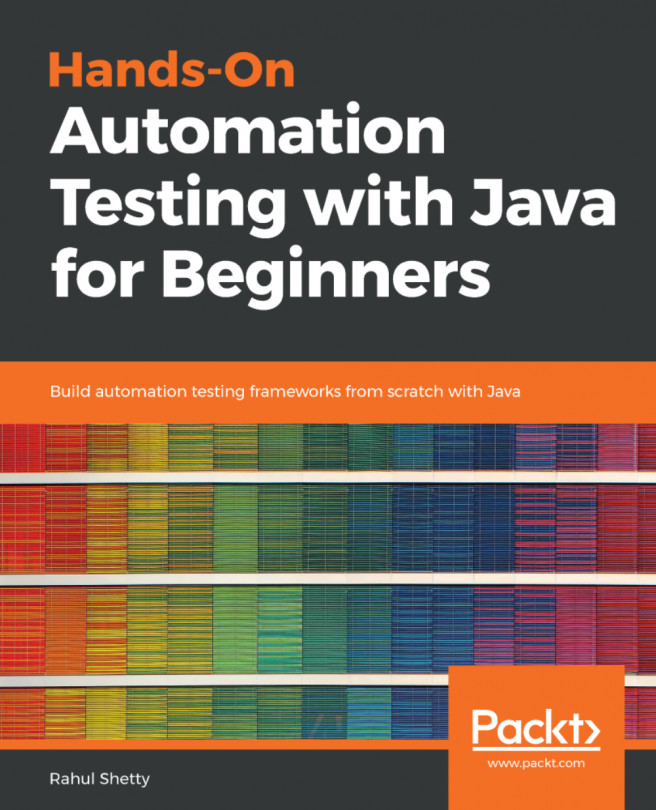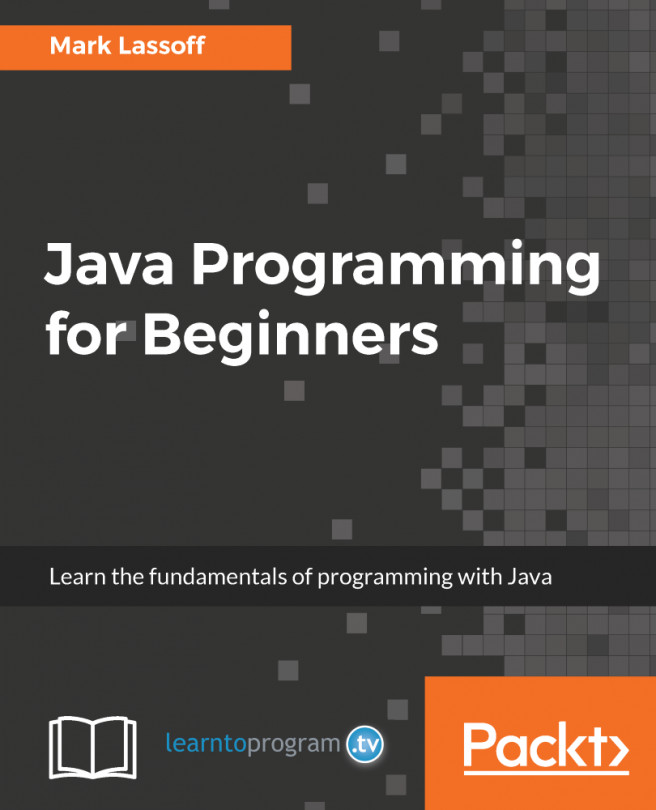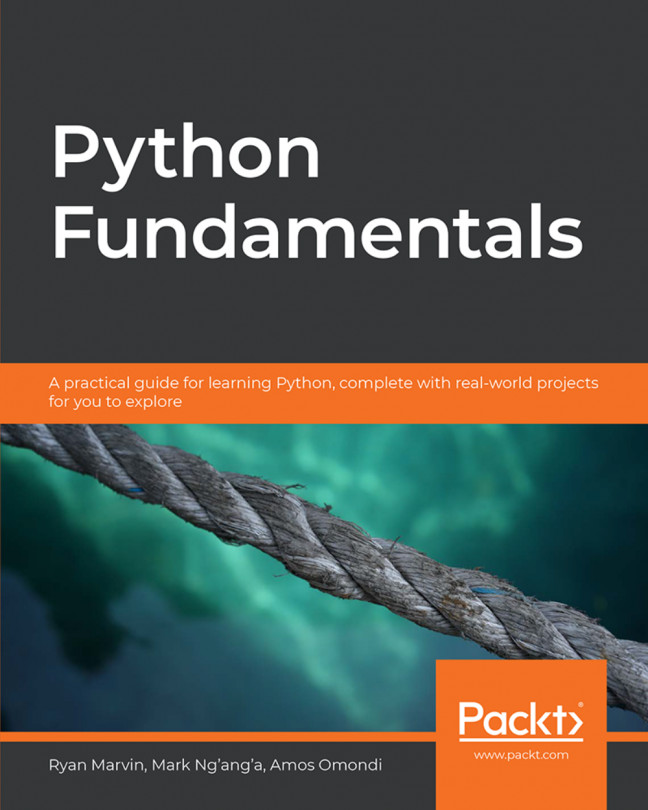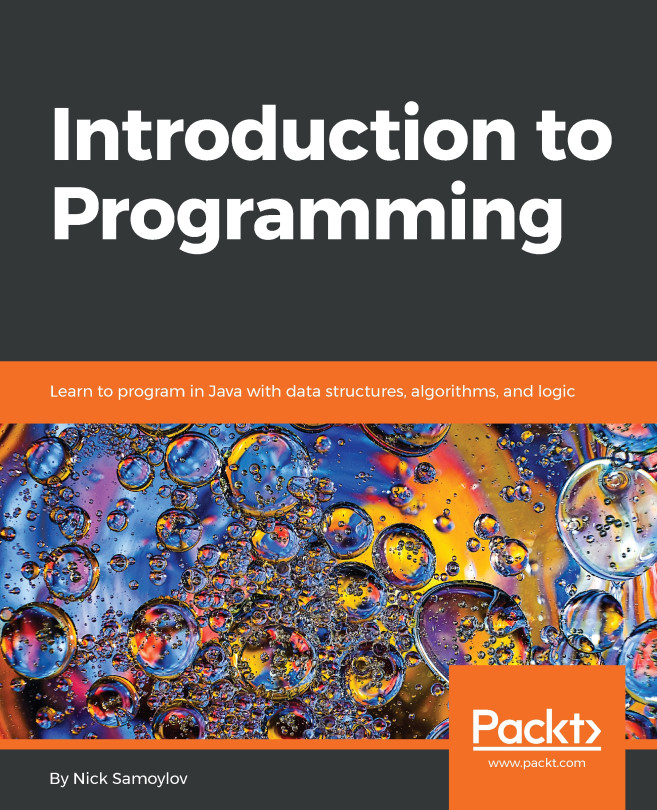Lesson 3: Control Flow
Activity 6: Controlling the Flow of Execution Using Conditionals
Solution:
Create a class named Salary and add main() method:
public class Salary { public static void main(String args[]) {Initialize two variables workerhours and salary.
int workerhours = 10; double salary = 0;
In the if condition, check whether the working hours of the worker is below the required hours. If the condition holds true, then the salary should be (working hours * 10).
if (workerhours <= 8 ) salary = workerhours*10;
Use the else if statement to check if the working hours lies between 8 hours and 12 hours. If that is true, then the salary should be calculated at $10 per hour for the first eight hours and the remaining hours should be calculated at $12 per hour.
else if((workerhours > 8) && (workerhours < 12)) salary = 8*10 + (workerhours - 8) * 12;
Use the else block for the default of $160 (additional day's salary) per day.
else salary = 160; System.out.println("The worker's salary is " + salary); } }
Activity 7: Developing a Temperature System
Solution:
Declare two strings, temp and weatherWarning, and then initialize temp with either High, Low, or Humid.
public class TempSystem { public static void main(String[] args) { String temp = "Low"; String weatherWarning;Create a switch statement that checks the different cases of temp, and then initialize the variable weatherWarning to appropriate messages for each case of temp (High, Low, Humid).
switch (temp) { case "High": weatherWarning = "It's hot outside, do not forget sunblock."; break; case "Low": weatherWarning = "It's cold outside, do not forget your coat."; break; case "Humid": weatherWarning = "The weather is humid, open your windows."; break;In the default case, initialize weatherWarning to "The weather looks good. Take a walk outside".
default: weatherWarning = "The weather looks good. Take a walk outside"; break;
After you complete the switch construct, print the value of weatherWarning.
} System.out.println(weatherWarning); } }Run the program to see the output, it should be similar to:
It's cold outside, do not forget your coat.
Full code is as follows:
public class TempSystem { public static void main(String[] args) { String temp = "Low"; String weatherWarning; switch (temp) { case "High": weatherWarning = "It's hot outside, do not forget sunblock."; break; case "Low": weatherWarning = "It's cold outside, do not forget your coat."; break; case "Humid": weatherWarning = "The weather is humid, open your windows."; break; default: weatherWarning = "The weather looks good. Take a walk outside"; break; } System.out.println(weatherWarning); } }
Activity 8: Implementing the for Loop
Solution:
Right-click the src folder and select New | Class.
Enter PeachBoxCounter as the class name, and then click OK.
Import the java.util.Scanner package:
import java.util.Scanner;
In the main() enter the following:
public class PeachBoxCounter { static Scanner sc = new Scanner(System.in); public static void main(String[] args) { System.out.print("Enter the number of peaches picked: "); int numberOfPeaches = sc.nextInt(); for (int numShipped = 0; numShipped < numberOfPeaches; numShipped += 20) { System.out.printf("shipped %d peaches so far\n", numShipped); } } }
Activity 9: Implementing the while Loop
Solution:
Right-click the src folder and select New | Class.
Enter PeachBoxCounters as the class name, and then click OK.
Import the java.util.Scanner package:
import java.util.Scanner;
In the main() enter the following:
public class PeachBoxCounters{ static Scanner sc = new Scanner(System.in); public static void main(String[] args) { System.out.print("Enter the number of peaches picked: "); int numberOfPeaches = sc.nextInt(); int numberOfBoxesShipped = 0; while (numberOfPeaches >= 20) { numberOfPeaches -= 20; numberOfBoxesShipped += 1; System.out.printf("%d boxes shipped, %d peaches remaining\n", numberOfBoxesShipped, numberOfPeaches); } } }
Activity 10: Implementing Looping Constructs
Solution:
Import the packages that are required to read data from the user.
import java.util.Scanner; public class Theater { public static void main(String[] args)Declare the variables to store the total number of seats available, remaining seats, and tickets requested.
{ int total = 10, request = 0, remaining = 10;Within a while loop, implement the if else loop that checks whether the request is valid, which implies that the number of tickets requested is less than the number of seats remaining.
while (remaining>=0) { System.out.println("Enter the number of tickets"); Scanner in = new Scanner(System.in); request = in.nextInt();If the logic in the previous step is true, then print a message to denote that the ticket is processed, set the remaining seats to the appropriate value, and ask for the next set of tickets.
if(request <= remaining) { System.out.println("Your " + request +" tickets have been procced. Please pay and enjoy the show."); remaining = remaining - request; request = 0; }If the logic in step 3 is false, then print an appropriate message and break out of the loop:
else { System.out.println("Sorry your request could not be processed"); break; } } } }
Activity 11: Continuous Peach Shipment with Nested Loops
Solution:
Right-click the src folder and select New | Class.
Enter PeachBoxCounter as the class name, and then click OK.
Import the java.util.Scanner package:
import java.util.Scanner;
In the main() enter the following:
public class PeachBoxCount{ static Scanner sc = new Scanner(System.in); public static void main(String[] args) { int numberOfBoxesShipped = 0; int numberOfPeaches = 0; while (true) { System.out.print("Enter the number of peaches picked: "); int incomingNumberOfPeaches = sc.nextInt(); if (incomingNumberOfPeaches == 0) { break; } numberOfPeaches += incomingNumberOfPeaches; while (numberOfPeaches >= 20) { numberOfPeaches -= 20; numberOfBoxesShipped += 1; System.out.printf("%d boxes shipped, %d peaches remaining\n", numberOfBoxesShipped, numberOfPeaches); } } } }