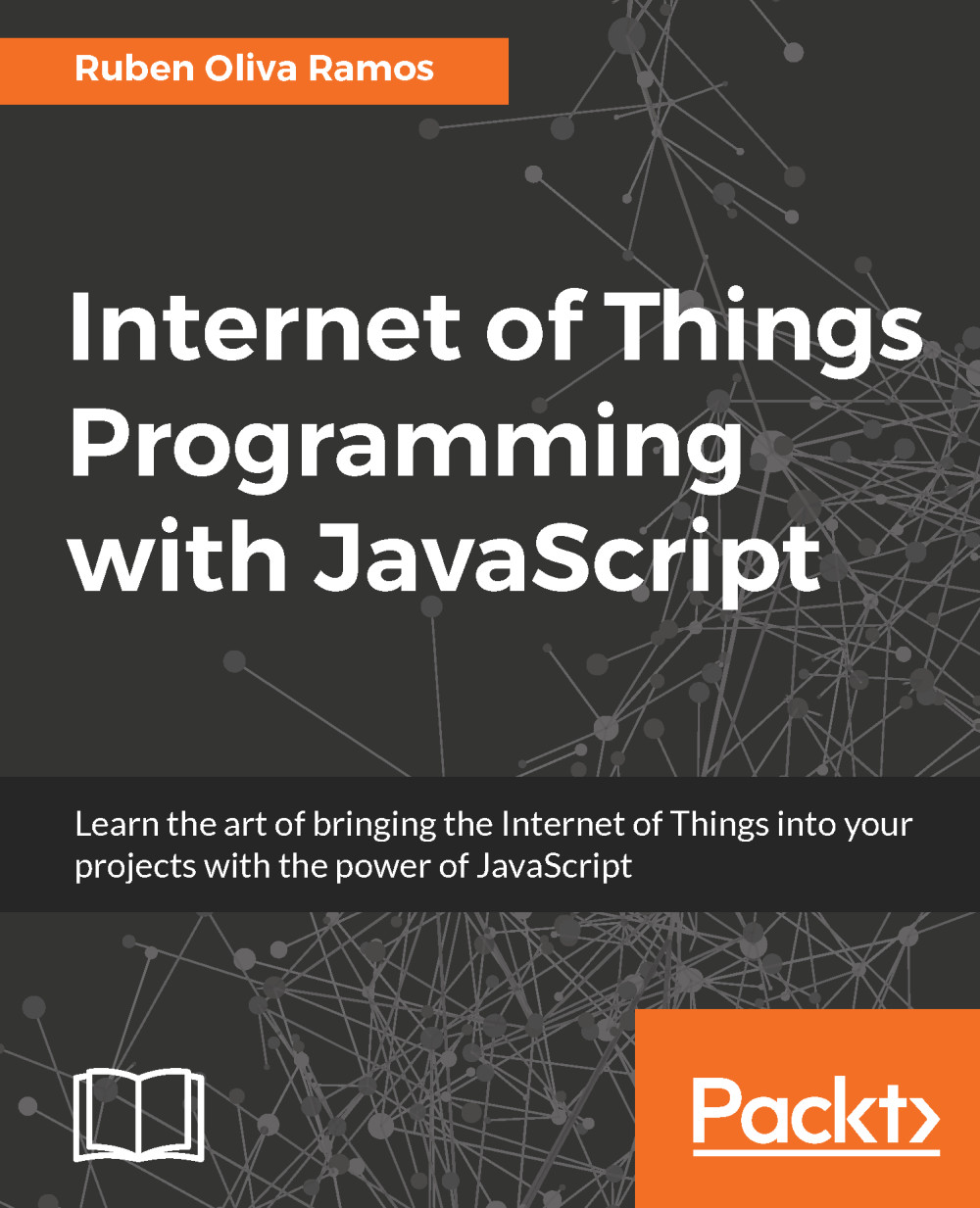Controlling the speed of a DC motor
It's common to have a window or a garage door in a house. We need to automate these kinds of devices, so that we can move these objects with a DC motor. In this section, we will see how to connect a DC motor to the Raspberry Pi. To do this, we will use a L293D circuit to control the motor.
First we will see how to connect the motor to our Raspberry Pi Zero board. In the following diagram, we can see the pins out of the LD293 chip:

We basically need to connect the components of the circuit, as follows:
GPIO14 of the Raspberry Pi to pin 1A
GPIO15 of the Raspberry Pi to pin 2A
GPIO18 of the Raspberry Pi to pin 1, 2EN
DC motor to pin 1Y and 2Y
5V of the Raspberry Pi to VCC1
GND of the Raspberry Pi to GND
Adapter regulator to VCC2 and GND
The following image shows the results:

We will now test the speed of the DC motor from 0 to the highest speed:
// Modules
var Gpio = require('pigpio').Gpio;
// Create motor instance
var motorSpeed = new Gpio(18, {mode...