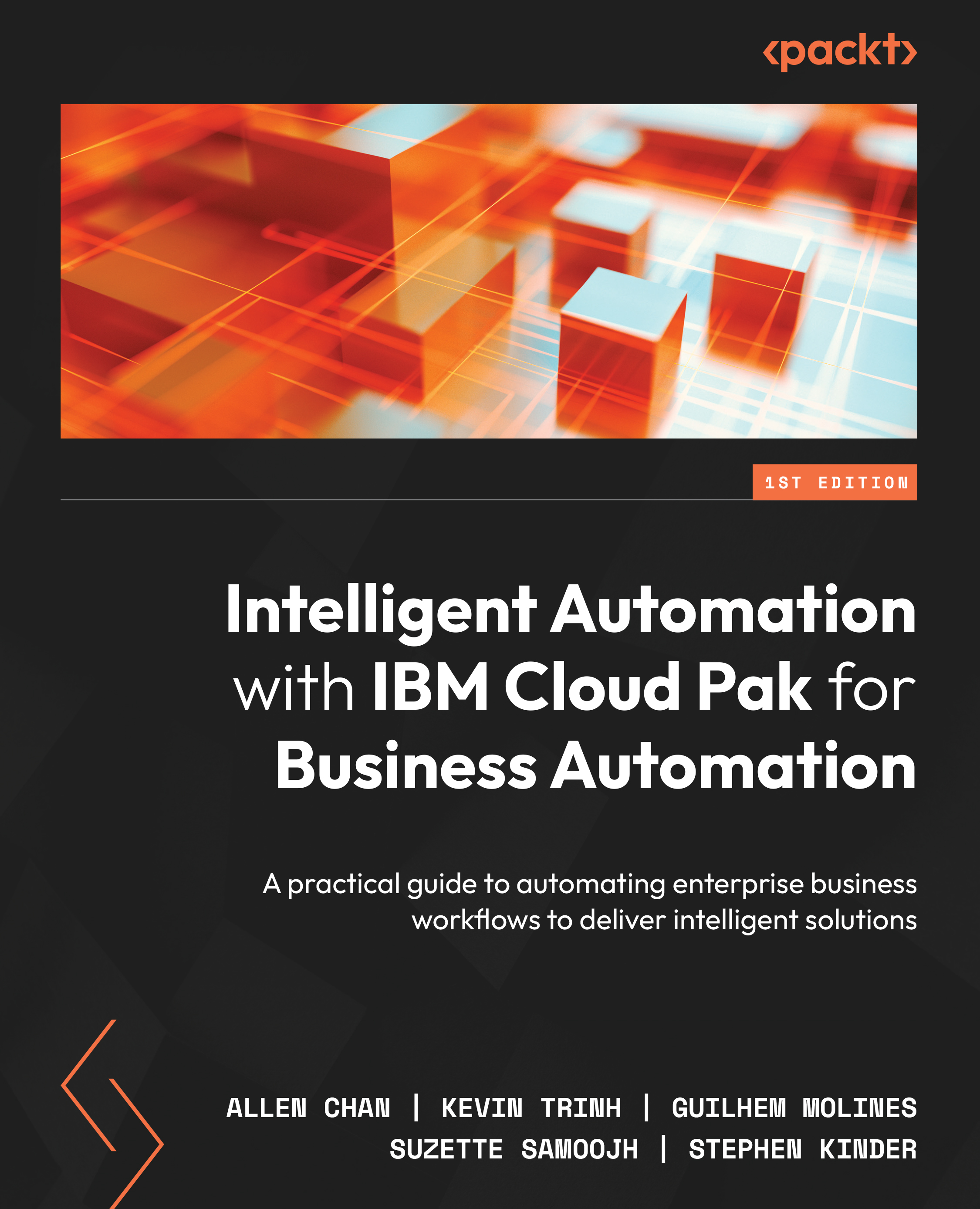IBM RPA client/server topology
Before we start creating robots, we need to understand the arrangement of RPA software and its relationships. IBM RPA is offered in two on-premises deployments:
- Windows installable
- Red Hat Open Shift Operator
However, for this chapter, we’ll simplify the discussion by leveraging the IBM RPA SaaS cloud offering:
Figure 5.1 – IBM RPA SaaS
The RPA tools installed on the Windows client are those needed to build new automation (IBM RPA Studio) and launch automations for business users (IBM RPA Launcher), while the IBM RPA SaaS Control Center manages those automations. The robots we will create with IBM RPA are executed on the Windows client, not in the cloud.
The RPA client software package includes a launcher to launch robots interactively, a credential vault for robots to secure access to credentials, an RPA agent that communicates with the server, a bot runtime that is in charge of executing...