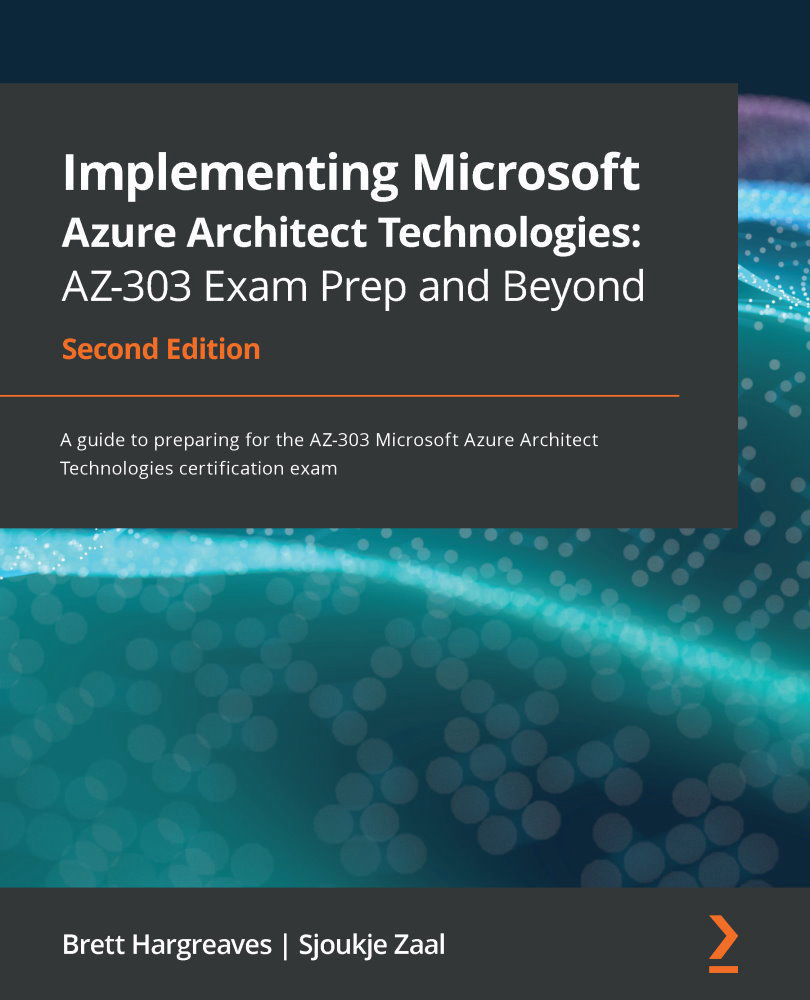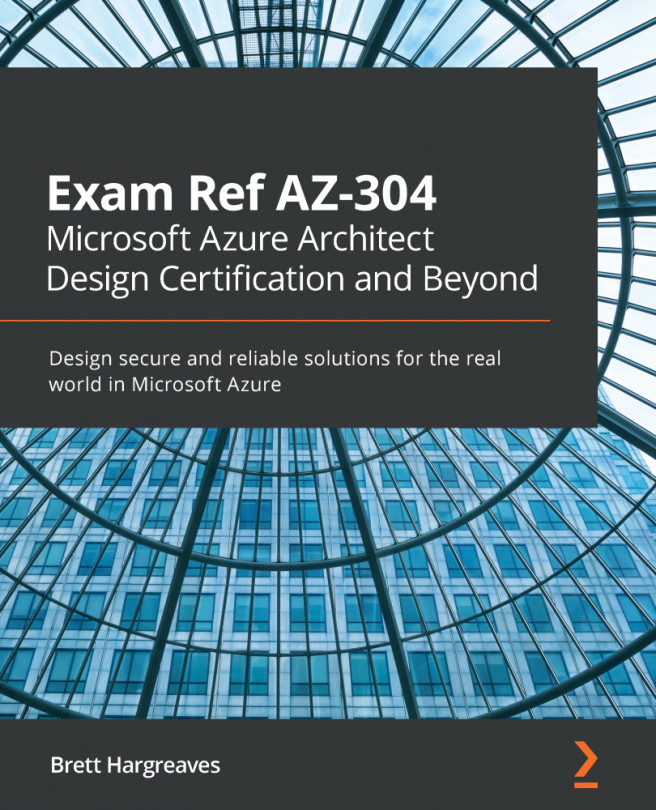Chapter 3: Implementing and Managing Virtual Machines
In the previous chapter, we covered the different types of storage that are available in Azure and when you should use them. We also covered how to install and use Azure Storage Explorer to manage your data.
This chapter proceeds with the third part of the Implement and Monitor Azure Infrastructure objective. In this chapter, we are going to cover Virtual Machines (VMs) in Azure, and the different VM sizes that are available for both Azure and Linux. VMs are still considered a core component of many solutions, and therefore a good understanding is essential.
You will learn how you can create and configure VMs for Windows and Linux. We will also cover high availability and what actions you can take to configure your VMs for high availability. You will also learn how to how to automate your deployment using scale sets, how to deploy and modify Azure Resource Manager (ARM) templates and DevOps, how to configure Azure Disk Encryption...