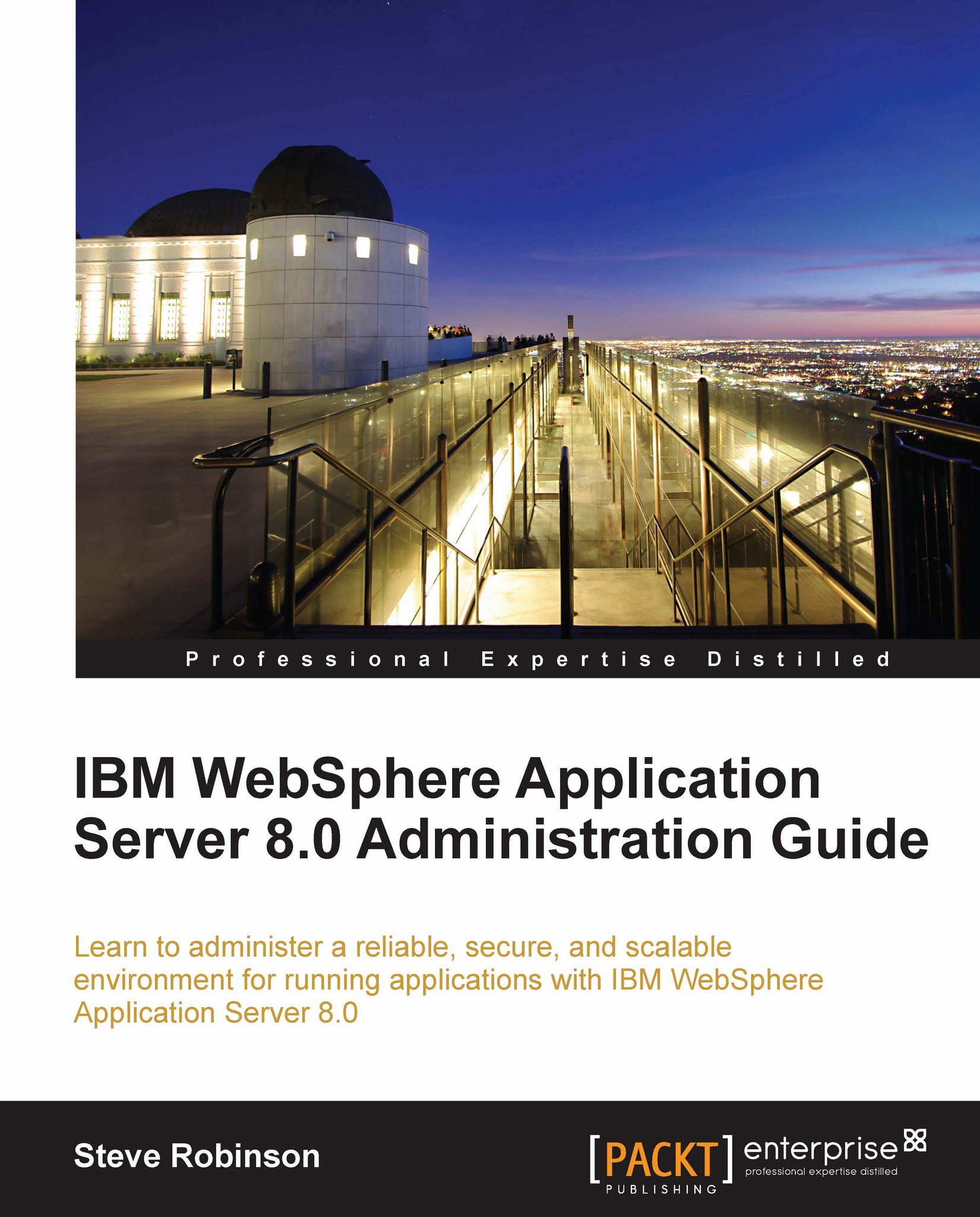Architecture and internals
We have mentioned that WebSphere Application Server 8 has been developed to adhere to the new JEE 6 specification. We will now quickly look at what JEE 6 is made up of, so we can see how WAS maps out.
JEE 6 Server architecture model
It is important for a WAS 8 administrator to have a good awareness of the JEE 6 server architecture model. Let's look at Java EE 6 and quickly run though the internal JEE containers. This should give you an insight and understanding into what WebSphere 8 has to offer in the way of JEE 6 support for these containers. We cannot delve into every API/Standard of JEE 6 as we are here to learn WebSphere Application Server, but I think the overview of the containers will help provide context for the specific features of the JEE specification.
Java EE containers
The JEE specification outlines four types of container, as shown in the following diagram. These containers form the guidelines of the services, which are to be provided by a JEE application server as implemented by a software vendor like IBM:

Note
A JEE application will use one or more of the previous four components, that is an application can simply be a web application running in the Web Container alone, or a JEE application can be more complex and contain both Web components and EJB components, and so more than one container can be used in serving an application.
Applet container
The Applet container manages Java applets. An Applet is a Java program that can be embedded into a web page. Most web pages are rendered using HTML/XML-based technology. By embedding the tags <APPLET> and </APPLET> a browser will load a Java applet, which can use the Java AWT/Swing interface APIs, allowing a traditional client-like application to run within the browser. The Applet container manages the execution of the applet, and contains the web browser.
Web container
The Web container, also known as a Servlet container, provides web-related services. In a nutshell, this is the component of a web-server which serves web content, web-services, facilitates web-security, application deployment, and other key services. The following diagram shows the availability of the Java EE 6 APIs in the web container:

EJB container
The EJB (Enterprise JavaBean) container manages the services of the EJB API and provides an environment for running the enterprise components of a JEE application. Enterprise JavaBeans are used in distributed applications, and facilitate transaction services and appropriate low-level implementations of transaction management and coordination, as required by key business processes. They are essentially the business components of an application.
The EJB container also manages database connections and pooling, threads, and sockets on behalf of enterprise beans, as well as state and session management. The following diagram shows the availability of the Java EE 6 APIs in the EJB container:

Application client container
An application client runs on a user's client machine and provides a traditional rich Graphical User Interface (GUI) created from the Swing or the Abstract Window Toolkit (AWT) API. Application client's access enterprise beans running in the business tier—which we explained earlier—run in the EJB container. An application client can use RMI (Remote Method Invocation) or other protocols, such as SOAP (Simple Object Access Protocol) , over HTTP (Hypertext Transfer Protocol). The following diagram shows the Java EE 6 APIs within the application client container:

If you would like to know more about the Java 6 API, this link has a great walkthrough of the Java EE 6 Tutorial: http://download.oracle.com/javaee/6/tutorial/doc/index.html.
Now that we have seen the various APIs contained within the four component containers for the JEE 6 platform, we can now look at the internal architecture of WebSphere with some context established.