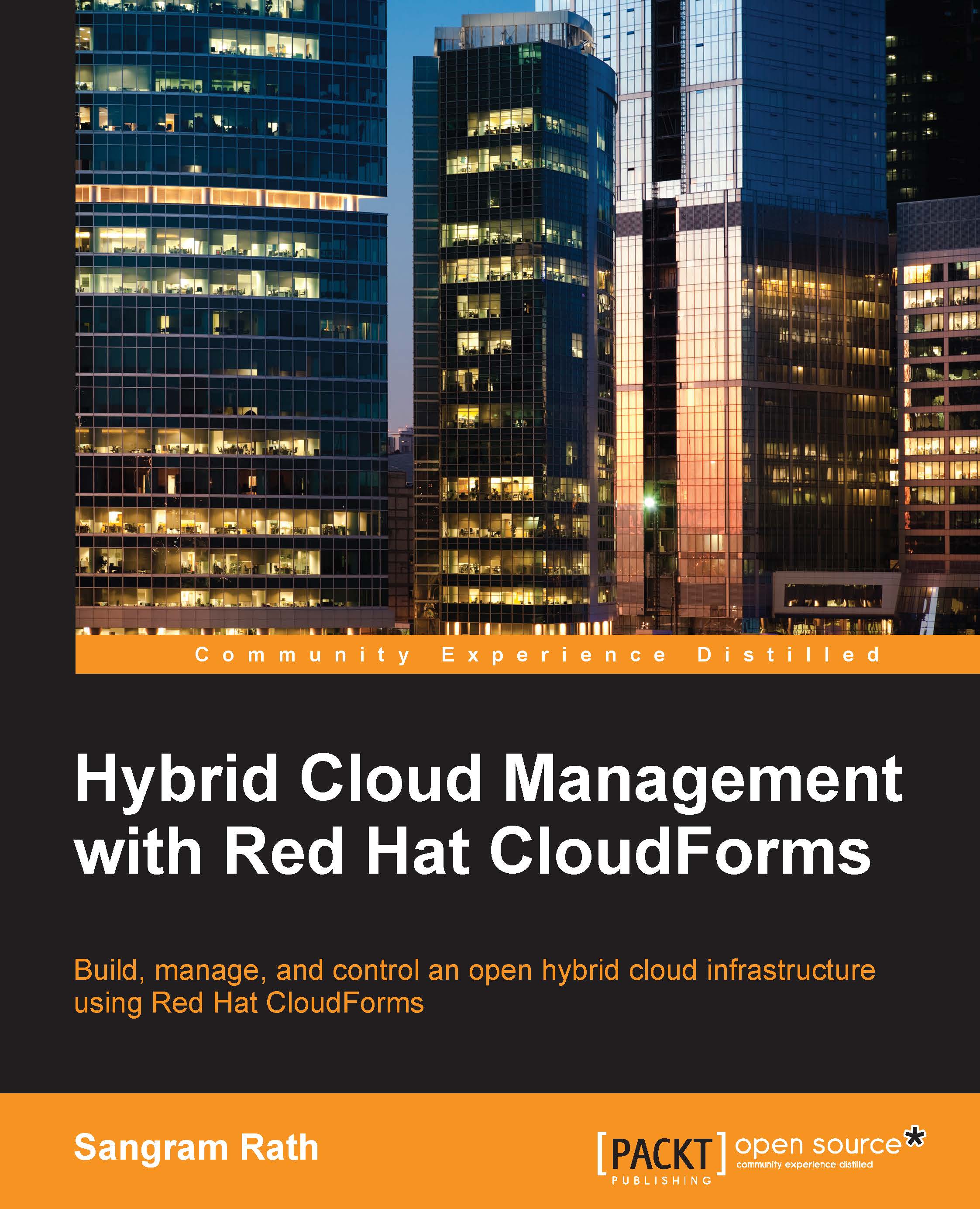Modifying a state machine
We saw earlier how certain state machines play an important part in the provisioning request approval phase. But these are the default state machines available in the ManageIQ locked domain. In a real-world scenario, the state machine parameters and values will be different as per the level of automation required.
CloudForms lets you modify these default state machines or create your own states in a state machine. However, since you cannot modify them in the default locked domains, you must create a user-defined domain, copy the state machine class to the new domain, and then modify them as per the requirements.
Let's take an example to see how this works. Here, we will consider the ProvisionRequestApproval state machine again.
Creating a new domain
The first step in modifying the state machine is to create a new user-defined domain. More details about domains are covered in later chapters of this book.
From the Automate menu item, select Explorer. Click on Configuration...