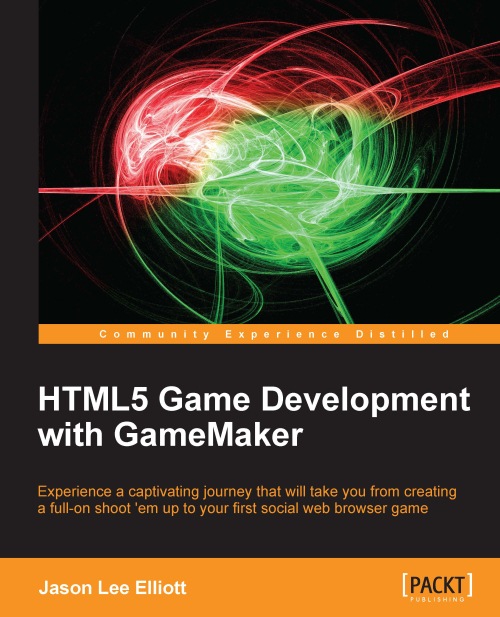Releasing a game on your own site
In order for people to play the game, we need to get it up onto a website, preferably your own. This means we are going to need to find a place to host the website, export a final build of the game, and of course utilize an FTP program so that we can upload the game.
Creating the application
All throughout the book we have been testing and playing our games using GameMaker: Studio's built-in server emulator. It allows us to see how the game will perform as if it were on an actual website, but it is only accessible to the computer we are developing on. To upload the game to a website, we will need to build all the files into the proper HTML5 format.
Open the Tower Toppling game that we have been working on, if it isn't already open.
Before we create the final build, we should look at some of the options available. Navigate to Resources | Change Global Game Settings, and then go to the HTML5 tab.
In the General subtab there are four sections of options as can be...