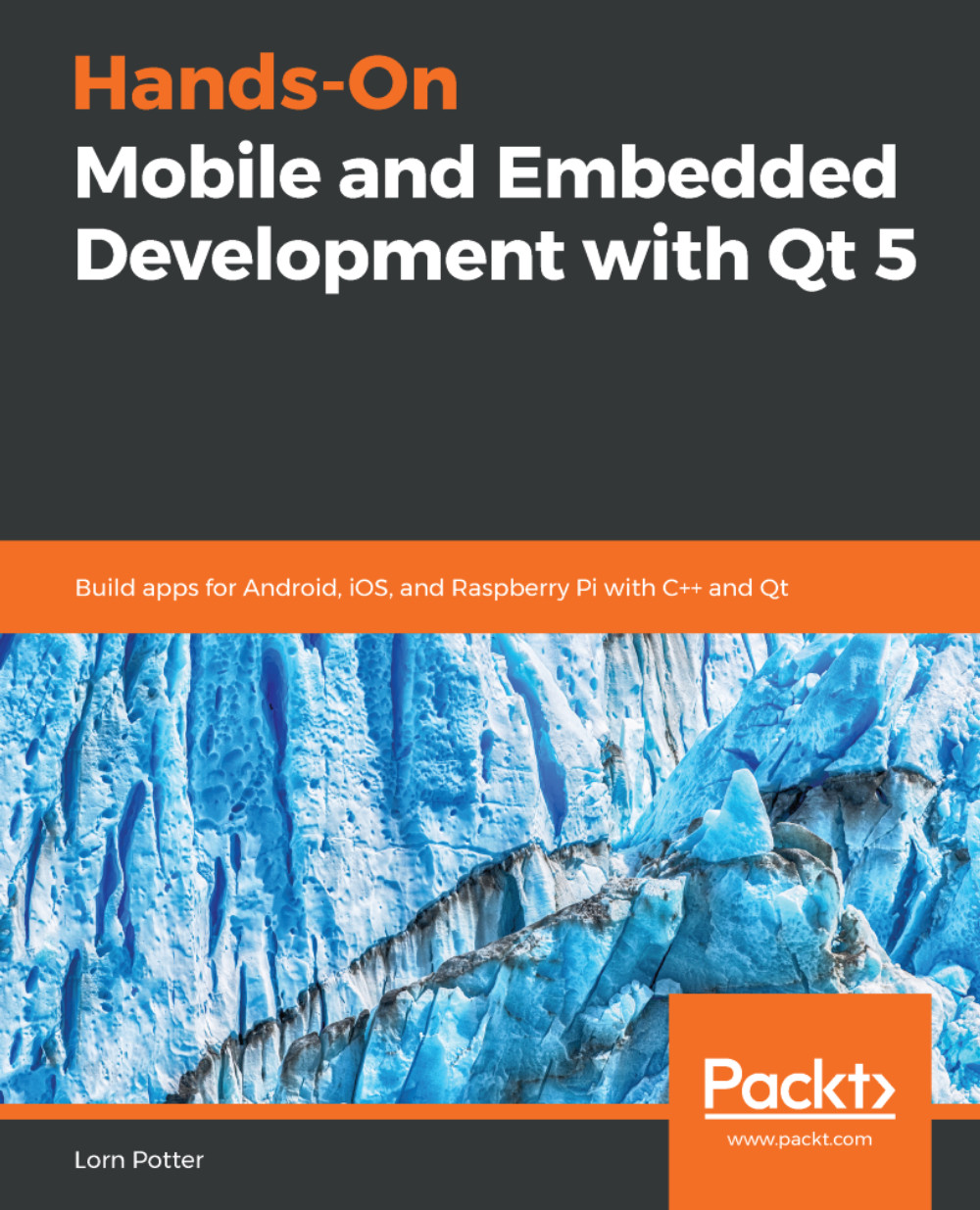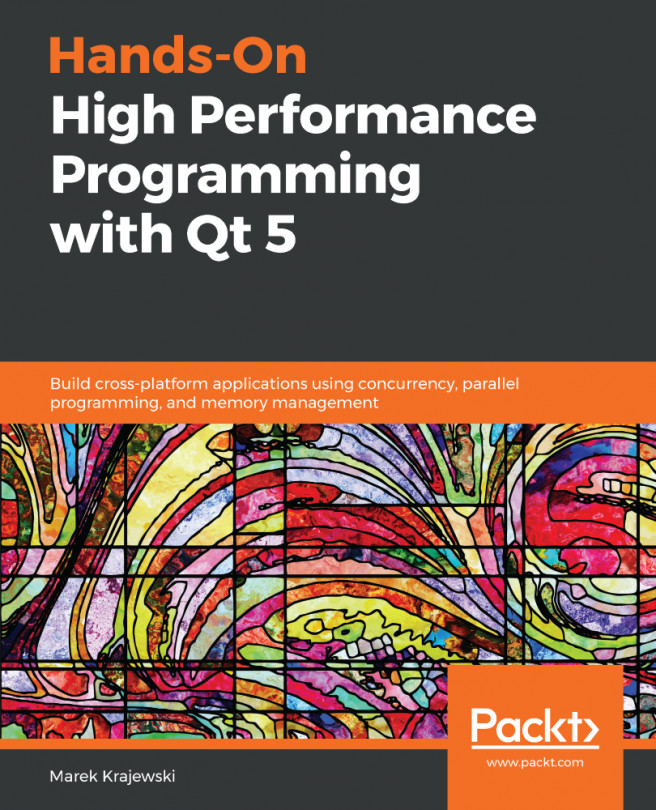Qt Quick is ready-made for using on mobile and embedded devices. From the simple building blocks of basic Qt Quick items to 3D data charts, you can write complicated animated applications using various data sets and presentations in QML.
You should now be able to use basic components such as Rectangle or Text to create Qt Quick applications that use dynamic variable bindings and signals.
We also covered how to use anchors to position the components visually and will be able to accept changing orientations and various screen sizes of target devices.
You are now able to use more conventional-looking components such as ready-made Button, Menu and ProgressBar instances, as well as more advanced graphical elements such as PieChart and BarChart.
We also examined using different animation methods available in Qt Quick, such as ProperyAnimation and NumberAnimation.
...