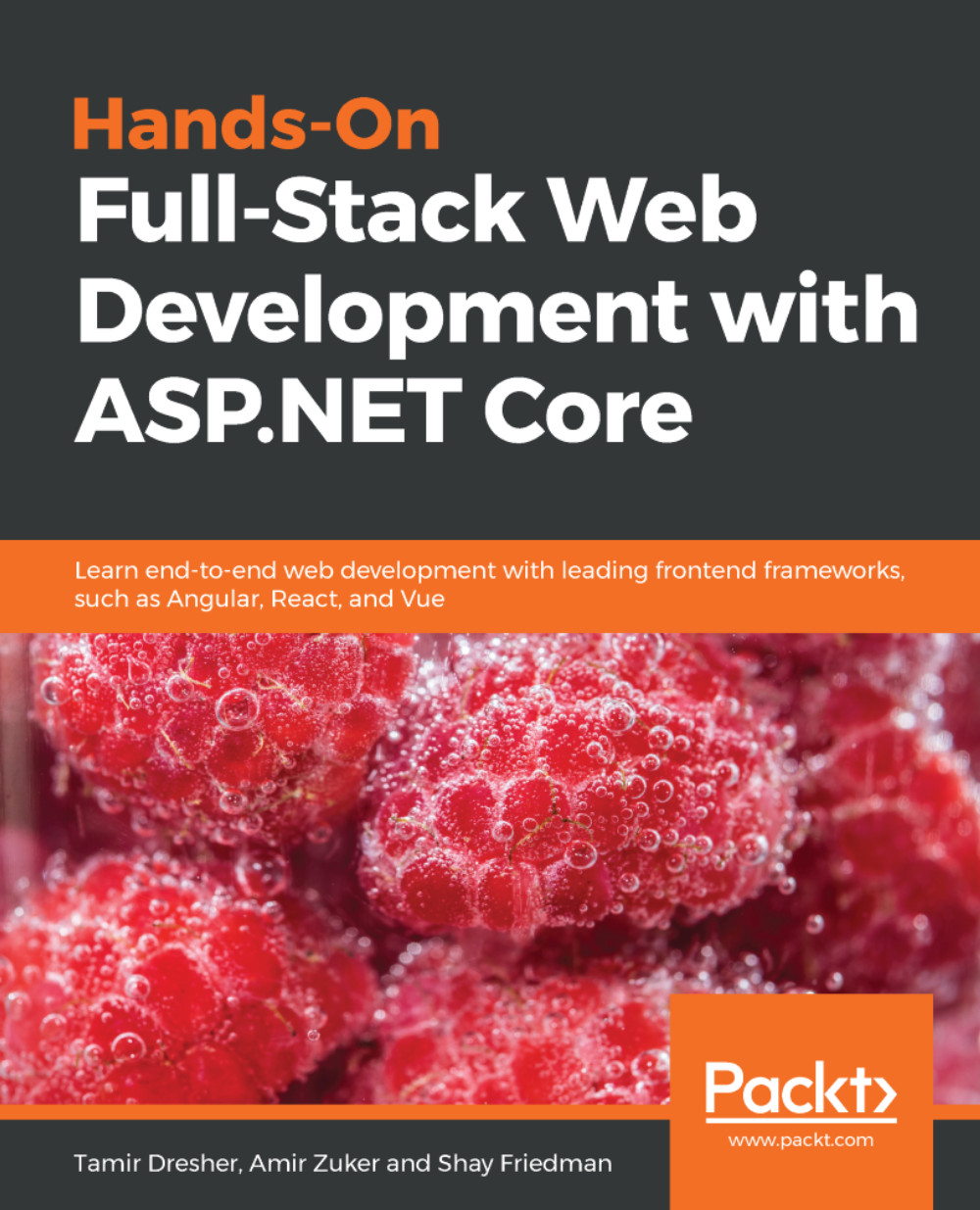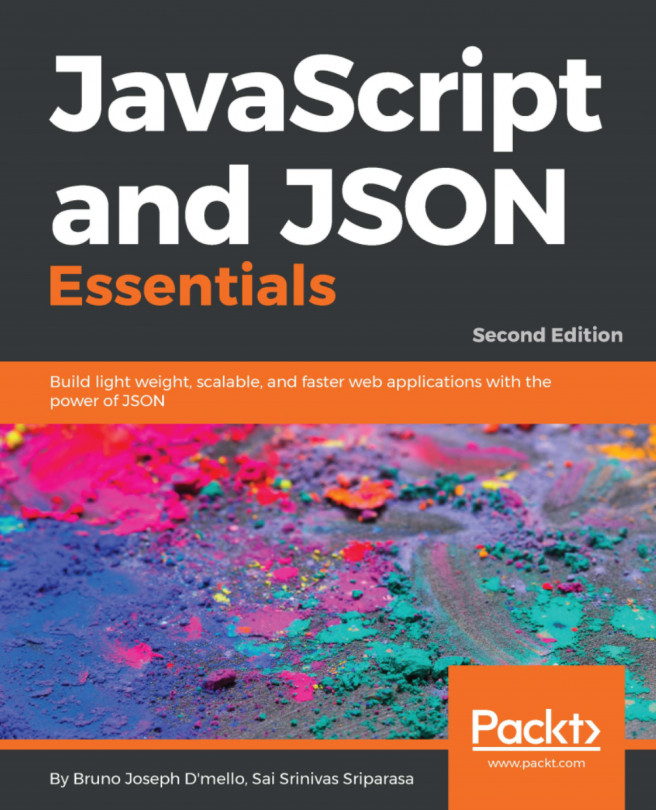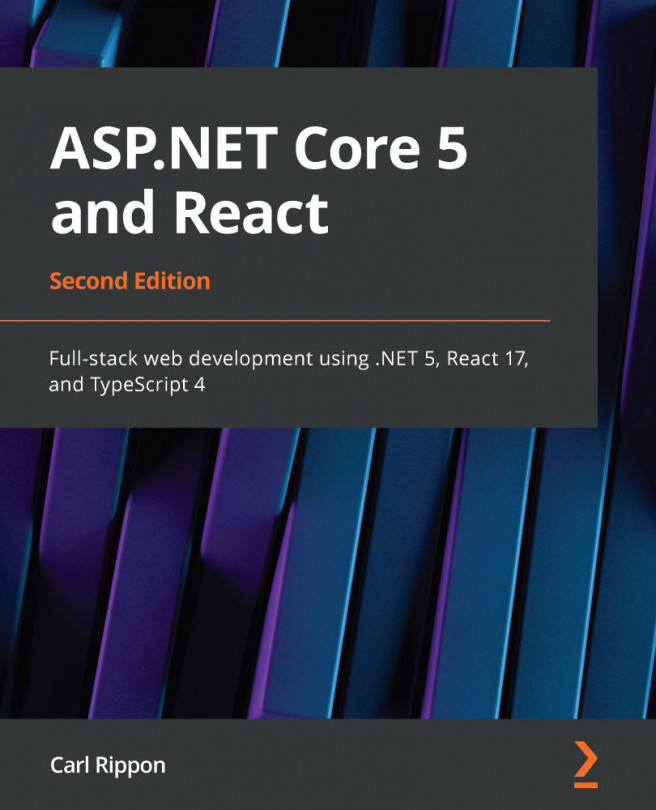Finally, implement a Busy indicator in the page by taking the following steps:
- Implement the Busy component:
- Create the file /src/components/common/Busy.vue
- Write the following code:
<template>
<div class="loader-container">
<div class="loader"></div>
</div>
</template>
<script>
export default {
name: 'Busy',
}
</script>
<style scoped>
.loader-container {
position: absolute;
left: 0; right: 0; top: 0; bottom: 0;
background-color: azure;
opacity: 0.5;
display: flex;
align-items: center;
justify-content: center;
}
.loader {
border: 16px solid #f3f3f3;
border-top: 16px solid #3498db;
border-radius: 50%;
width: 80px;
height: 80px;
animation: spin 2s linear infinite;
}
@keyframes spin {
0% { transform: rotate(0deg); }
100% { transform: rotate(360deg); }
}
</style>...