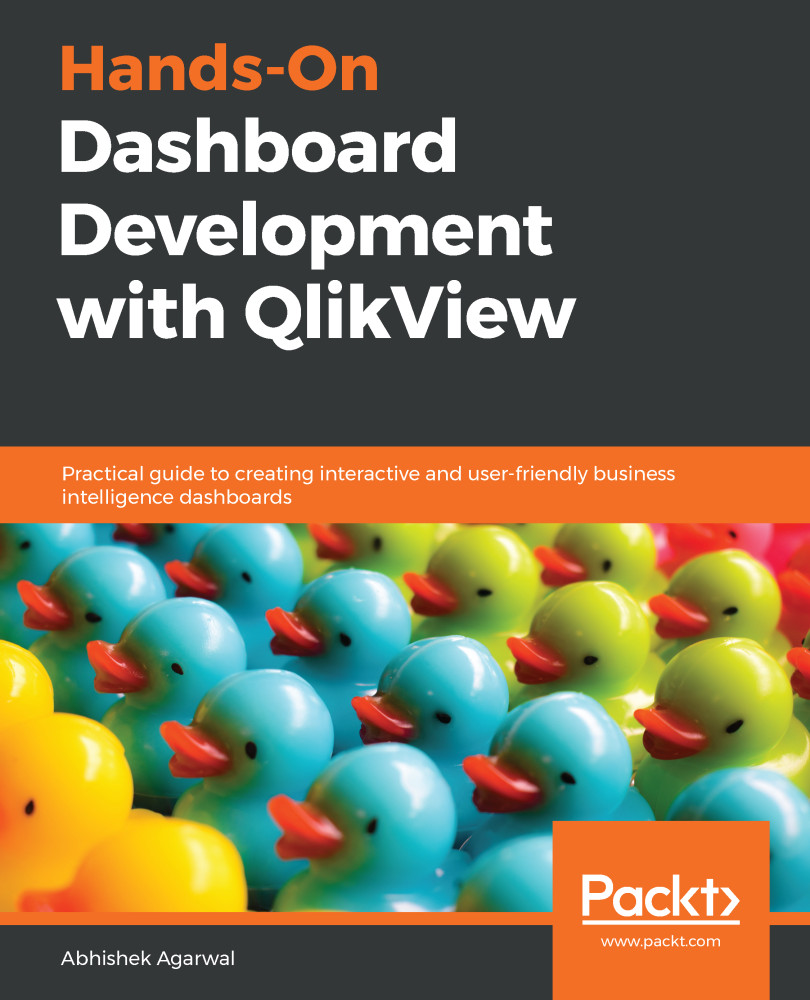Here, we will look at adding KPIs, which are, basically, key performance indicators.
So, let's go ahead and open QlikView. We will use the same application that we worked on in Chapter 4, Components in QlikView. However, we will create a new tab, where we will replicate all of the work that we have done in the Main tab. For that, we can right-click on the Main tab, and click on Copy Sheet. Once we copy it, another copy of the Main tab has been created for us. Now, we will rename the replicated tab as Dashboard.
Now, in the Dashboard tab, we will remove all the charts and unwanted components present there, so that the only things left on the dashboard are the list boxes. We want to clear everything from the dashboard so that it is uncluttered, which makes it easier for us to work on KPIs. The following screenshot shows the dashboard once everything has been prepared...