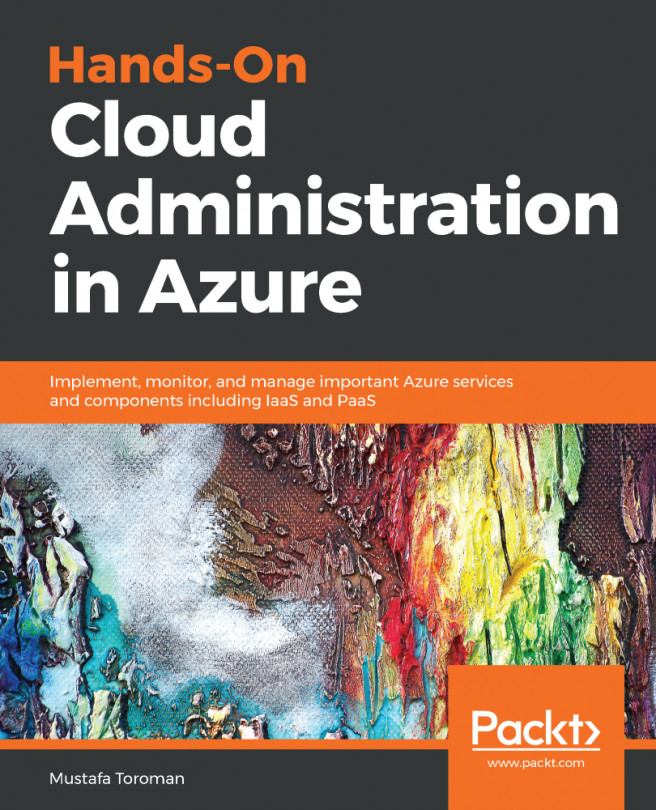- What is the oldest Windows Server version supported for Azure VMs?
- Windows Server 2003
- Windows Server 2008 R2 SP1
- Windows Server 2012 R2
- What do basic-tier VMs support?
- Lower IOPS
- Load Balancers
- Auto-scaling
- What are low-priority VMs intended to be used for?
- High availability
- Batch processing
- Balanced workloads
- Size setting in the Azure Virtual Machine blade is used to...?
- Scale up
- Scale down
- Both
- Runbooks can be used to perform?
- Maintenance tasks
- Scaling up and down VMs
- Both
- Azure Load Balancer is used...?
- To distribute traffic across VMs in the backend pool
- To isolate traffic and stop attacks on the VM
- Both
- Placing VMs in the same availability set will result in...?
- VMs will be created in different Azure Datacenters
- VMs will be placed in a different rack
- VMs will be placed in the same rack
- Scaling by creating additional instances of VM is called...
 United States
United States
 United Kingdom
United Kingdom
 India
India
 Germany
Germany
 France
France
 Canada
Canada
 Russia
Russia
 Spain
Spain
 Brazil
Brazil
 Australia
Australia
 Argentina
Argentina
 Austria
Austria
 Belgium
Belgium
 Bulgaria
Bulgaria
 Chile
Chile
 Colombia
Colombia
 Cyprus
Cyprus
 Czechia
Czechia
 Denmark
Denmark
 Ecuador
Ecuador
 Egypt
Egypt
 Estonia
Estonia
 Finland
Finland
 Greece
Greece
 Hungary
Hungary
 Indonesia
Indonesia
 Ireland
Ireland
 Italy
Italy
 Japan
Japan
 Latvia
Latvia
 Lithuania
Lithuania
 Luxembourg
Luxembourg
 Malaysia
Malaysia
 Malta
Malta
 Mexico
Mexico
 Netherlands
Netherlands
 New Zealand
New Zealand
 Norway
Norway
 Philippines
Philippines
 Poland
Poland
 Portugal
Portugal
 Romania
Romania
 Singapore
Singapore
 Slovakia
Slovakia
 Slovenia
Slovenia
 South Africa
South Africa
 South Korea
South Korea
 Sweden
Sweden
 Switzerland
Switzerland
 Taiwan
Taiwan
 Thailand
Thailand
 Turkey
Turkey
 Ukraine
Ukraine