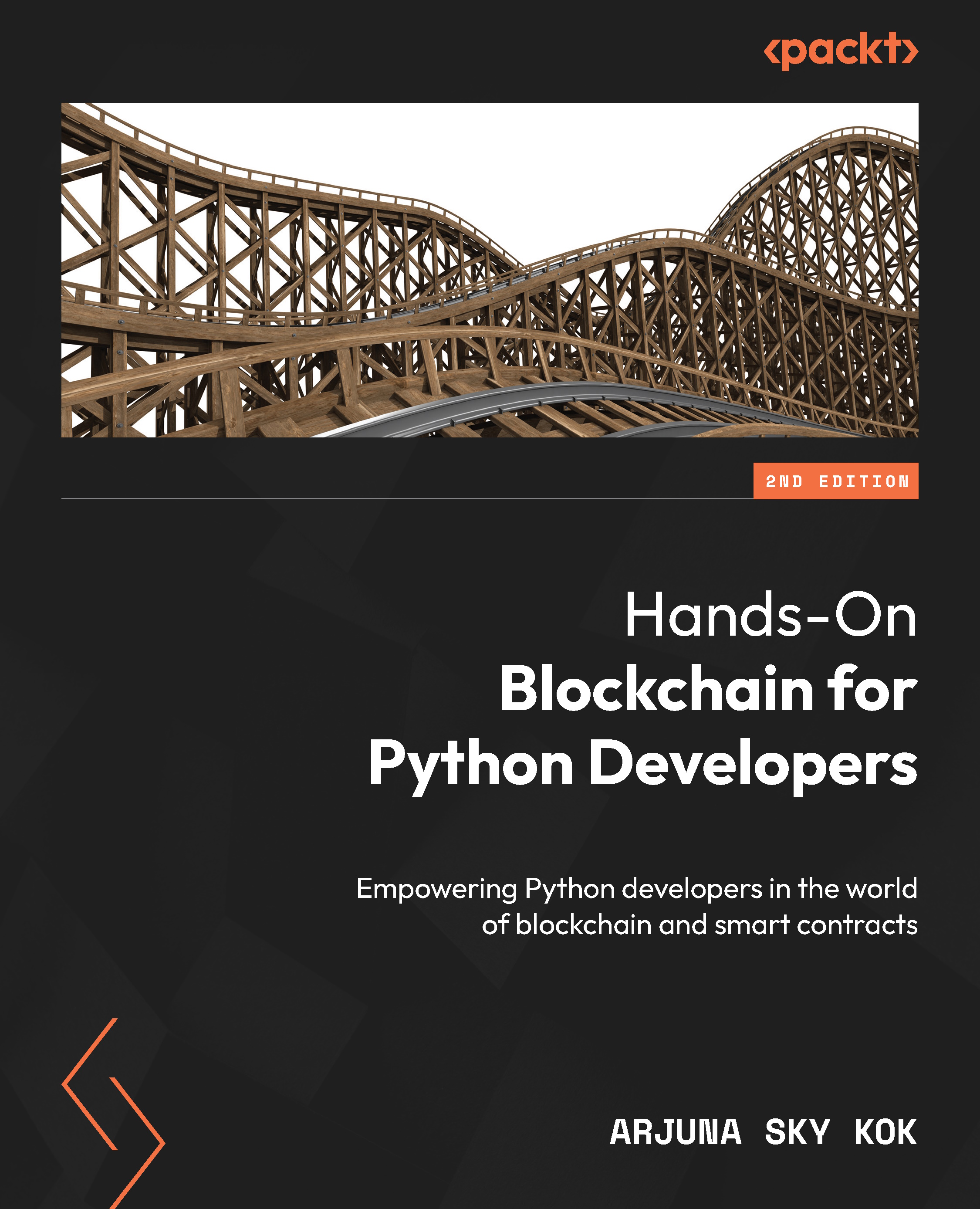Installing a wallet browser extension
To sign a message, of course, you can use a Python script and execute it on the command line. But that’s not convenient. There is a more practical way. You can use a wallet browser extension, MetaMask. You can download it from this UR:, https://metamask.io.
While MetaMask is not the only wallet browser extension available, it is currently the most widely adopted option among users.
You can install MetaMask in the browser of your choice, such as Mozilla Firefox or Google Chrome. After a successful installation, you should see the following screen:

Figure 17.1: The MetaMask application page
The address can be found below the Account 1 label. You can buy and transfer ETH with this application and can swap ERC-20 tokens, but MetaMask can also be used on a web page.
You’ll sign a signature on a web page with MetaMask. But before that, let’s deploy an NFT smart contract. You’ll use NFT...