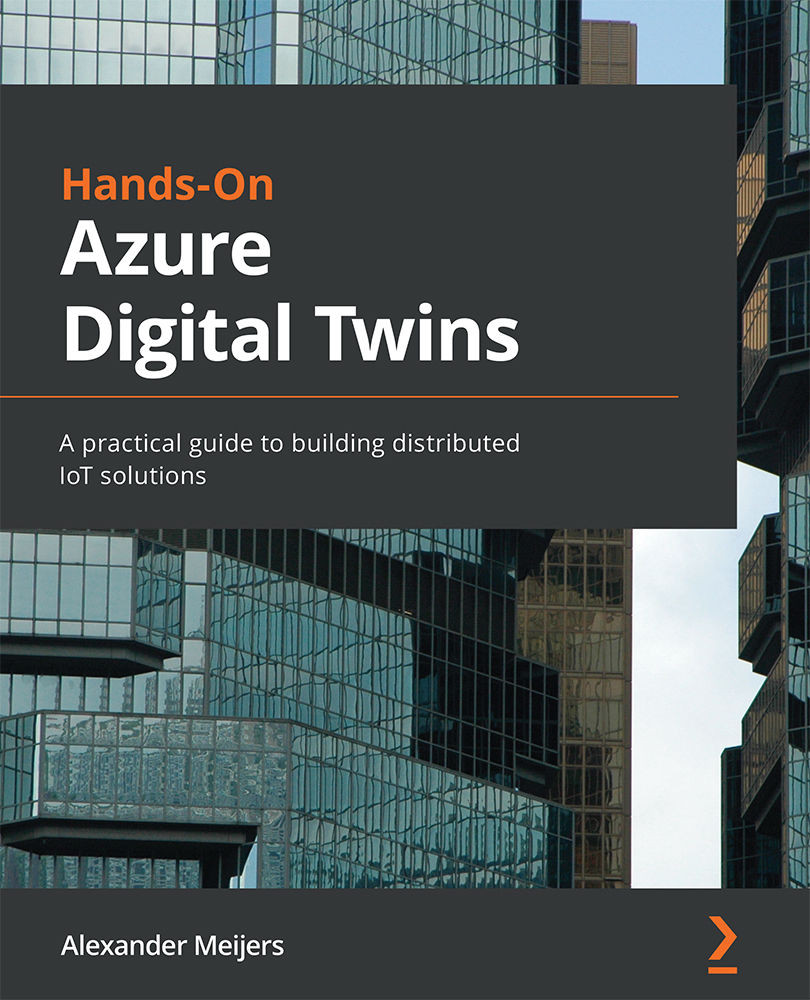Basic querying
Let's start with some basic queries that you can perform. We will be using Azure Digital Twins Explorer to execute these queries. The most basic query is the one that we have already been using. Enter the following query in the Query field and click the Run Query button in Azure Digital Twins Explorer:
SELECT * FROM DIGITALTWINS
The result of the query can be viewed in Figure 7.7. We have set Run Layout to fCoSE to make it more readable. fCoSE, or fast Compound Spring Embedder, is a faster version of the CoSE algorithm. The algorithm combines several techniques to produce a more aesthetic version of a force-directed graph. It tries to create a visual model of all digital twins and their underlying relationships, where the relationships are drawn as short as possible while maintaining a readable layout:
Figure 7.7 – The result of querying all digital twins
In the next query, we will add a filter. Enter the following query in...