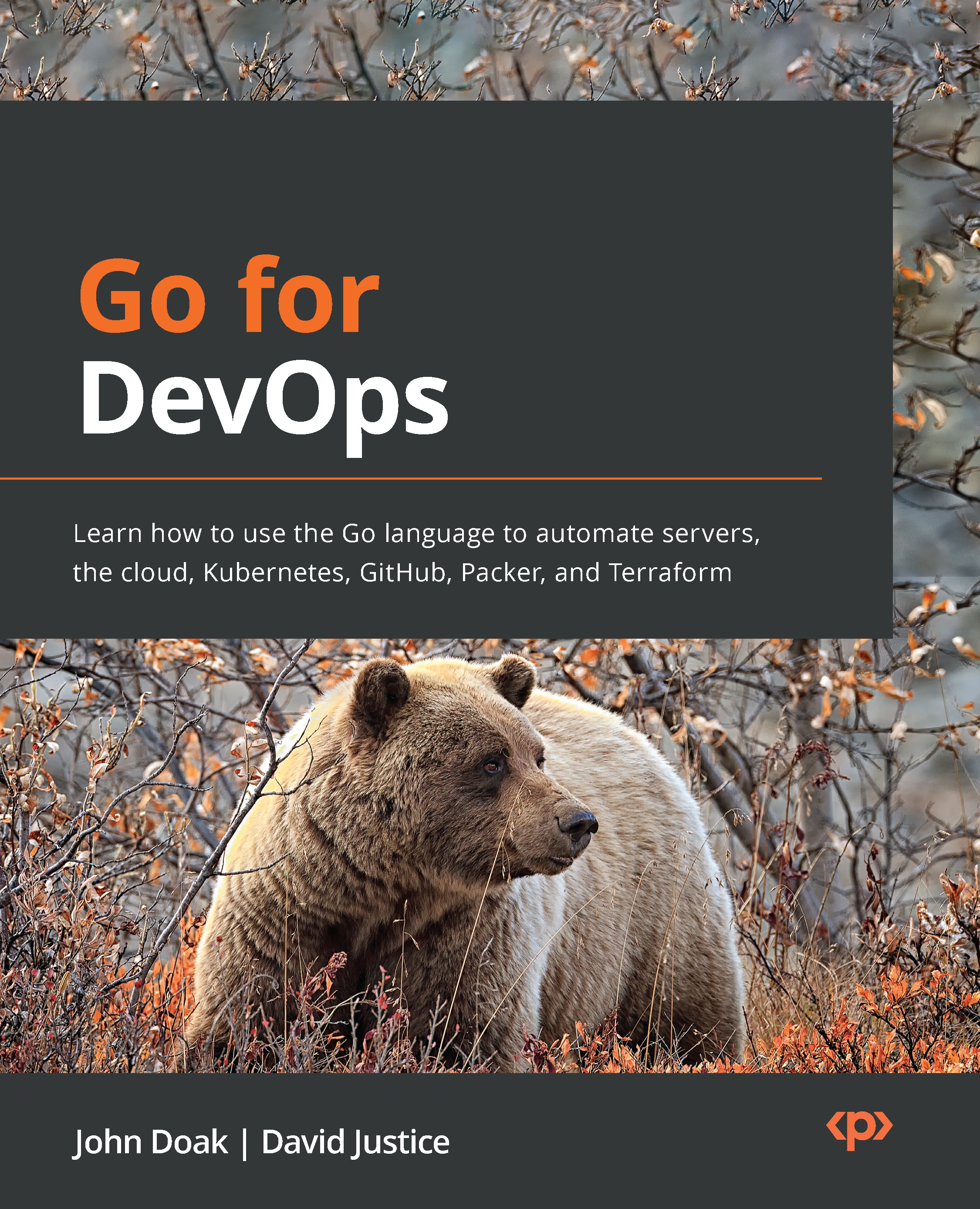Using provisioned Azure infrastructure
In the previous section, we built a stack of computing and networking infrastructure to illustrate how to manipulate cloud infrastructure. In this section, we will pair a provisioning infrastructure with the Azure control plane and use the infrastructure through the provisioned service's data plane.
In this section, we are going to build a cloud storage infrastructure. We will use Azure Storage to store files and provide constrained access to those files via shared access signatures (https://docs.microsoft.com/en-us/azure/storage/common/storage-sas-overview). We will learn how to use ARM to fetch account keys and use those keys to provide constrained access to storage resources.
Building an Azure Storage account
Let's get started by running the example, and then we'll delve into the code for building the infrastructure and using the provisioned storage account. To execute the example, run the following:
$ go run ./cmd...