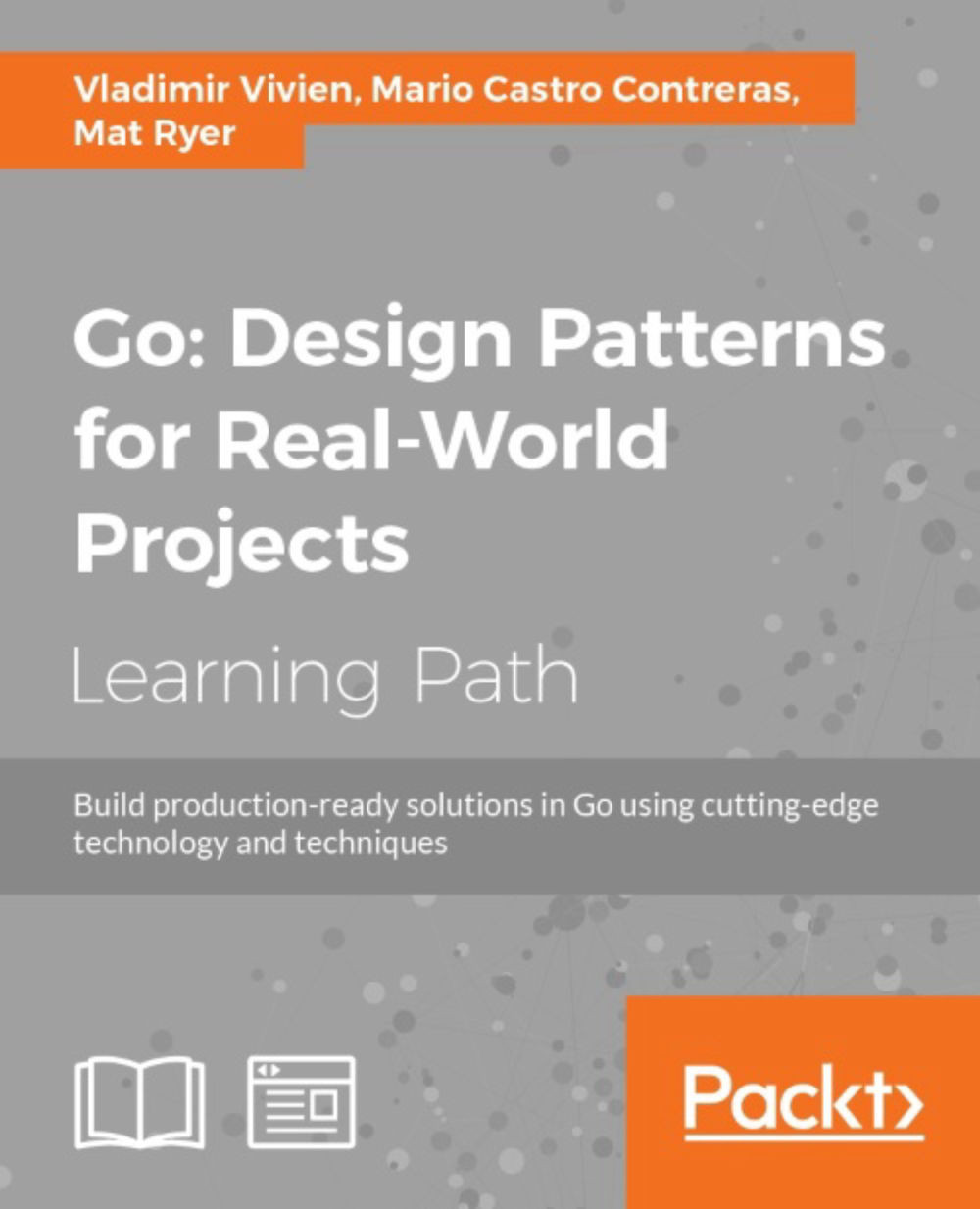Deploying to Digital Ocean
Digital Ocean is a cloud service provider that offers competitive prices to host virtual machines. It makes deploying and serving Docker images very easy. In this section, we are going to deploy a droplet (Digital Ocean's terminology for a single machine) that runs our dockerized Vault service in the cloud.
Specifically, following are the steps to deploy Docker images to Digital Ocean:
Create a droplet.
Gain access to it via a web-based console.
Pull our
USERNAME/vaultcontainer.Run the container.
Access our hosted Vault service remotely via the
curlcommand.
Digital Ocean is a Platform as a Service (PaaS) architecture, and as such, the user experience is likely to change from time to time, so the exact flow described here might not be entirely accurate by the time you come to perform these tasks. Usually, by looking around at the options, you will be able to figure out how to proceed, but screenshots have been included to help guide you.
This section also assumes that...