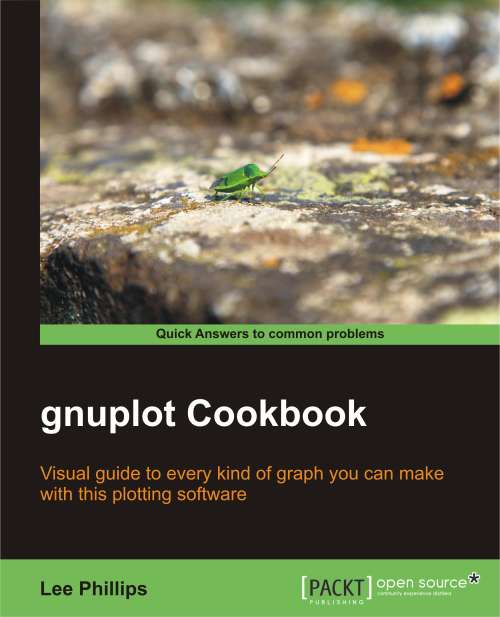Applying transparency [new]
As of version 4.4, gnuplot supports transparency, which allows us to create attractive and sophisticated effects by setting the opacity of colors in various contexts. This technique is most useful when drawing with styles such as filledcurves using areas of solid color:

How to do it…
The following script will produce the previous figure:
set term svg set out 'file.svg' set style fill transparent solid 0.3 plot [0:pi] sin(x)**2 with filledcurves above y1=0 lc rgb '#00ffff',\0.75*cos(2*x)**2 with filledcurves above y1=0 lc rgb '#aa00aa'
How it works…
We have included an explicit set term command in this recipe because transparency effects are only supported so far by a limited number of terminals. The SVG terminal is a recent addition to the gnuplot repertoire and is the new standard for resolution independent graphics on the Web; it has full support for transparency and produces high quality renderings that scale to any size without pixelation. Also, an SVG graph is...