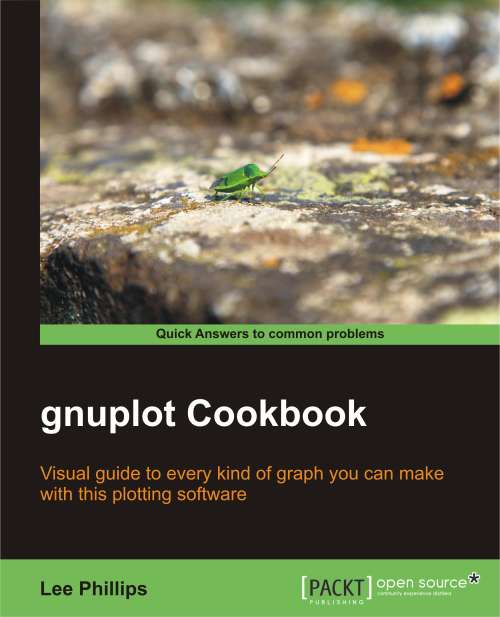Setting the label size
The default font size for labels and titles in gnuplot looks a little small with most terminals. For example, the labels can be hard to read from the back rows of an auditorium during a presentation. We now show how to adjust the font size, and how to select the font for labels and titles.
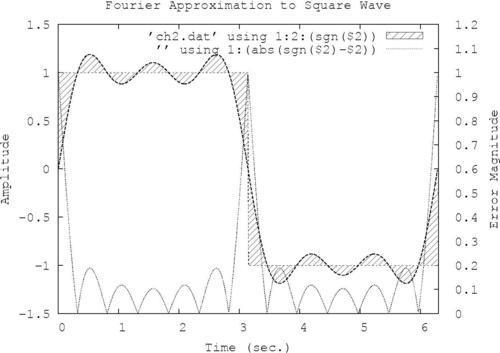
How to do it…
Most terminals accept a font and size specification in the set terminal command. To find out about the terminal you are using, just type help set term terminal, substituting the name of the terminal. For example, if you are using the PostScript terminal, typing help set term postscript provides a wealth of information on all the options accepted by the PostScript terminal, including the syntax for the font and size specifications. The following commands show how to produce the plot with all labels set in Courier at 18 pt:
set term postscript landscape "Courier, 18" set output 'squarewave.ps' set yrange [-1.5:1.5] set xrange [0:6.3] set ytics nomirror set y2tics 0,.1 set...