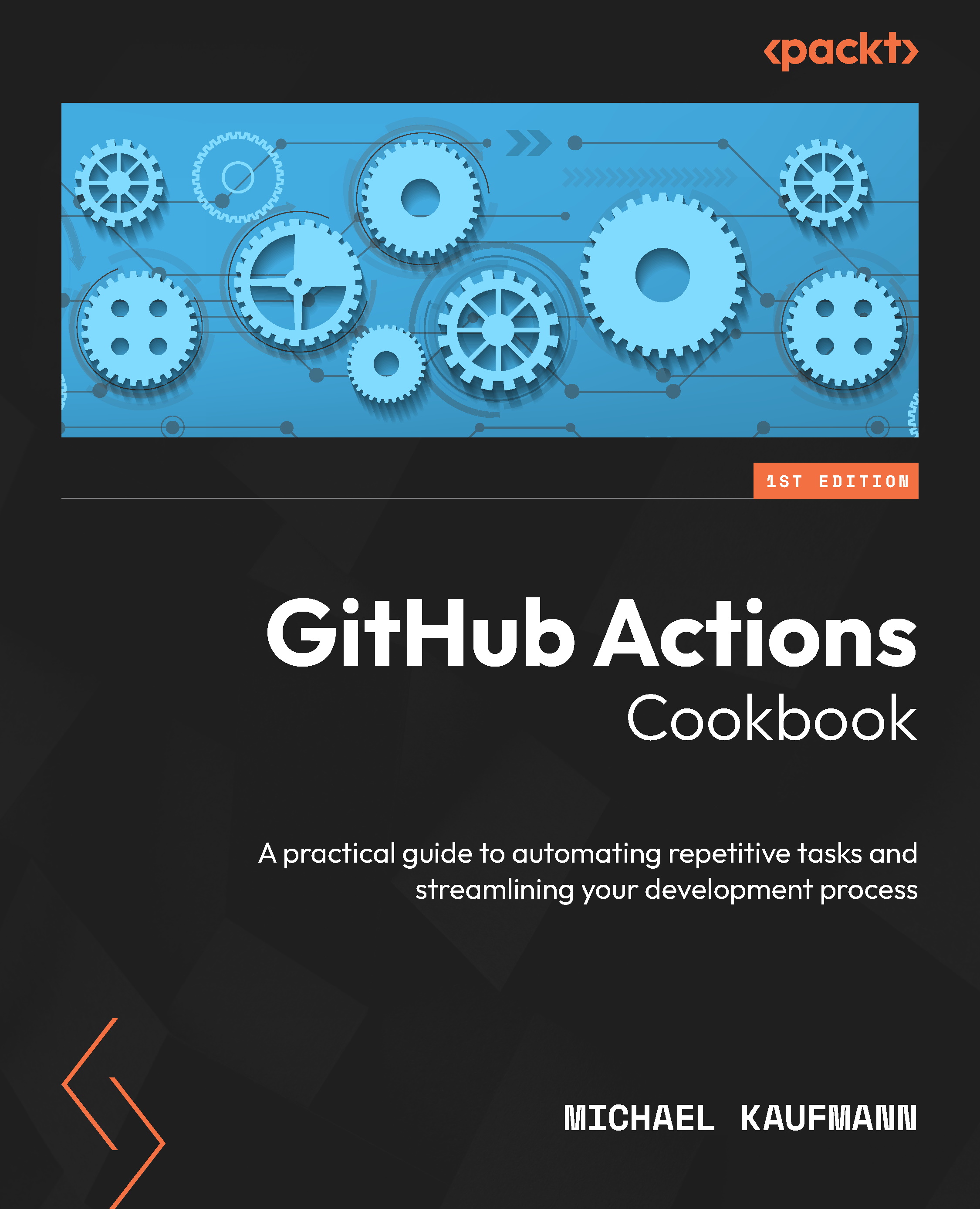Authoring and Debugging Workflows
This chapter goes a step further and you will learn best practices for authoring workflows. This includes using Visual Studio Code, running your workflows locally, linting, working in branches, and using advanced logging and monitoring. This will be the foundation for the other chapters, as it gives you plenty of options on how to write your workflows.
This chapter covers the following:
- Using Visual Studio Code for authoring workflows
- Developing workflows in branches
- Linting workflows
- Writing messages to the log
- Enabling debug logging
- Running your workflows locally
Technical requirements
For this chapter, you need Visual Studio Code (VS Code) installed on your local machine. It is available for Windows (x64, x86, and Arm64), Linux (x64, x86, and Arm64), and Mac (Intel and Apple silicon), and you can install it from the following website if you haven’t already done this: https://code.visualstudio.com/download...