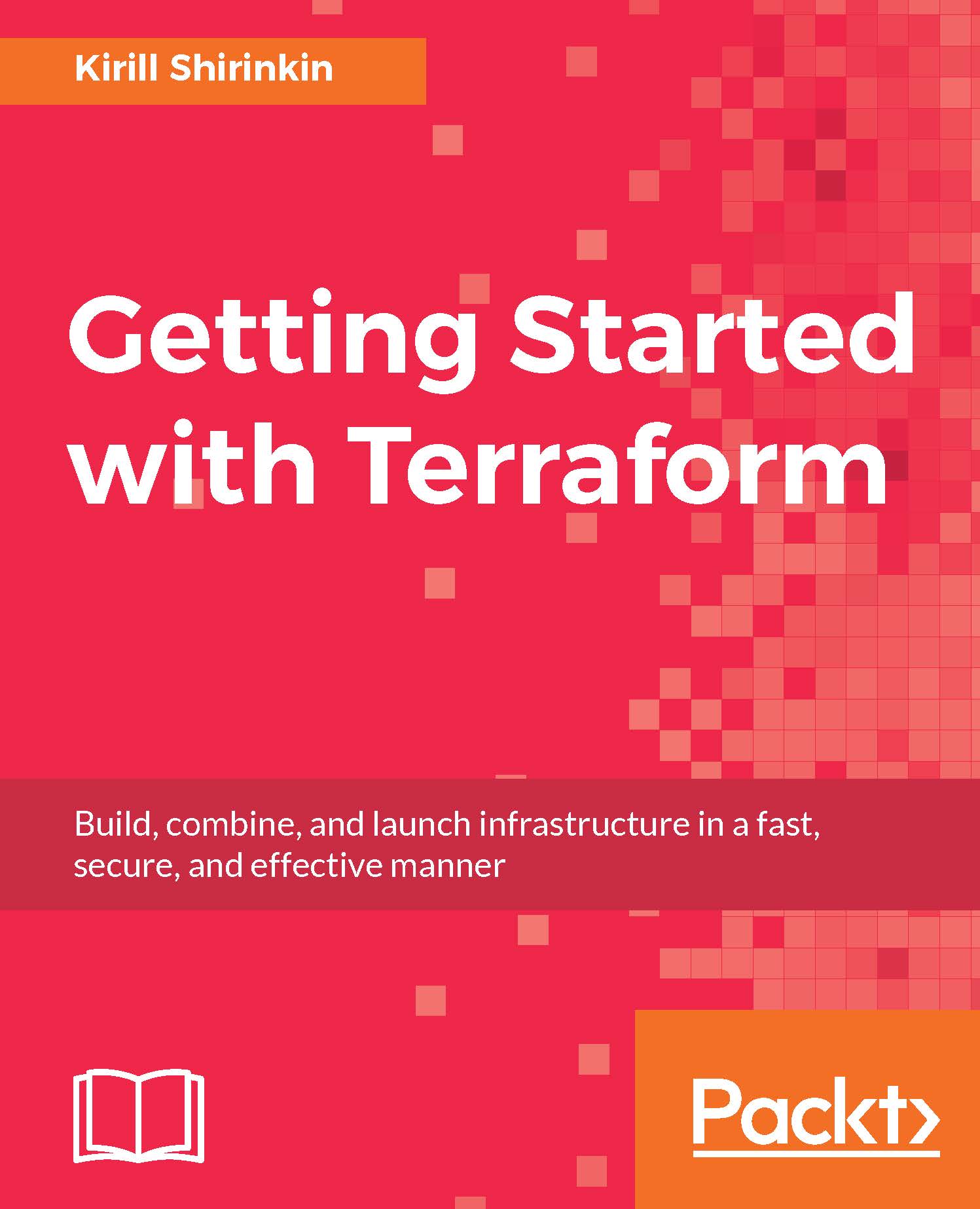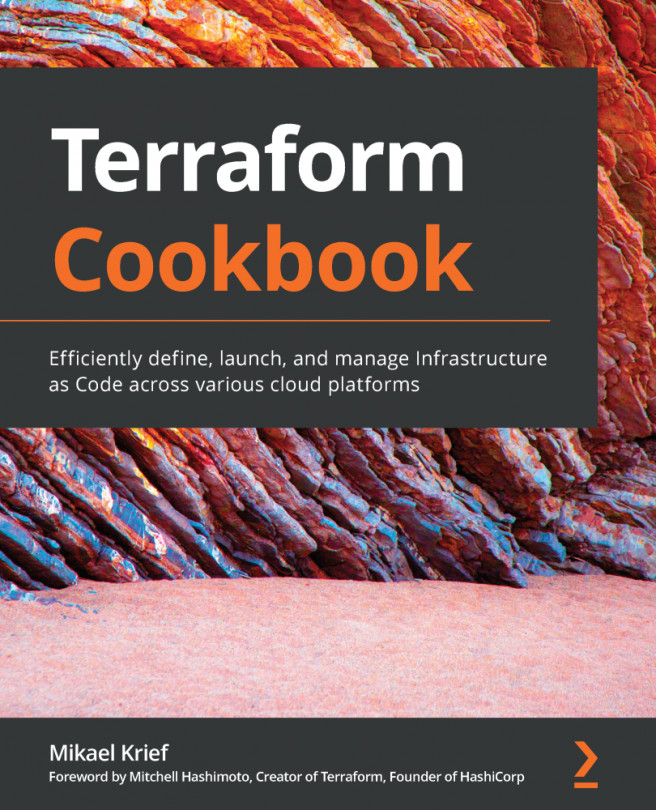Moving templates to Git
Traditionally, code in technical books uses GitHub for a good reason: everyone knows it, and it's free for open source (or just public) repositories. We are going to use GitLab though. First, it's free for both public and private projects. Second, it has some features that GitHub lacks, and we will need them for this chapter: more on it later.
Note
You could skip this section as well, but better if you don't. We will go through all files that we have created in previous chapters and remove everything not needed.
This means that before proceeding further, get yourself an account at https://about.gitlab.com/ (you can use your GitHub account to log in to GitLab with just few clicks).
Note
All code samples will be still available at https://github.com/ as well.
We will start by doing a revision (see what I did there?) of all the files we have by now. All the code written previously in the book will be publicly available on GitLab.
Go to your directory and run git init to initialize...