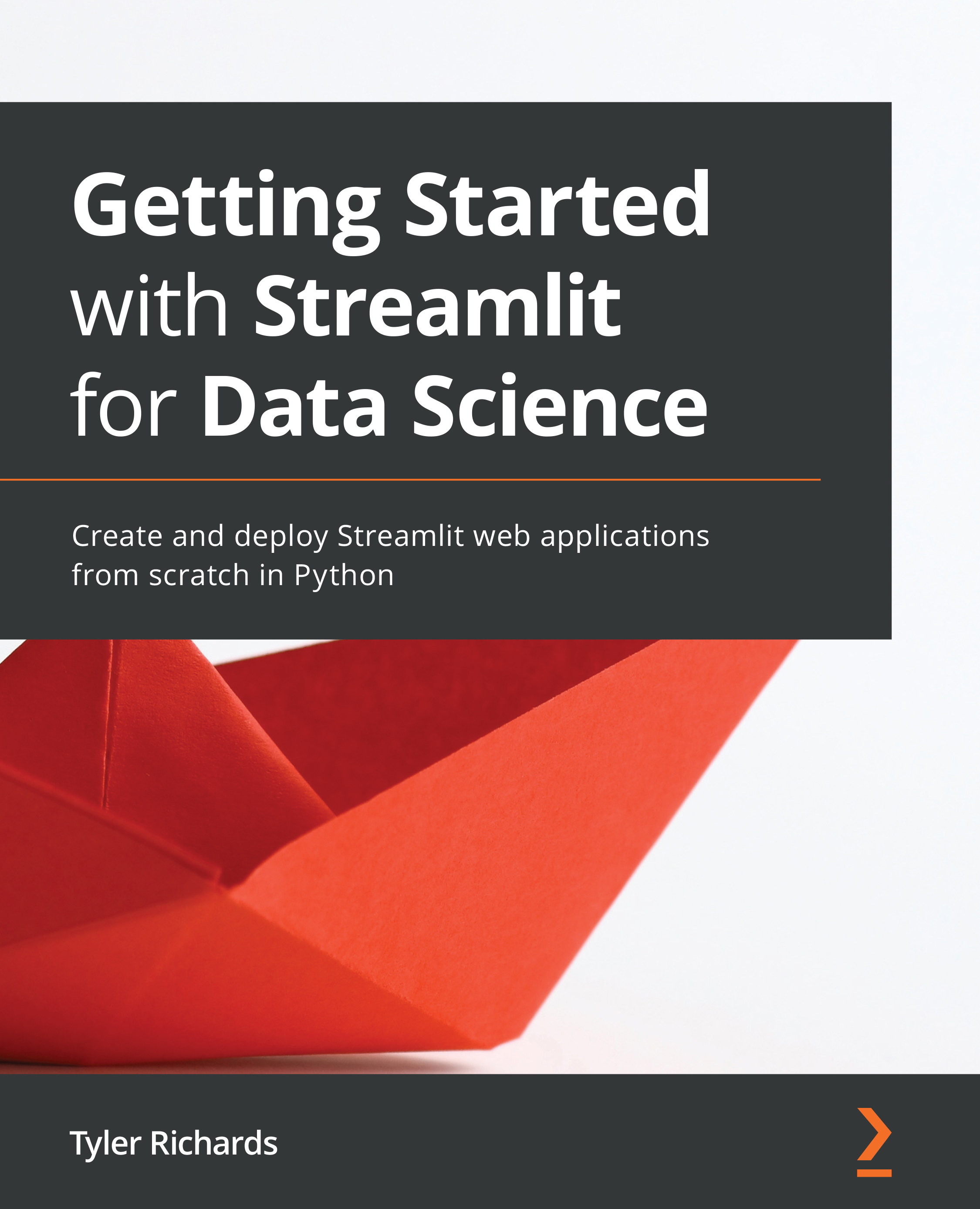Deploying Streamlit with Heroku
Heroku is slightly faster and simpler than AWS, and more cumbersome than Streamlit Sharing. But if you have run out of your Streamlit Sharing repositories, or need some more compute than Sharing has to offer but require fewer configuration options than the infinite ones provided by AWS, then Heroku is the place for you. One other win is that you can get custom URLs for your apps with Heroku, which Streamlit Sharing does not support (yet!). To deploy our Streamlit apps on Heroku, we need to do the following:
- Set up and log in to Heroku.
- Clone and configure our local repository.
- Deploy to Heroku.
Let's look at each of these steps in detail!
Setting up and logging in to Heroku
In the Technical requirements section of this chapter, we covered how to download Heroku and create an account. Now, we need to log in to our Heroku from our command line by running the following command and logging in when prompted:
heroku login...