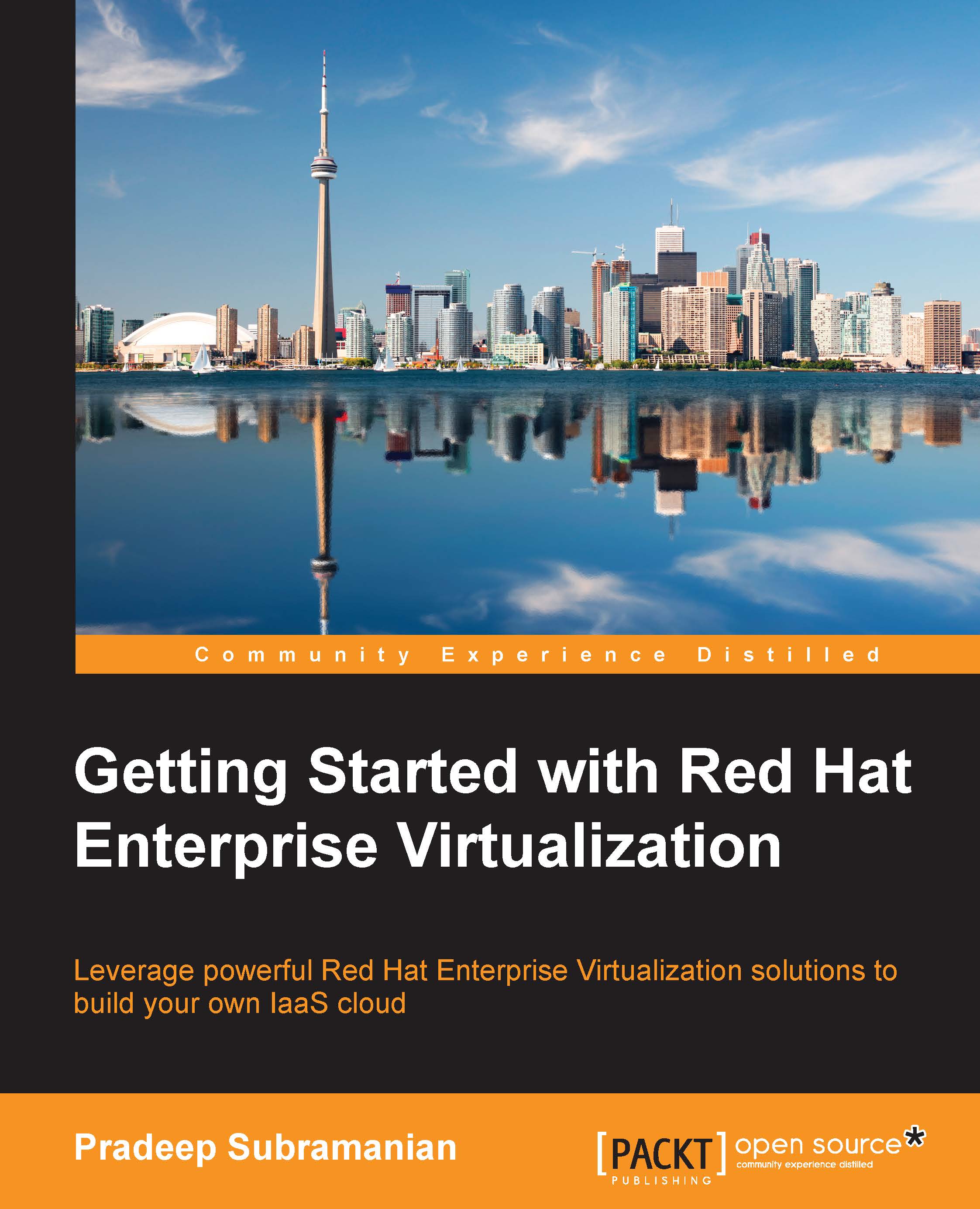Virtual machine's live migration
Virtual machine's live migration allows you to move live running virtual machines from one physical server to another. In short, from one RHEV hypervisor host to another, it is also possible to migrate non-live virtual machines from one host to another in RHEV. During the course of live migration, the virtual machine remains powered on, and the application hosted on it continues to serve the end user without any loss in network connectivity or application access while relocating from one host to another.
Migration works by sending the state of the virtual machine memory and all its virtualized devices to a destination host. In live migration, virtual machine memory pages are transferred to the destination host. RHEV monitors the guest memory page transfer from the source to the destination host and also estimates the transfer speed. If the estimated period of migration goes beyond the default configurable time of 10 minutes, RHEV suspends the original...