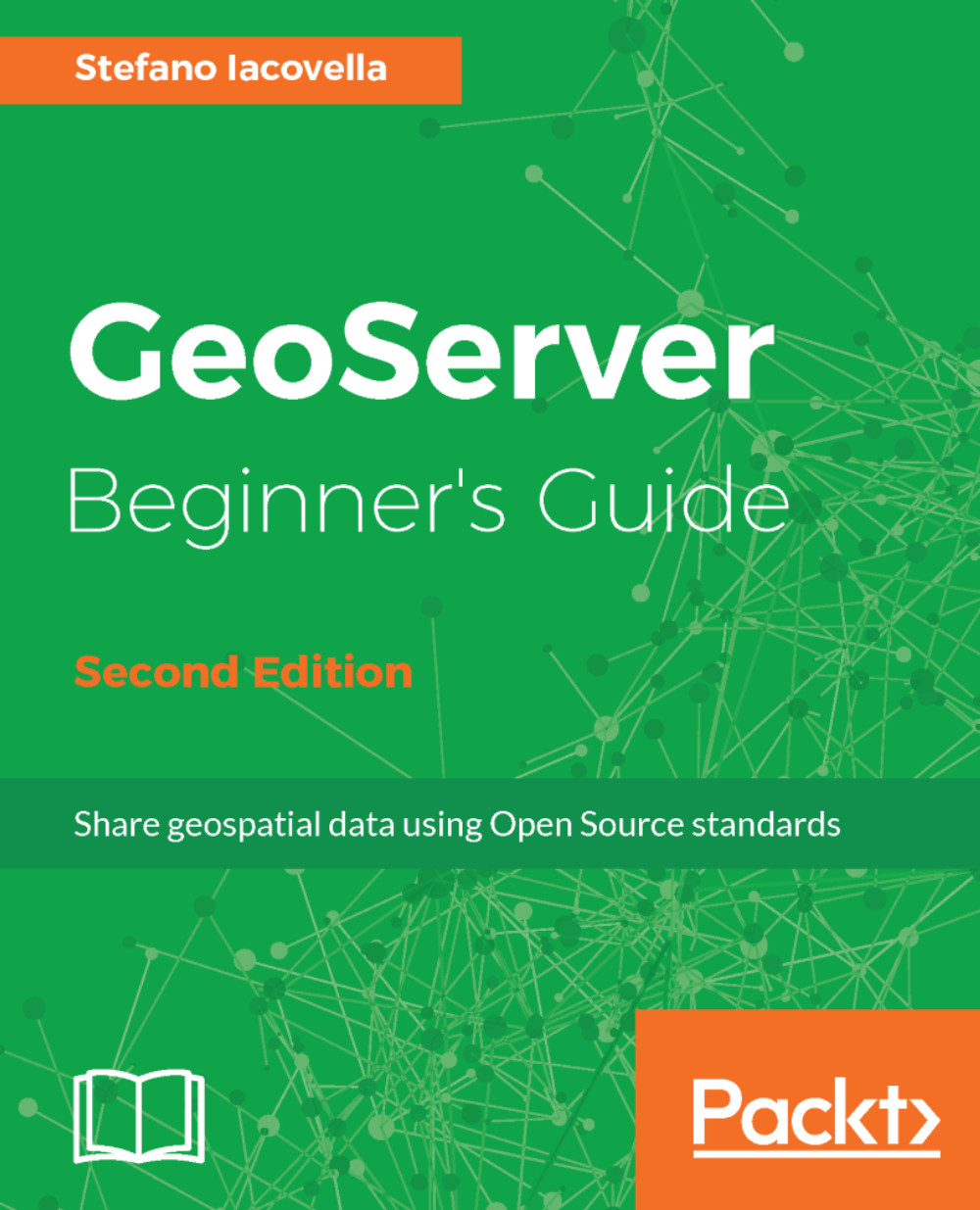Configuring your data
In Chapter 3, Exploring the Administrative Interface, we covered the administration interface. Specific to data configuration, we explored workspaces, data sources, and layers. In this chapter, you will use them to publish new data sets.
You learned how to explore the default data, bundled with GeoServer, with the layer preview function. However, where is this data stored? How can you add your own data and use them to build your maps?
In Chapter 1, GIS Fundamentals, we explored different spatial data formats, learning the differences among vector and raster data. GeoServer can use both, and in many different binary formats. It can access some data formats by default, while others require optional extension and libraries. Go to the Web administration interface, select the Stores item from the Data section and click on the Add new Store link.
GeoServer lists the data formats available by default. For the vector formats, you can use the properties file, shapefile, and PostGIS...