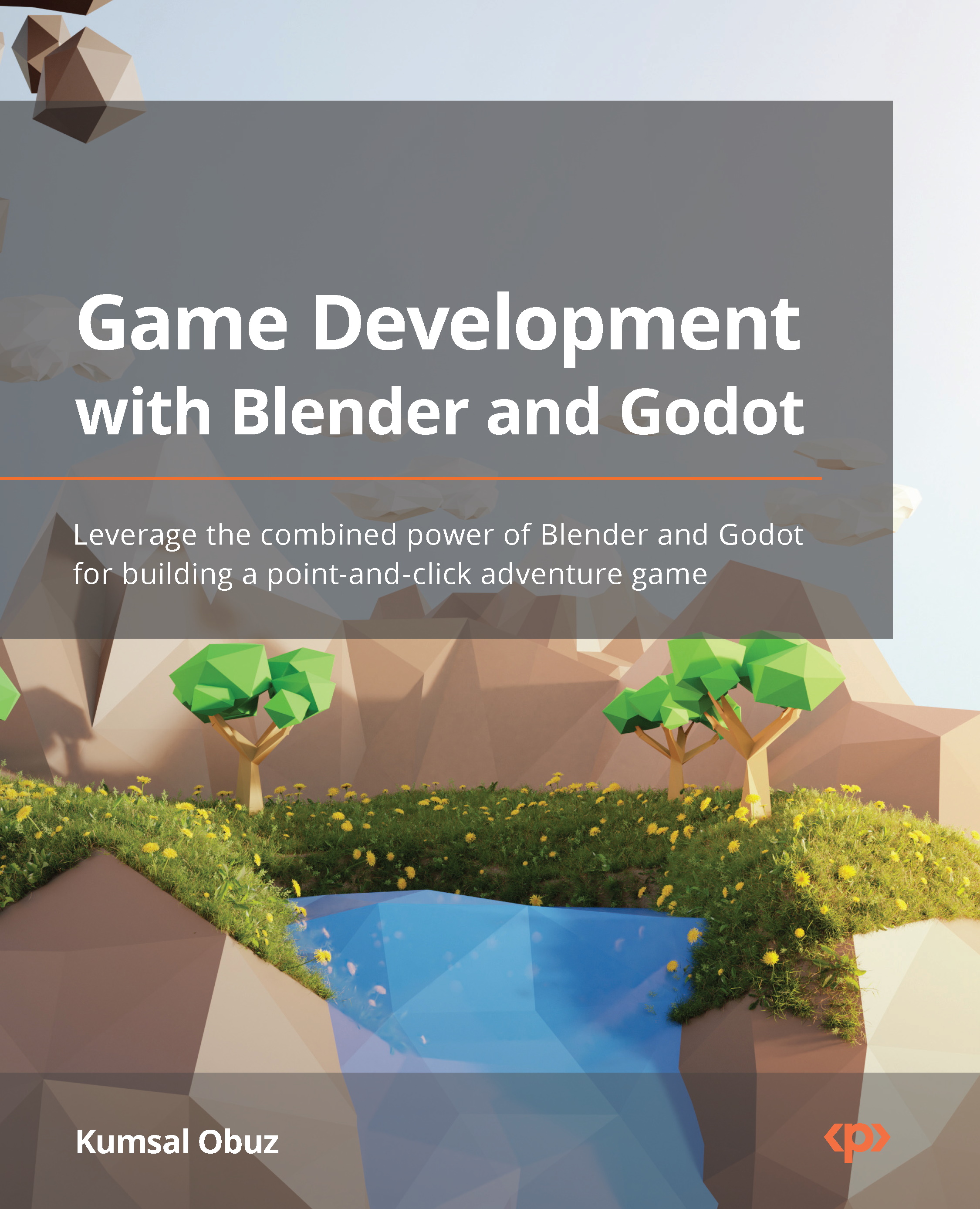Exporting your game
So, you have a game. What now? You can keep running the game in the editor, as you’ve been doing all along. At some point, though, you’ll most likely want to show it to your friends and family or even deploy it somewhere public for everybody to look at it. This section will teach you how to export your game so that you can share your creation with the rest of the world.
Although we’ll only cover how to do it for Windows, Godot Engine is also capable of exporting your game to the following platforms:
- Android
- iOS
- HTML
- Linux
- macOS
- Universal Windows Platform (UWP)
Although exporting is usually a simple process, it would be wise to check the documentation since updates that platforms receive sometimes change the steps you must take. You can find the most comprehensive list of instructions here: https://docs.godotengine.org/en/3.4/tutorials/export/.
What about consoles?
Consoles are not part of the aforementioned...