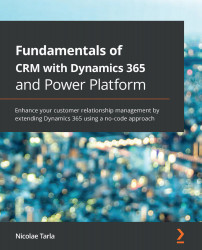Entity views and charts are essential components to be used when presenting data to users. While views are more data-oriented, charts tend to be more visual, and are used more in the overall analysis of data. To bring these elements together, dashboards are used to present the final aggregations of views and charts.
We'll look at these components in detail in the subsequent sections.
Views
Entity views are queries that are saved against system data. These queries apply filters to the present subsets of data as needed. Views also contain formatting details regarding how the data will be displayed, their columns, and their order. Views can be defined programmatically or in XML. When using XML, the views can be exported, modified, and reimported back into Dynamics 365. You can export an entity using an unmanaged solution, modify the entity properties in the XML definition file, and then repackage and reimport the solution into your organization.
An entity...