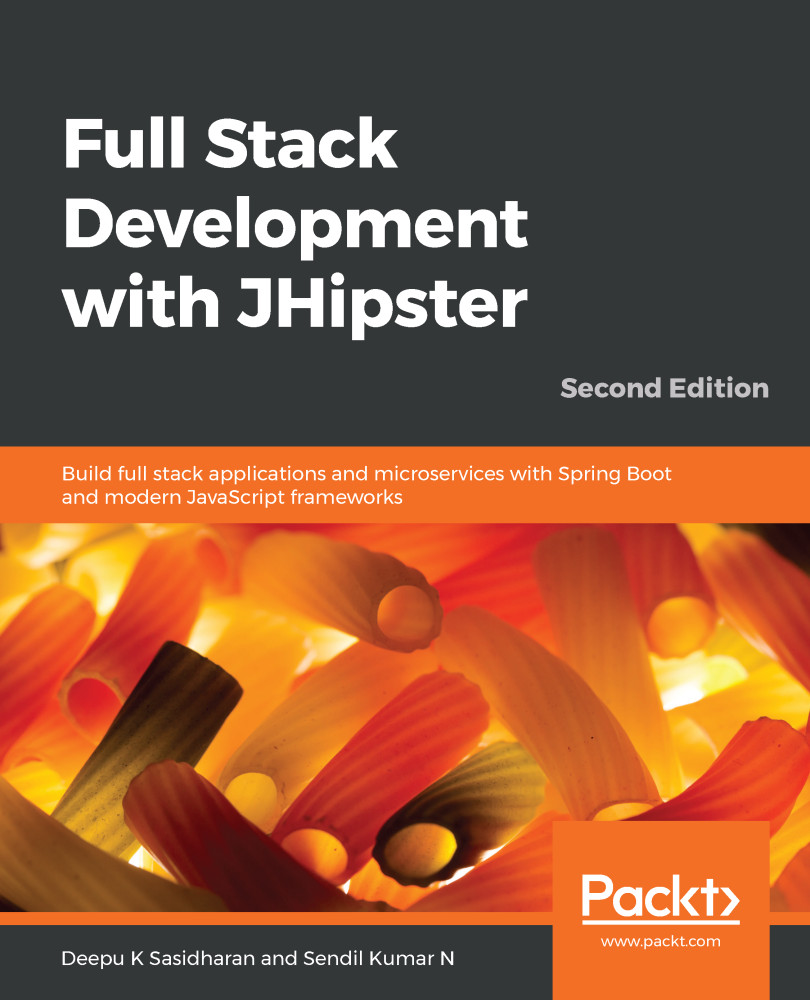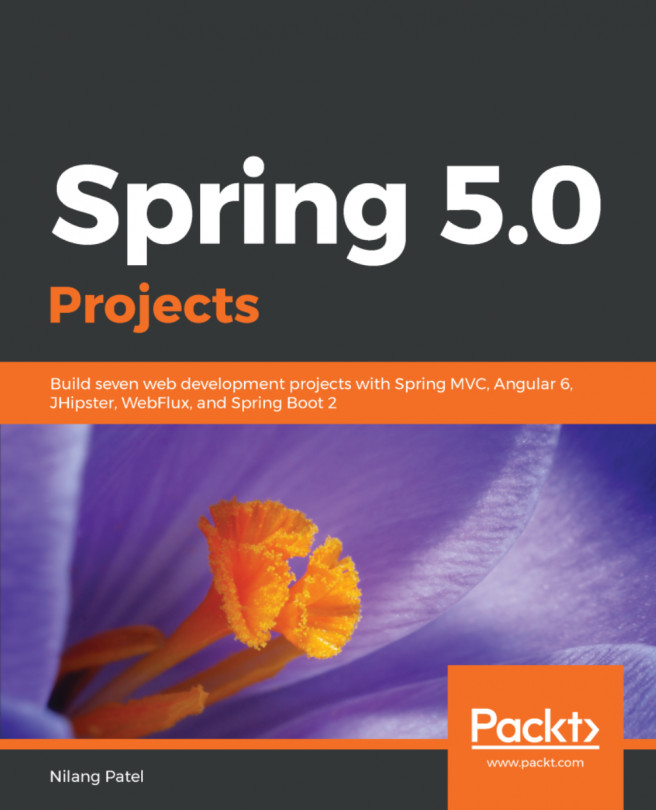We have created Kubernetes configuration files with the jhipster kubernetes command. The next step is to build the artifacts and deploy them into Google Cloud.
It is also possible to deploy to other Kubernetes services such as Azure Kubernetes Service or Amazon Elastic Kubernetes Service using this configuration. Just follow the cloud provider's documentation to create a Kubernetes cluster and apply the generated configuration using the kubectl apply commands, as mentioned later in this section.
Kubernetes will use the image from the Docker Registry. We configured the Docker username when we generated the application, so the first step will be to tag those images and then push them to our Docker repository.
To do so, we will do the following:
- Open the Terminal and go to the Kubernetes folder that we have generated...