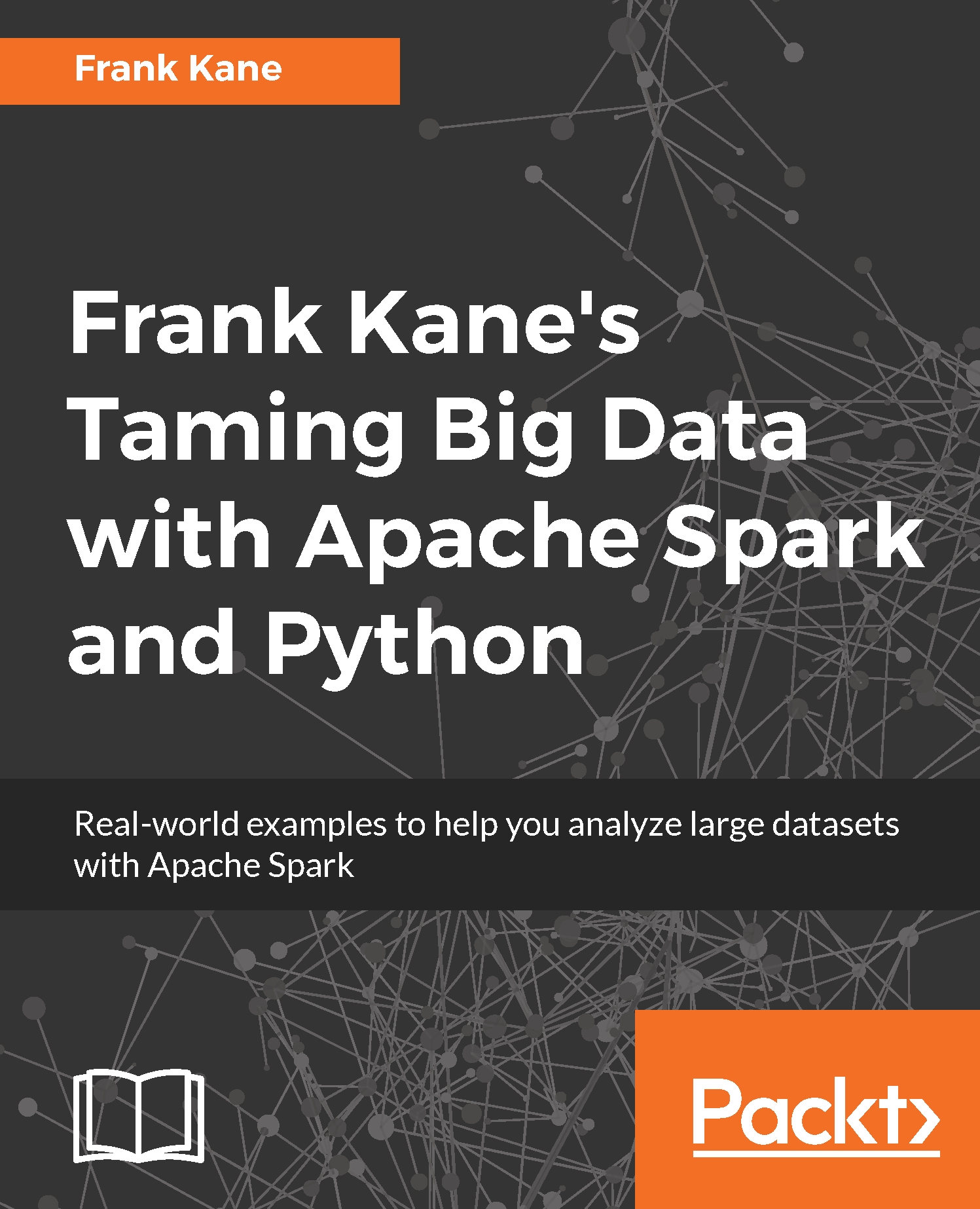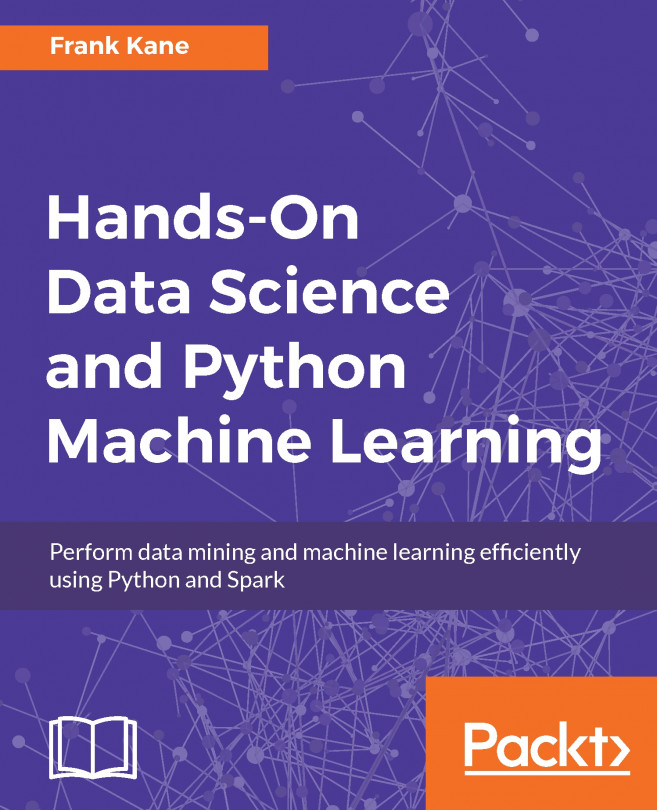To get started with Amazon Web Services, first we're going to walk through how to create an account on AWS if you haven't one already. When we're done, we're going to figure out how to actually connect to the instances that we might be spinning up on Web Services. When we create a cluster for Spark, we need a way to log in to the master node on that cluster and actually run our script there. To do so, we need to get our credentials for logging in to any instances that our Spark cluster spins up. We'll also set up a Terminal, if you're on Windows, called PuTTY, and go through how to actually use that to connect to your instances.
Okay, let's go through how to set up an Amazon Web Services account and get started with Elastic MapReduce. We'll also figure out how to connect...