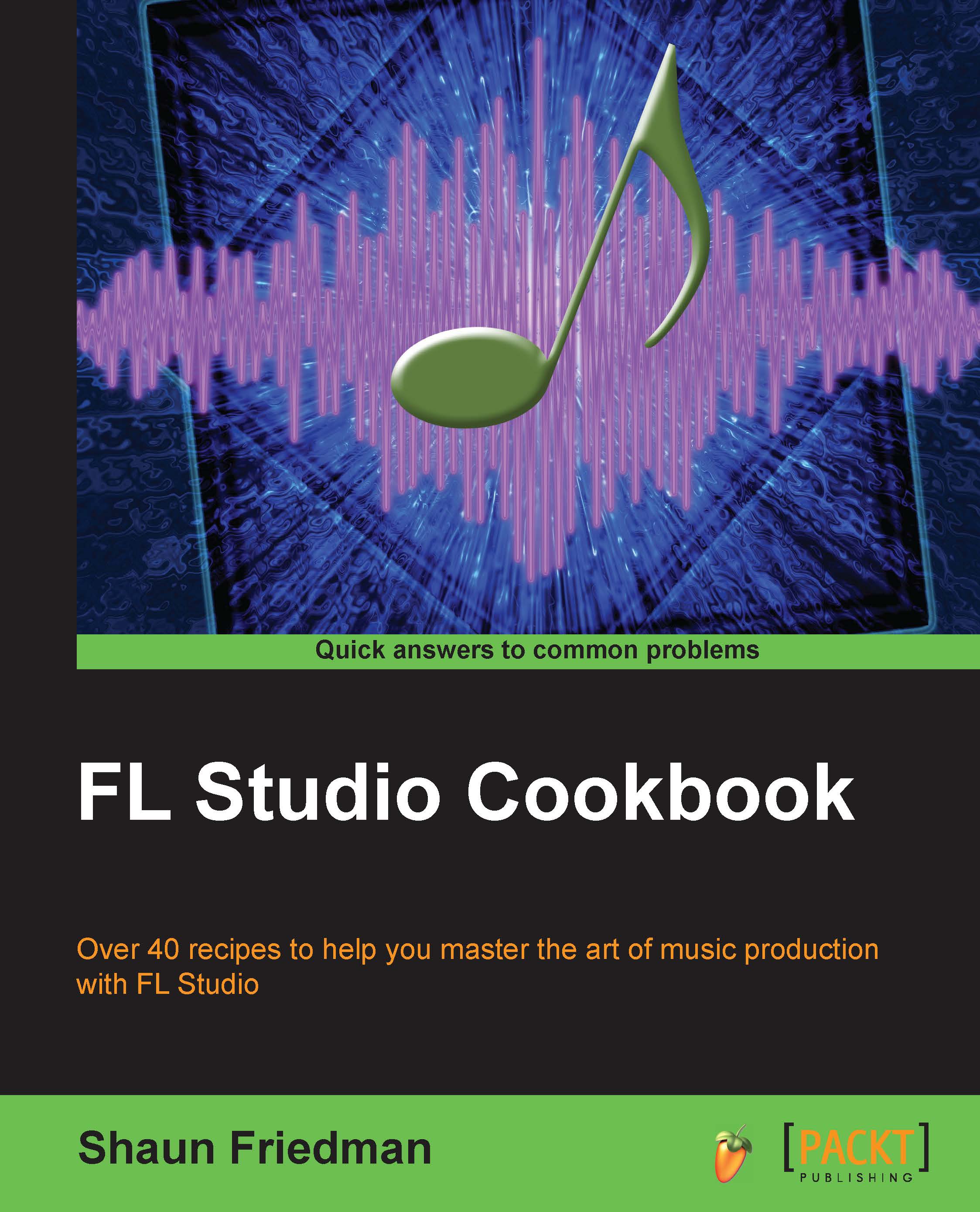Using patterns to build a song
If you were a writer who is writing a novel, you would start with a blank document and build your story with words and paragraphs. If you were a painter, you would start with a blank canvas and use markers or a paintbrush to build your creative vision. When working with FL Studio, you will be pasting your various patterns in the step sequencer in the FL Studio playlist.
Getting ready…
In order to start using the playlist, you need to have some data entered in your steps within channels and patterns on the step sequencer. You can press F5 or use the VIEW menu to bring up the playlist. Press Tab to toggle between the various windows that are open in FL Studio.
How to do it…
Let's look at two quick start methods to paste/paint patterns into the playlist:
Quick start: Hover your mouse over the PAT box and drag it up/down to select a pattern number. Click on the playlist (F5) to paint it in. In Fig 5.1, the PAT box is shown to the right of the TEMPO button, with a value...