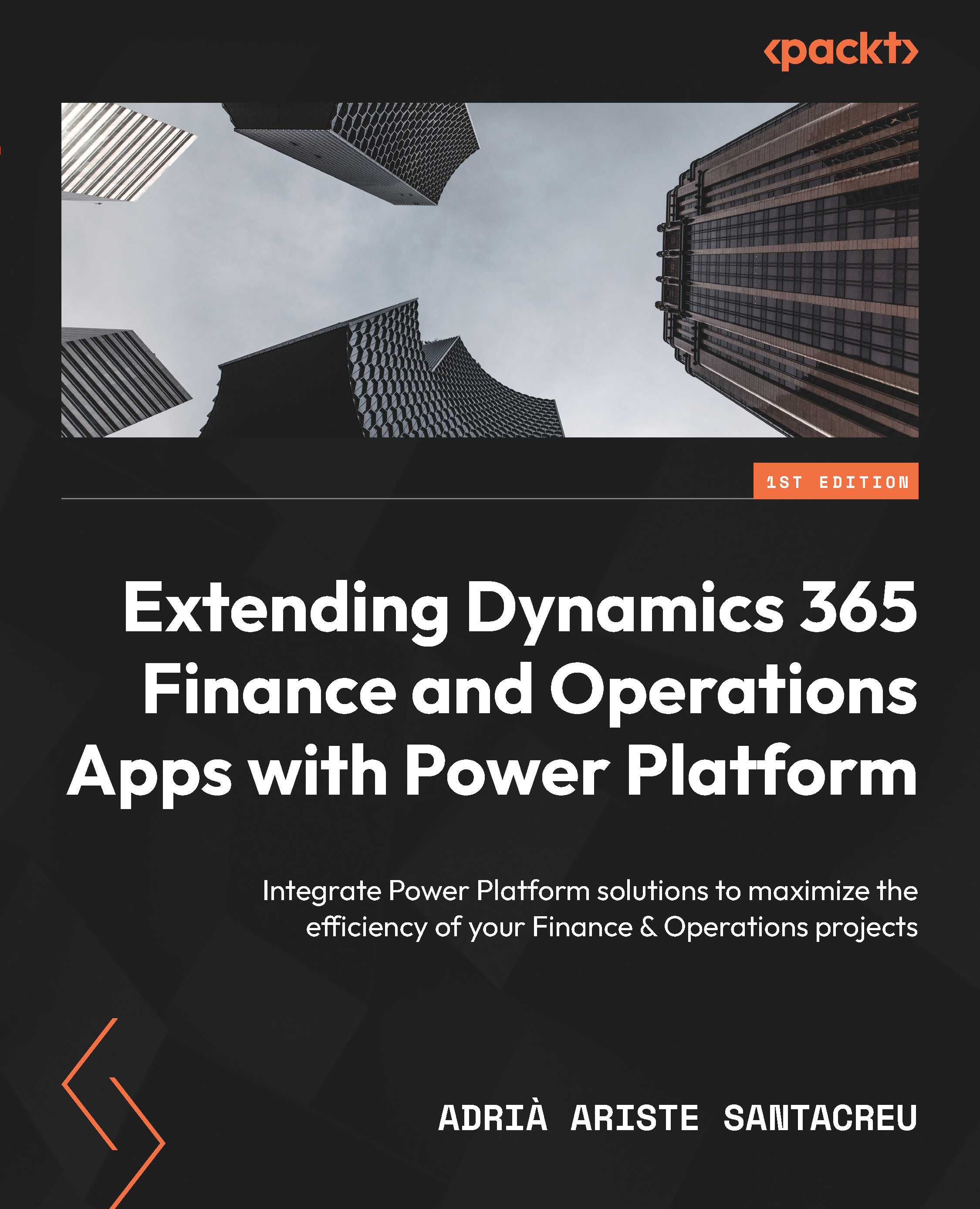Power BI Reporting for Dynamics 365 F&O Apps
In Dynamics 365 Finance & Operations (F&O), we can use the workspaces with embedded Power BI dashboards. These reports use Entity Store, and in this chapter, we’ll learn how we use Azure Data Lake Storage as a source to create Power BI reports.
We won’t be using the Bring Your Own Database (BYOD) method to extract data from Dynamics 365 F&O. It’s still possible to use it, but it’s more limited than using the newer Synapse Link feature because it can also export tables and not only data entities.
With the features described in this chapter, we will be able to export data from Dynamics 365 F&O into an Azure Data Lake Storage account and use it later from Power BI or other BI tools.
Now, let’s look into the following:
- The Entity Store and embedded Power BI
- Exporting to Data Lake and Synapse Link