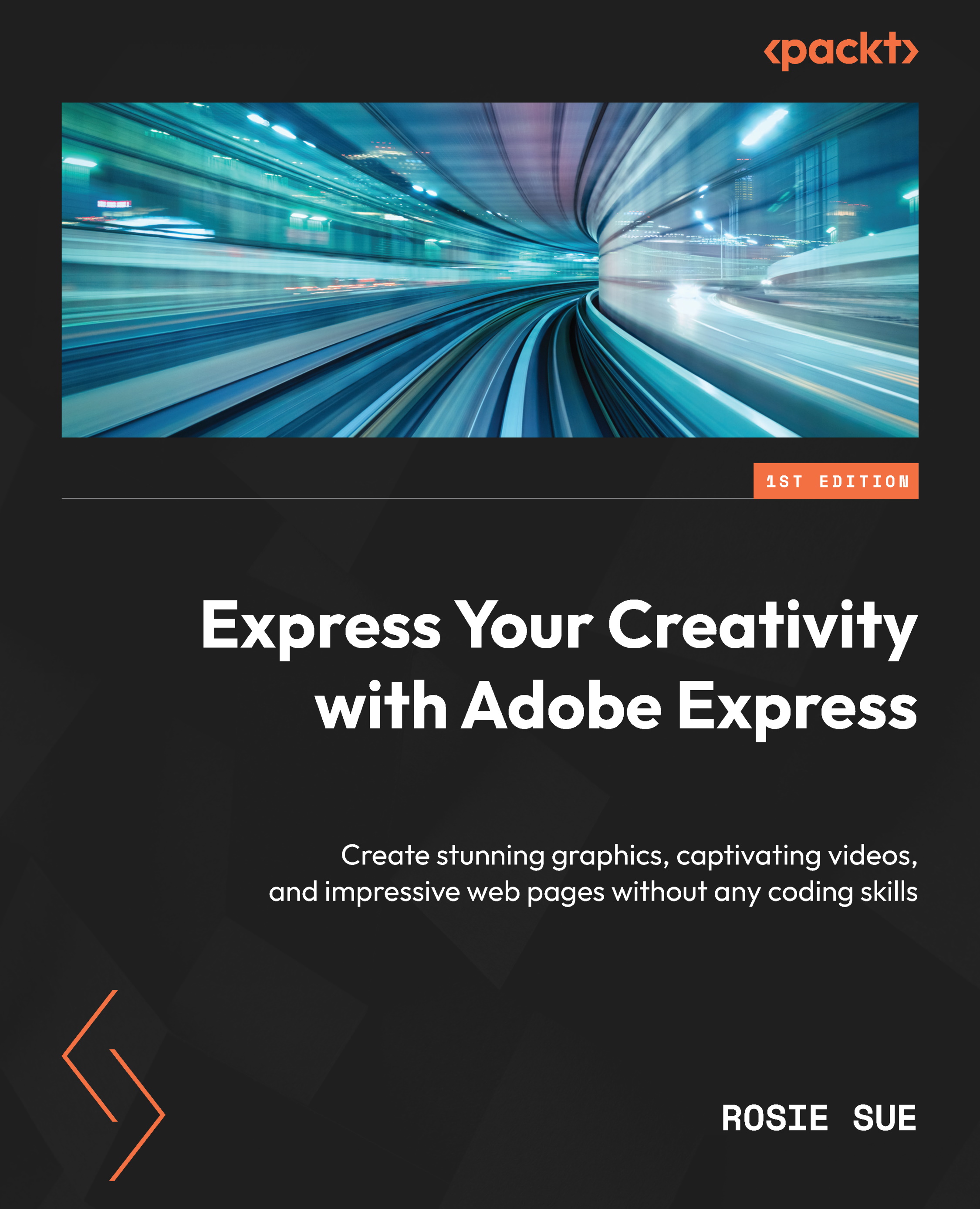How to select or upload a font and decide on a brand name
In this section, you will learn how to choose a default font from Adobe Express or upload your own font. You will also learn how to name your brand and save your brand in Adobe Express.
To get started, follow these steps:
- To add a font to your brand, navigate to Choose your font.

Figure 2.19 – Choose a font in Adobe Express
- When you hover over this option, Choose your font, Adobe Express will tell you that you can either select from a library of fonts within Adobe Express, or you have the option to also upload your own.

Figure 2.20 – Hovering over the FONT box will display a suggestion guide
- Once you click on Choose your font, you have the option to click on Add your fonts to upload your own font. Alternatively, you can scroll through the library of fonts provided by Adobe Express.

Figure 2.21...